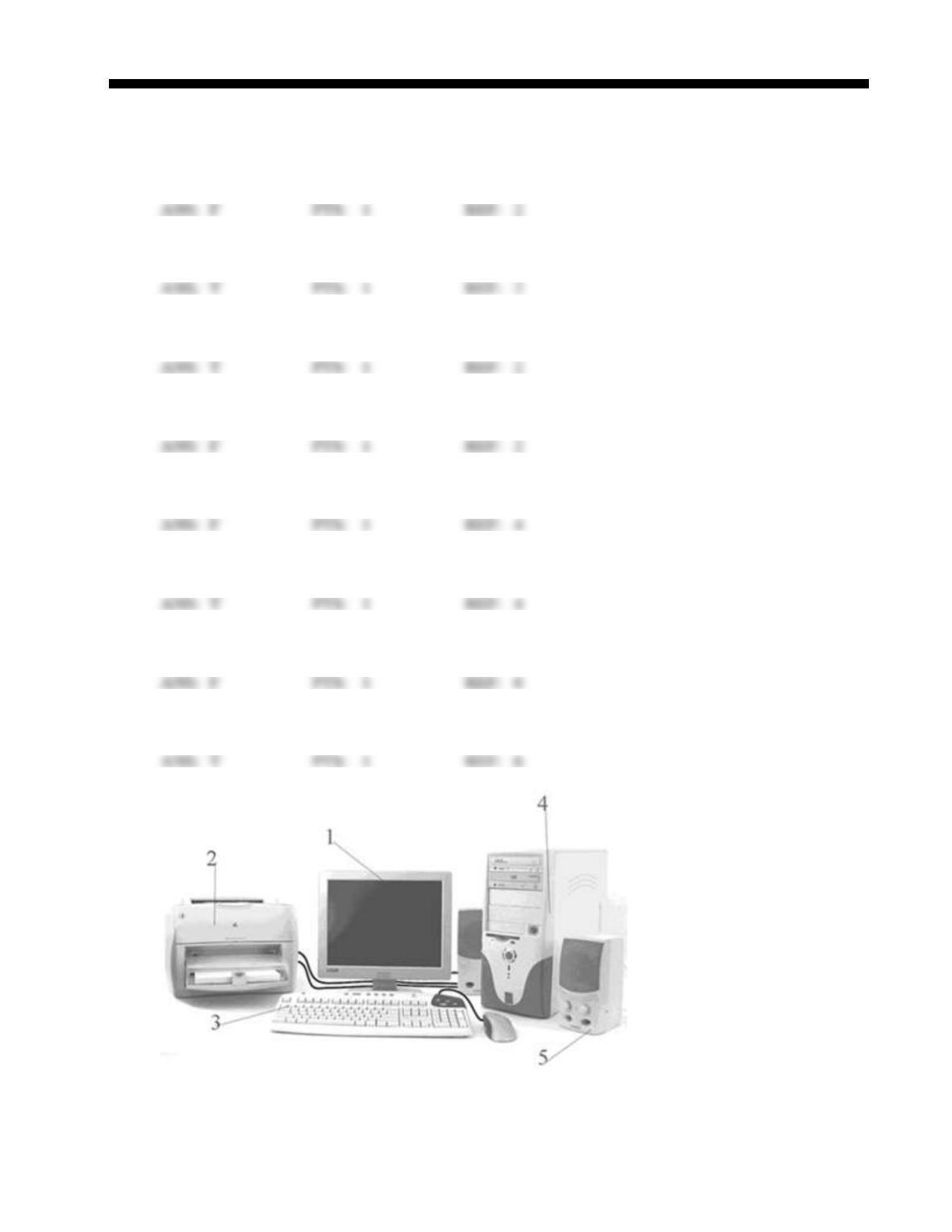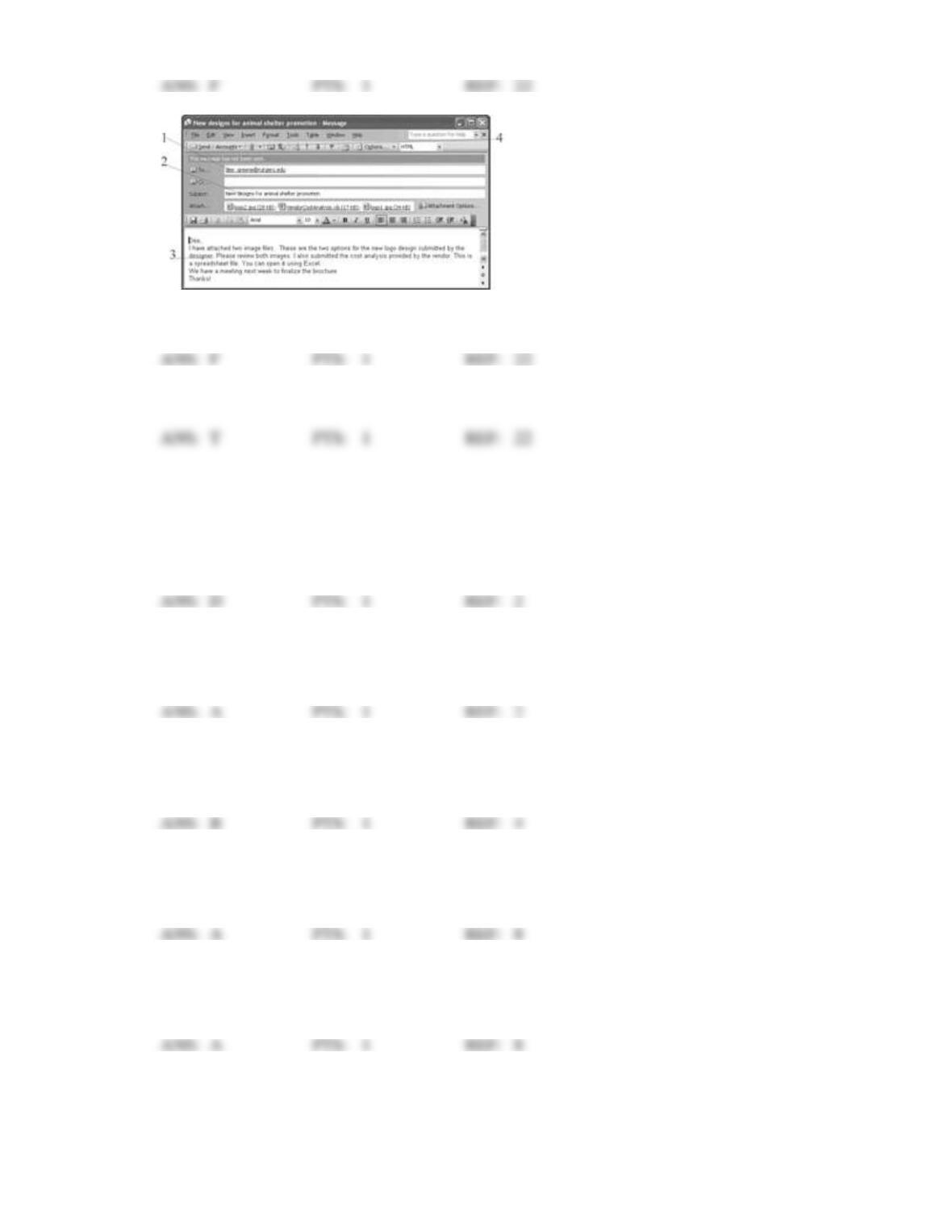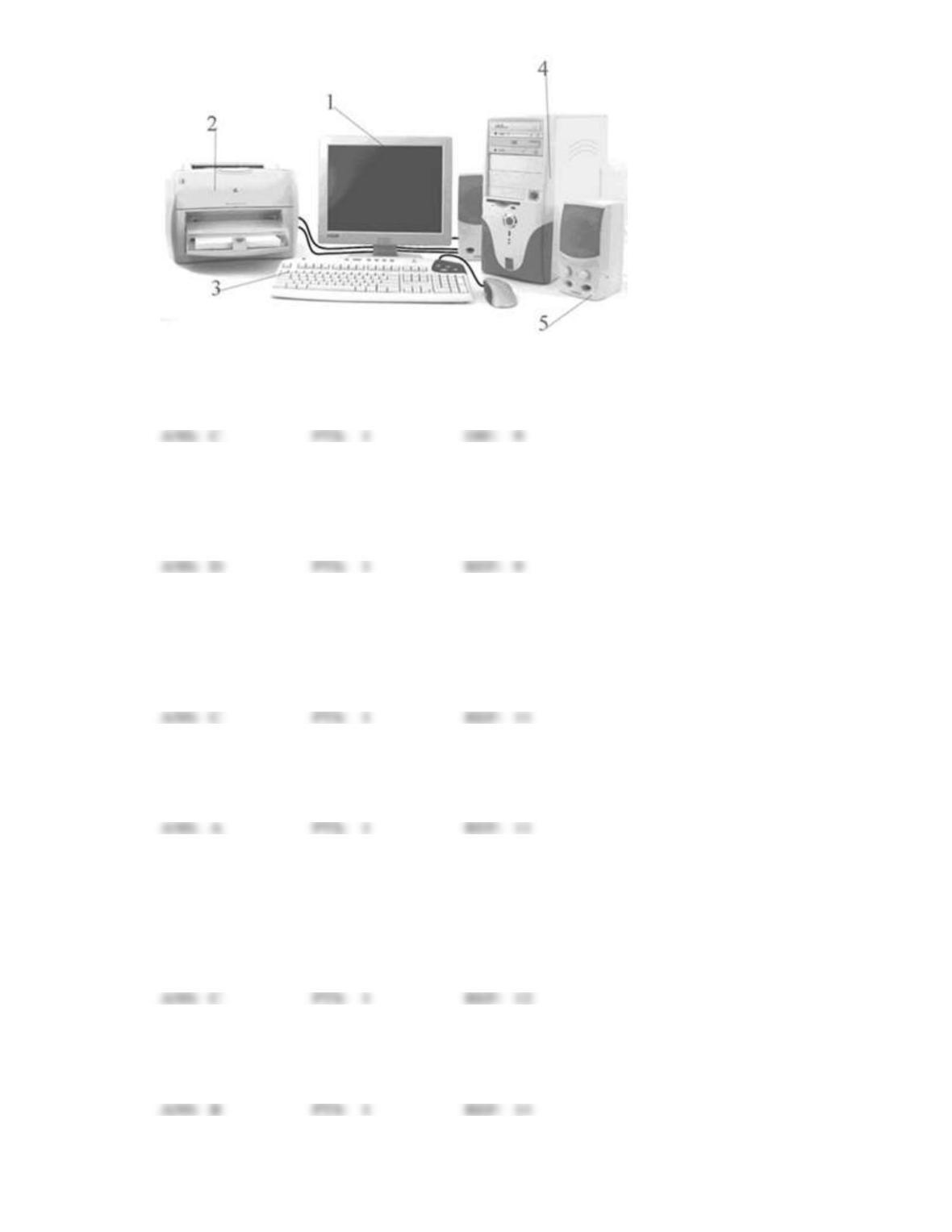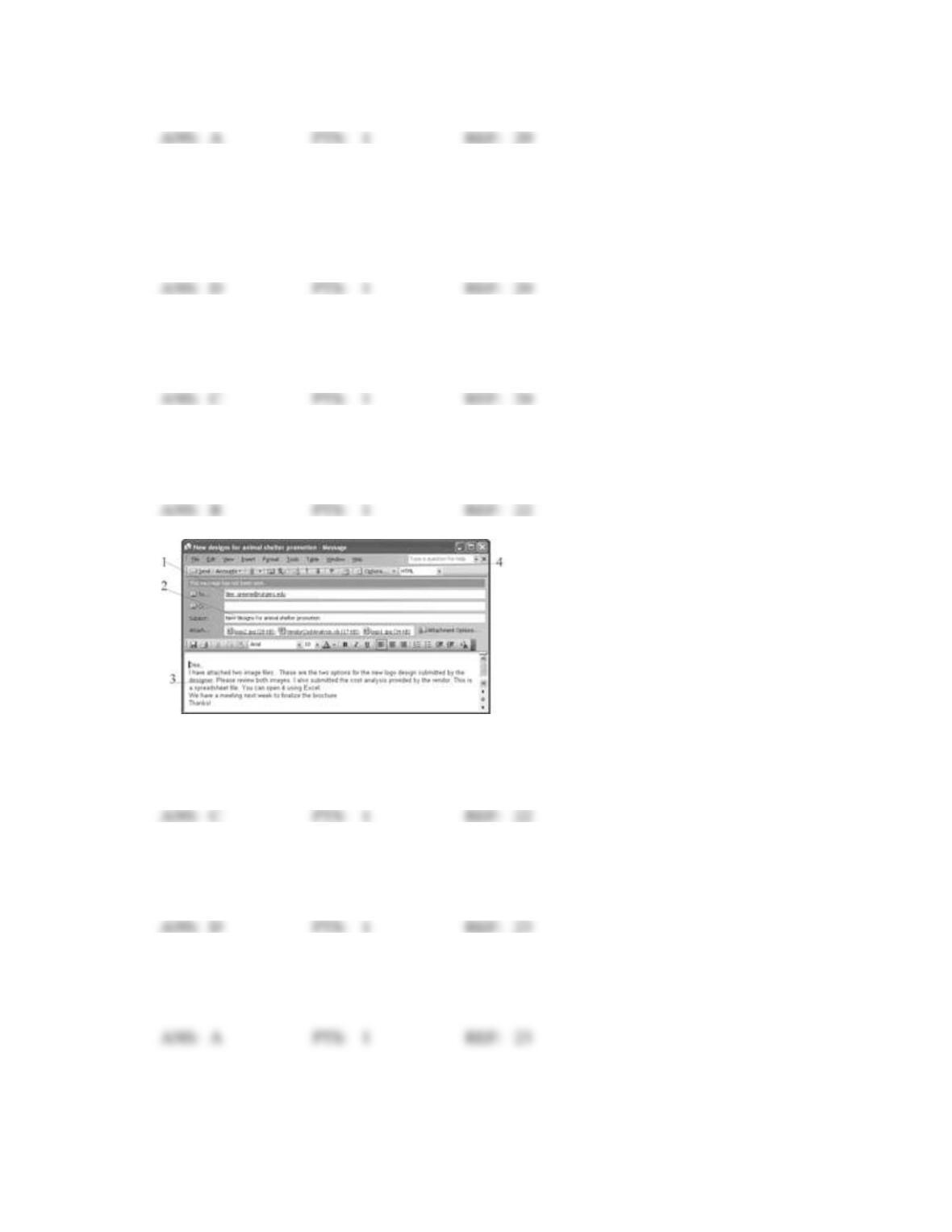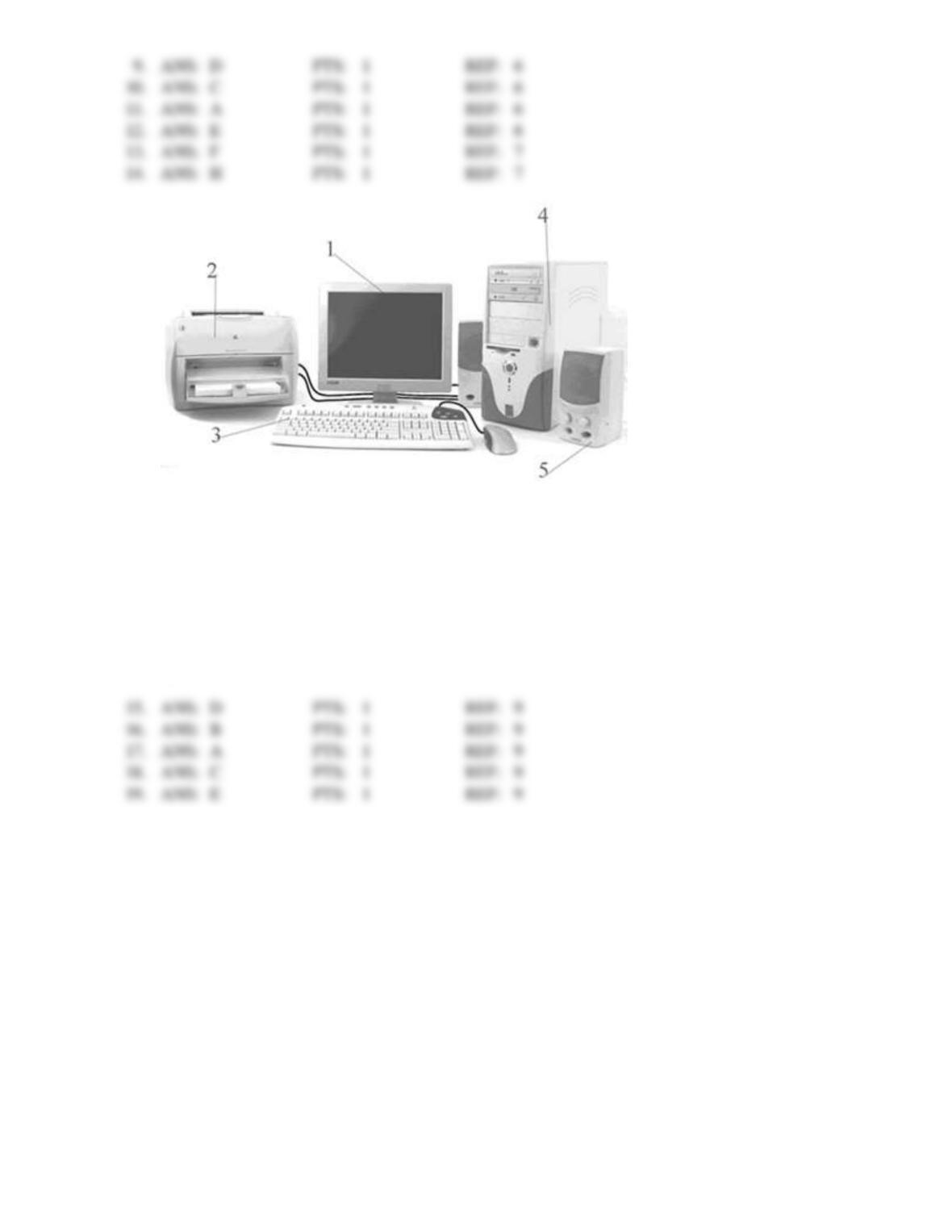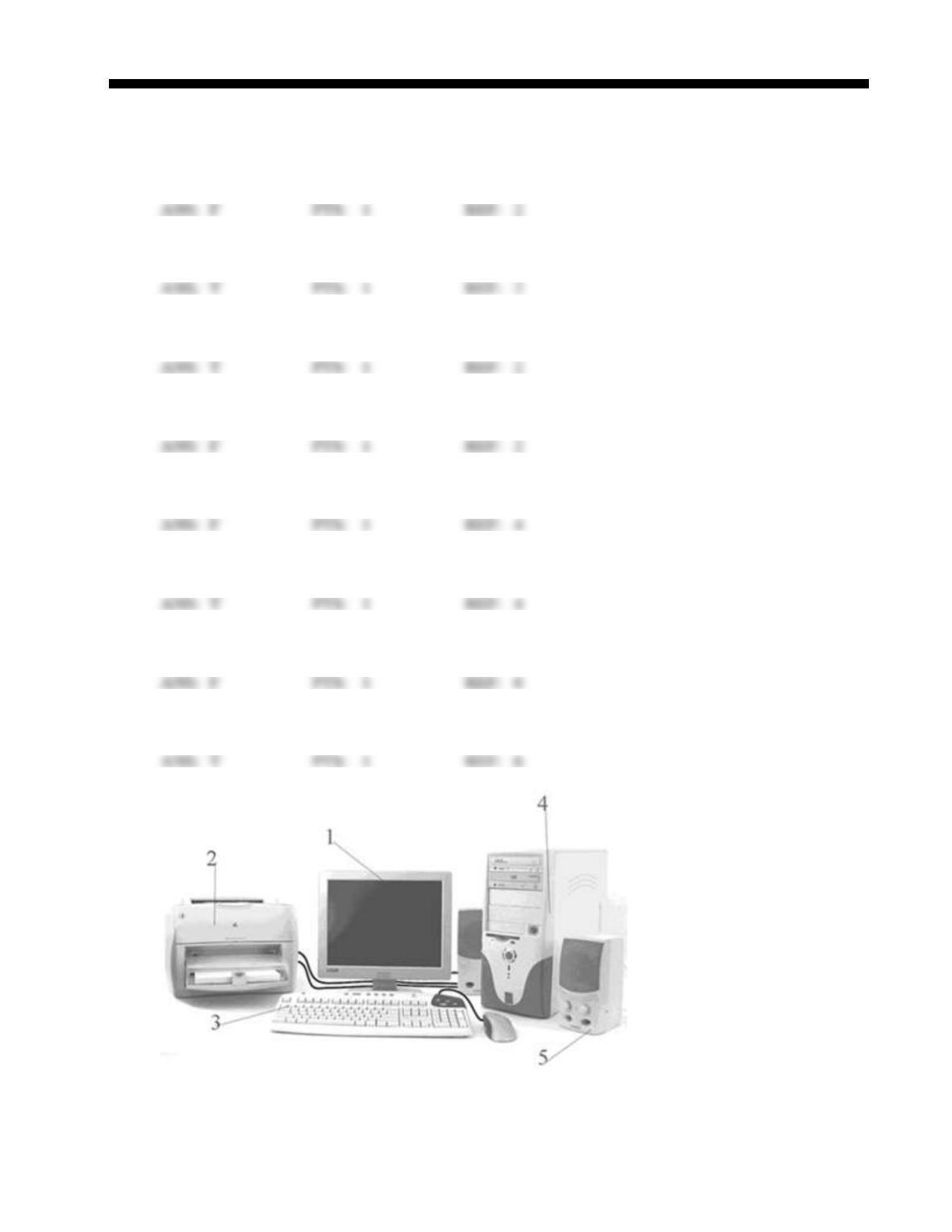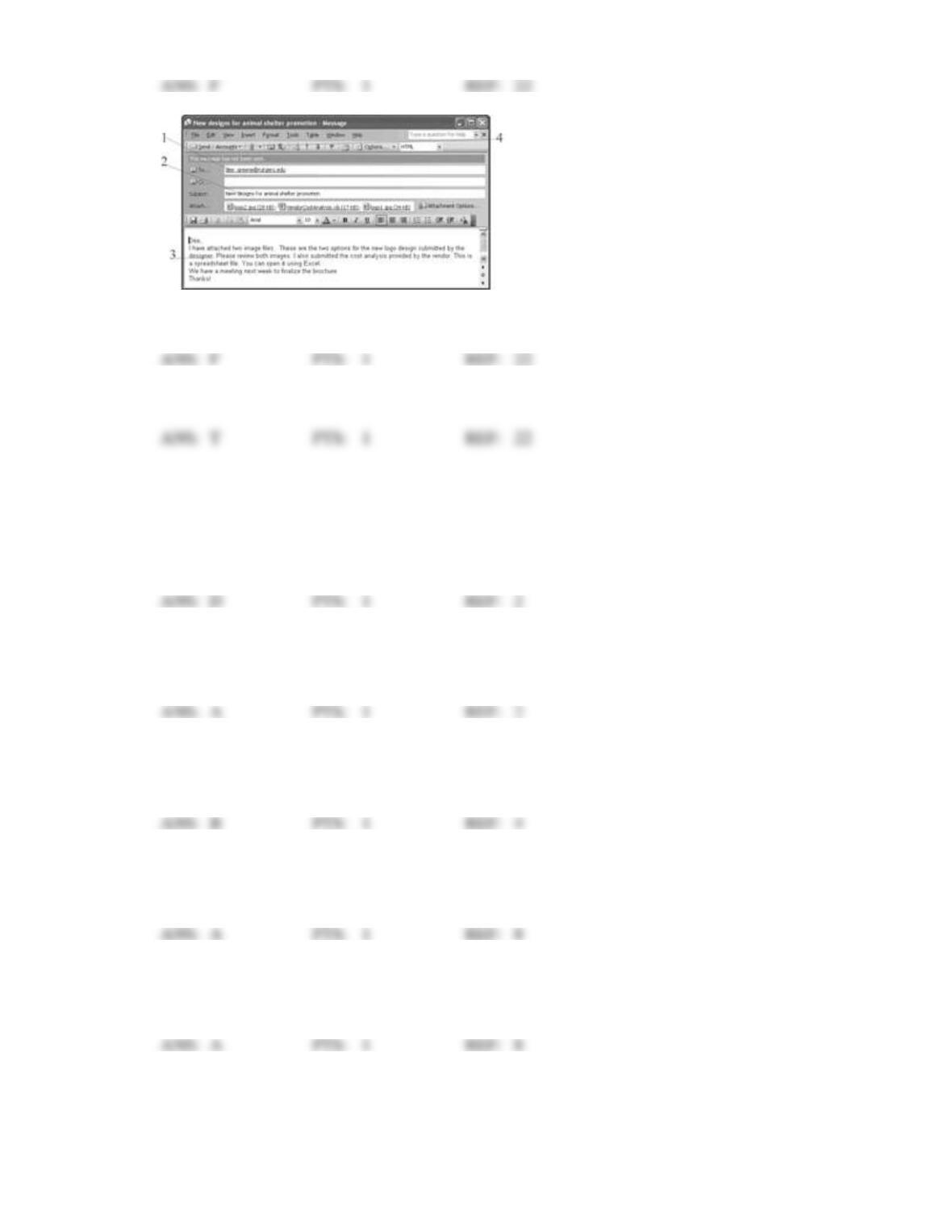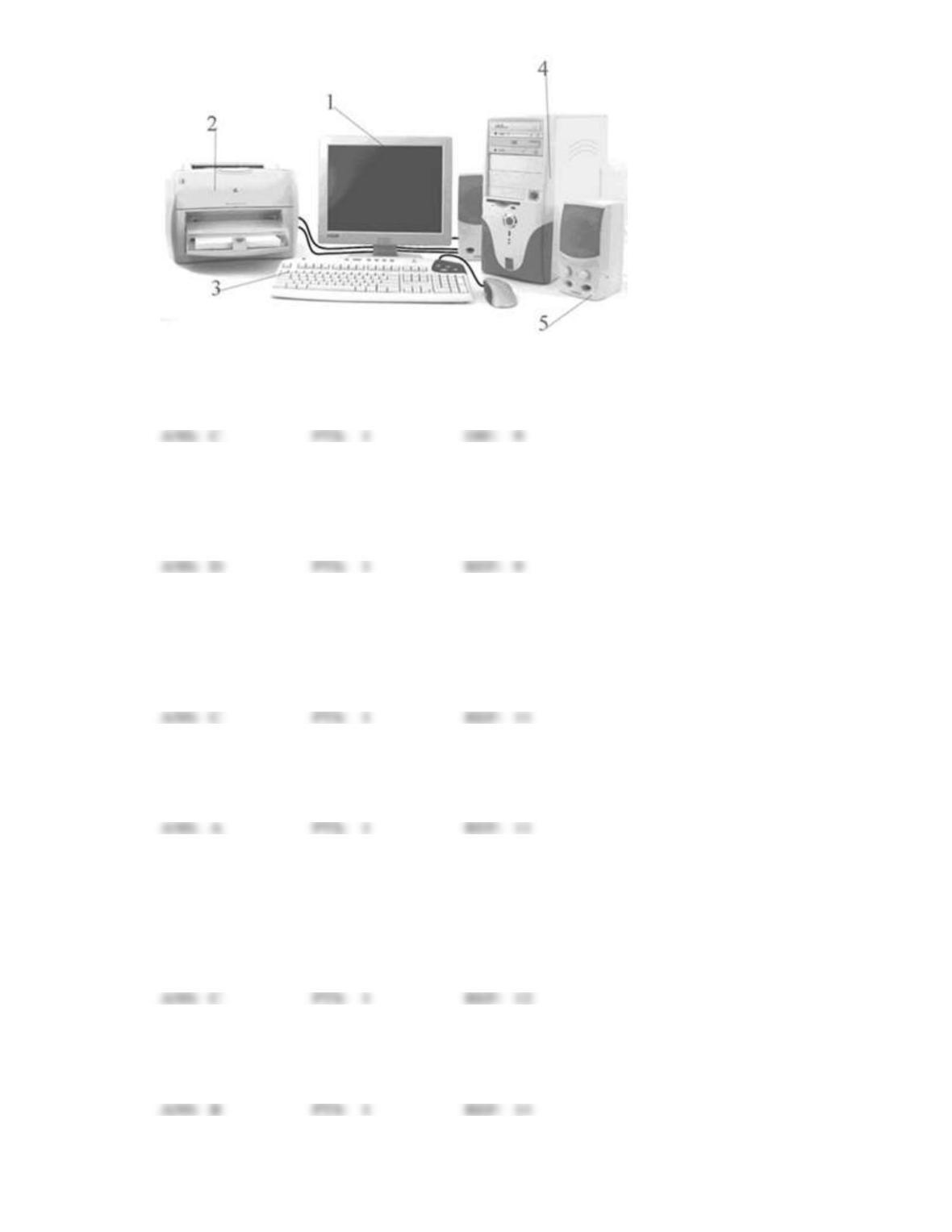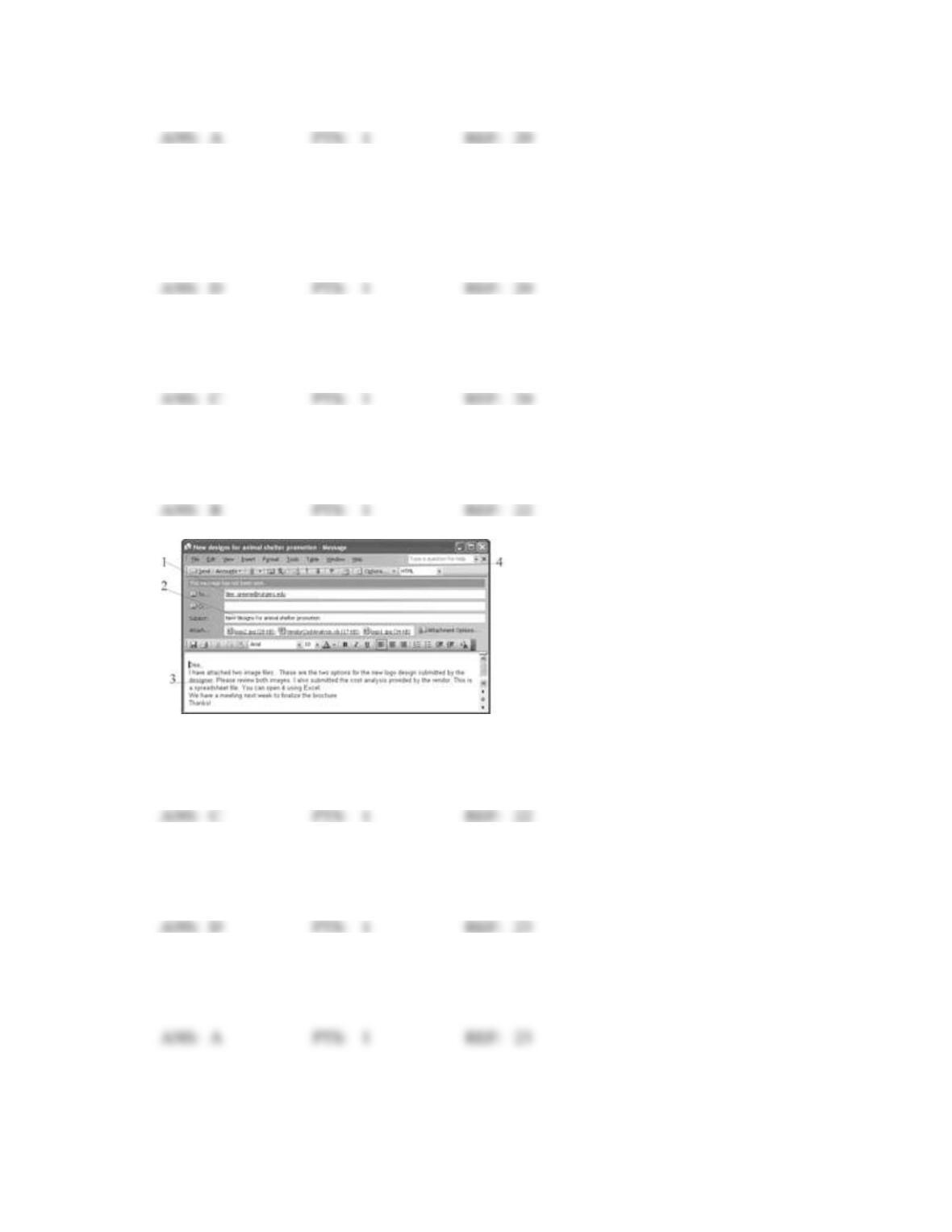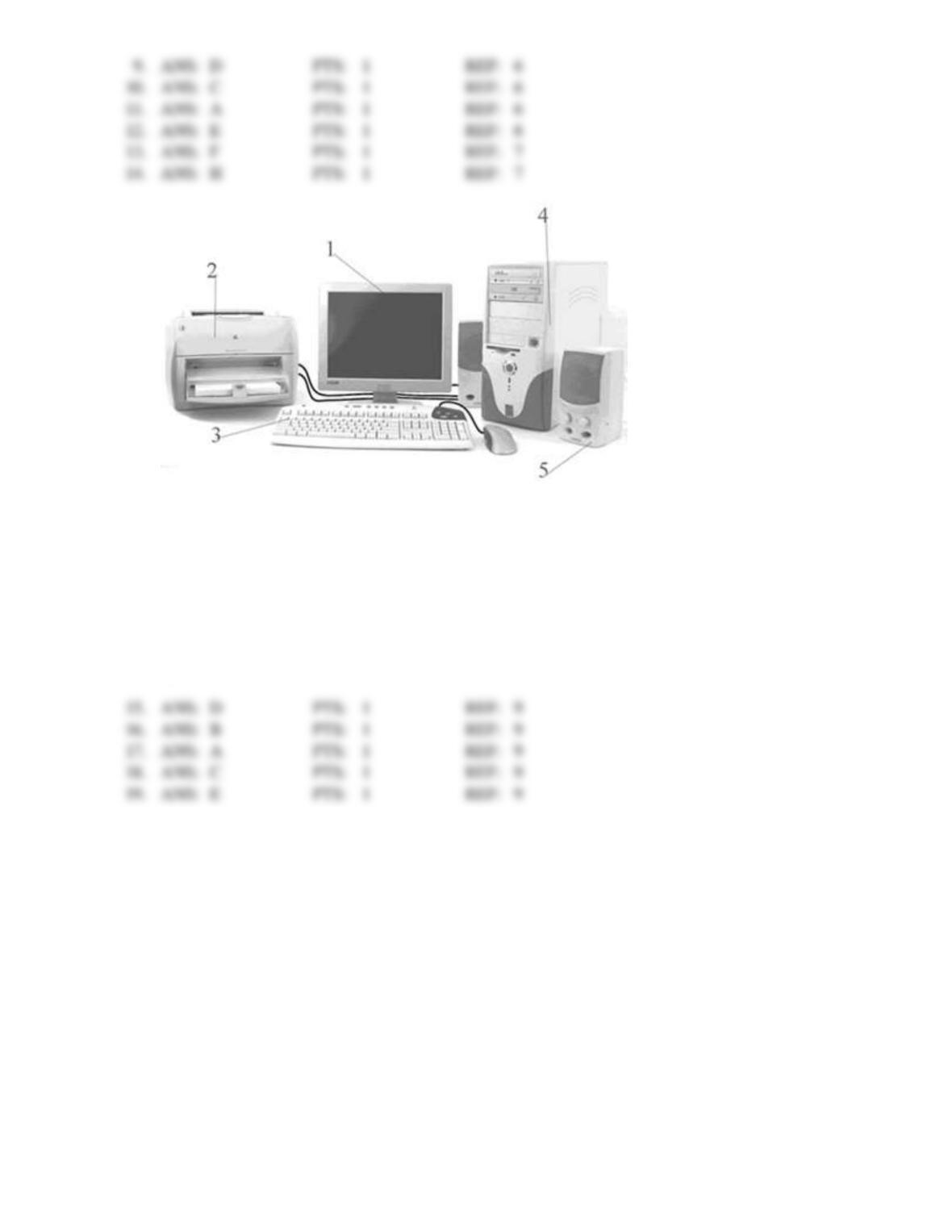23. An internal modem slides into a computer’s PC card slot.
24. Both dial-up and cable modem services provide always-on connections.
25. Digital Satellite Service involves installing a sattelite dish in order to provide two-way Internet access.
26. The top speed for dial-up connections is usually 56 Kbps.
27. On a Web page, if the pointer changes shape when placed over an object or text, it indicates that the
object is a link.
28. In the above figure, the item numbered 2 indicates the Web server name.
29. In the above figure, the item numbered 4 indicates the folder name.
30. A keyword is a word or phrase used to describe information you want to find in a search engine.
31. Safari is a popular Windows browser software program.
32. HTML tags specify the colors of the text and background of a Web page.
33. Bookmarks are the list of sites you have visited in previous Web sessions.
34. According to Netiquette, using all capital letters is a good way to emphasize an important thought in
an e-mail.