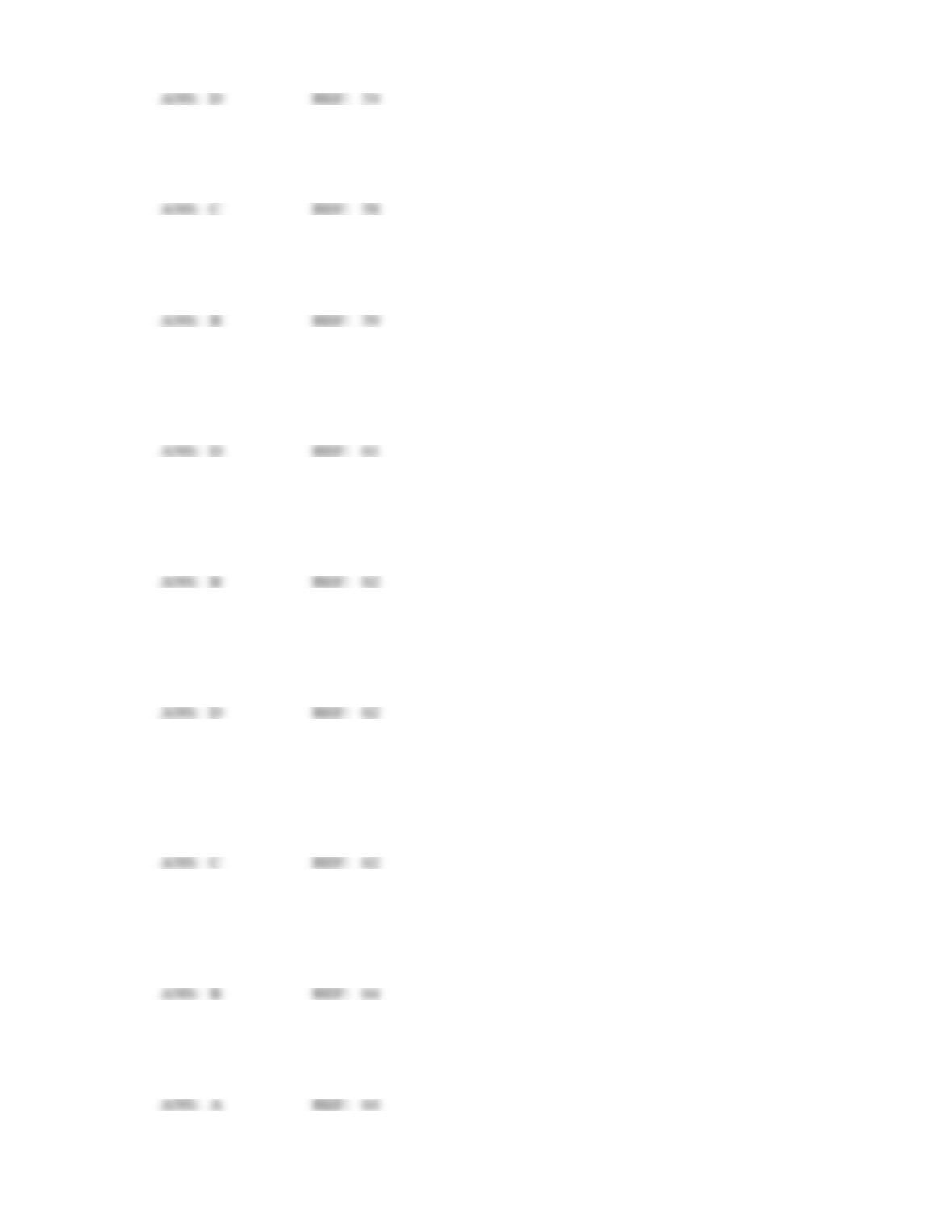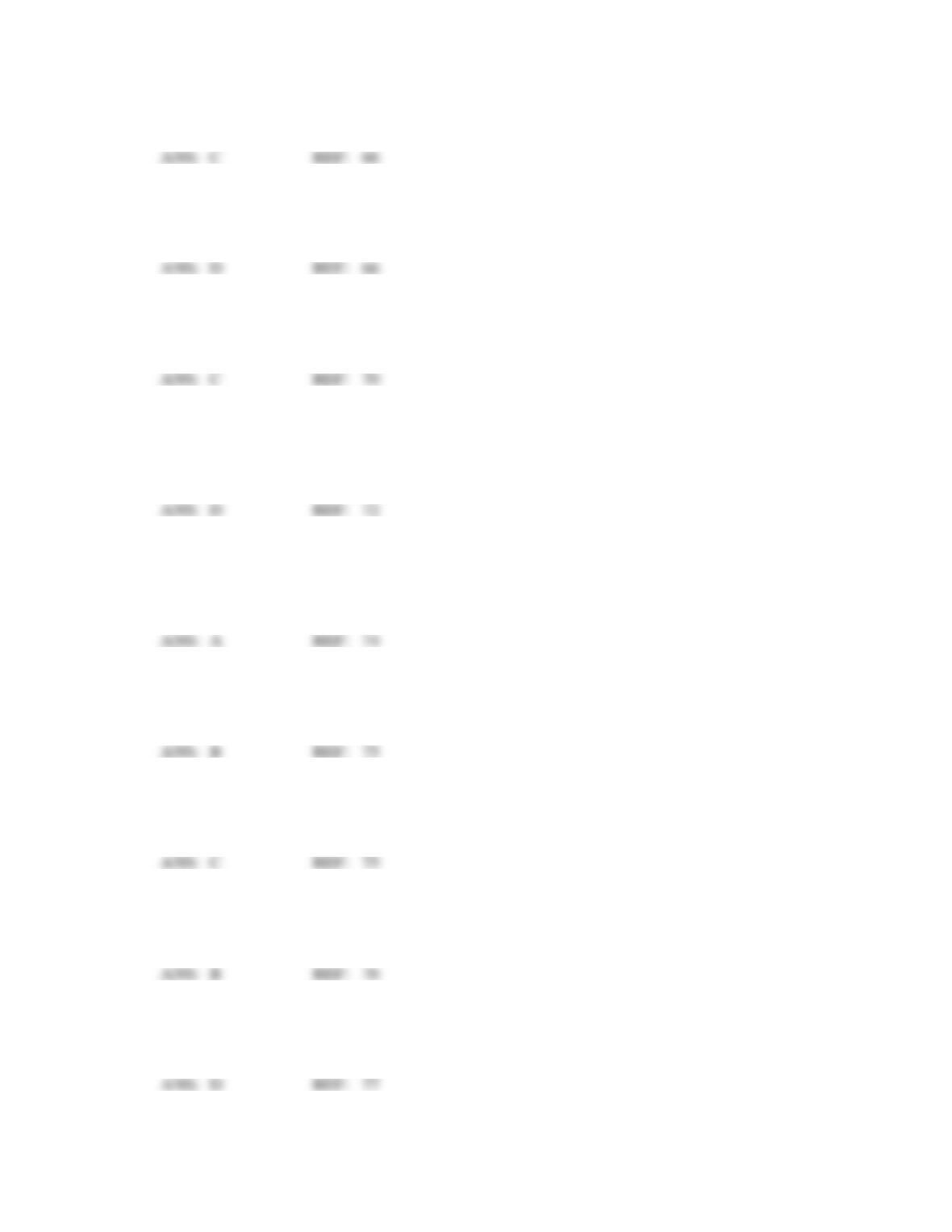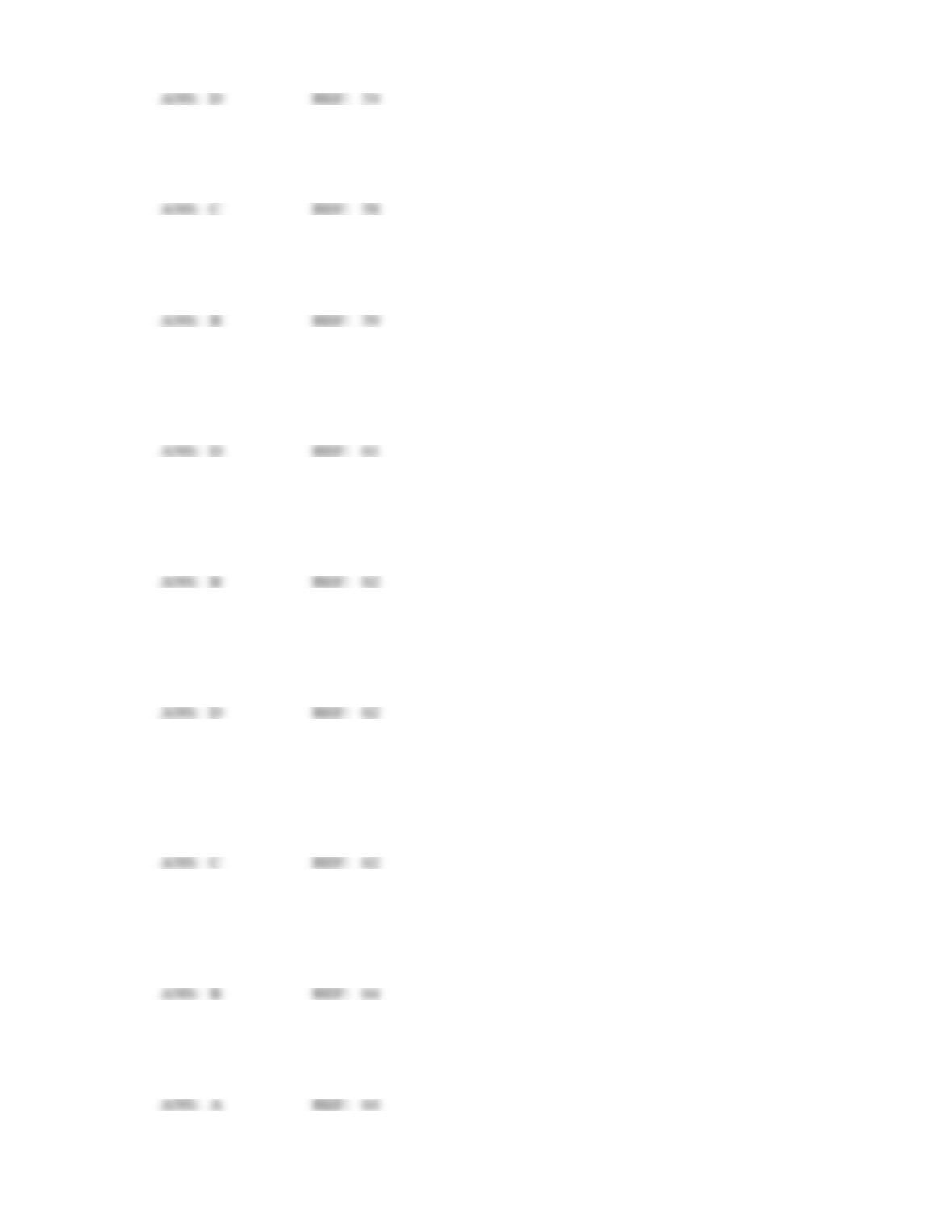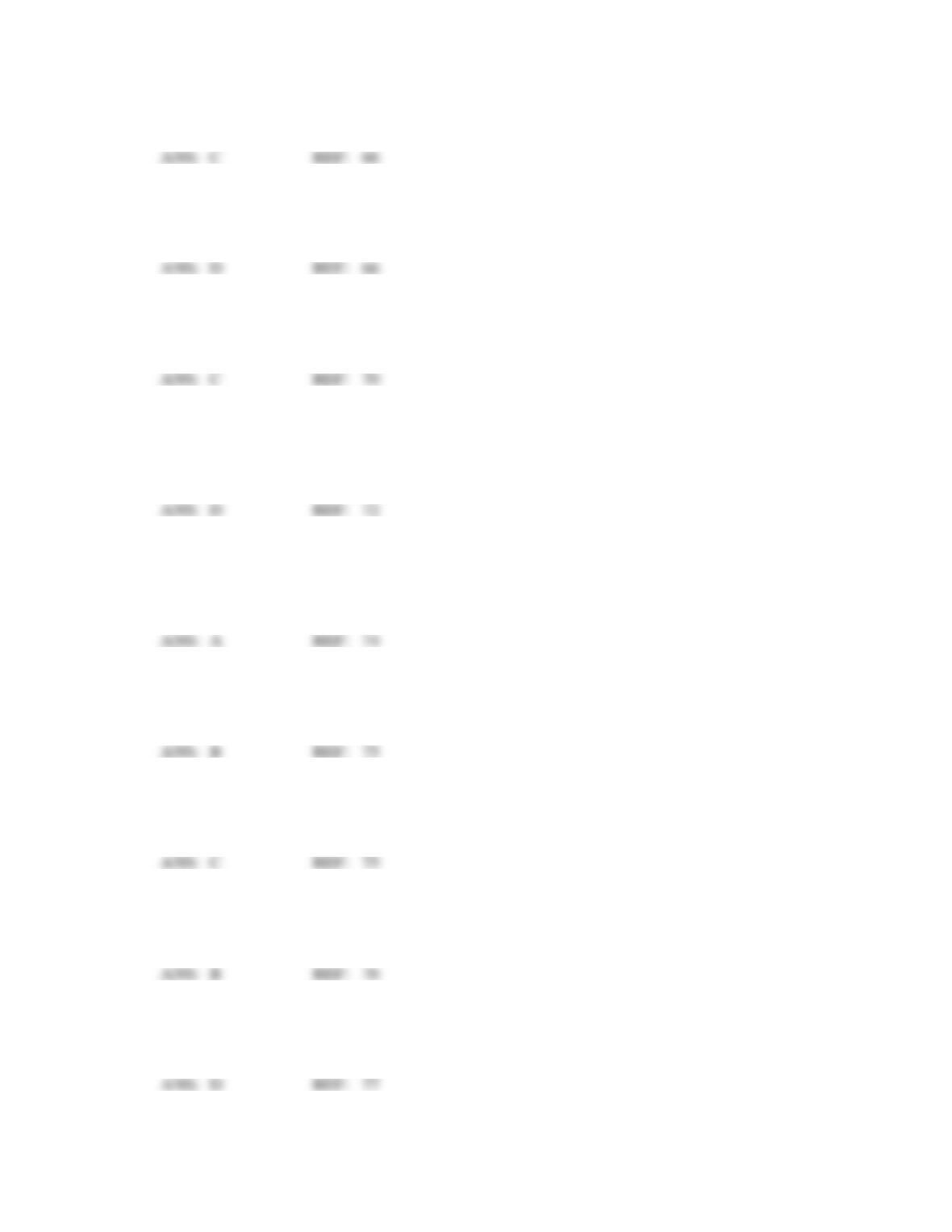1. houses kernel modules, security information, and the shared library images
2. mount points for temporary mounts by the system administrator reside in this directory
3. is a relatively new recommendation of the FHS
4. this directory occupies no space on the disk
5. home directory for the system administrator
6. programs that start the system, programs needed for file system repair, and essential network programs
are stored in this directory
7. temporary place to store data during processing cycle
8. houses software offered to users
9. holds subdirectories that often change in size
SHORT ANSWER
1. Why is it a good idea to partition your hard disk?
2. What is virtual memory?
3. What is an inode and what information does it contain?