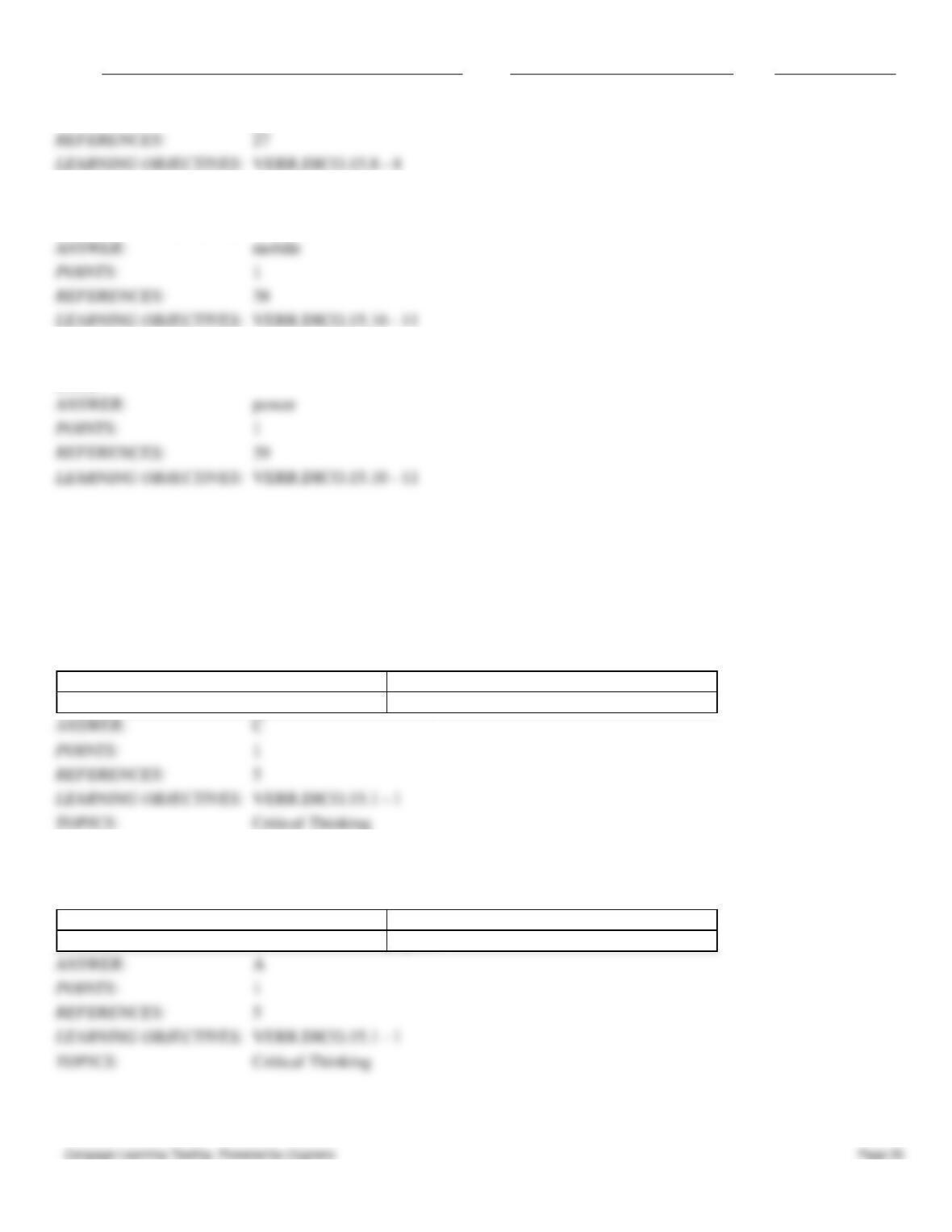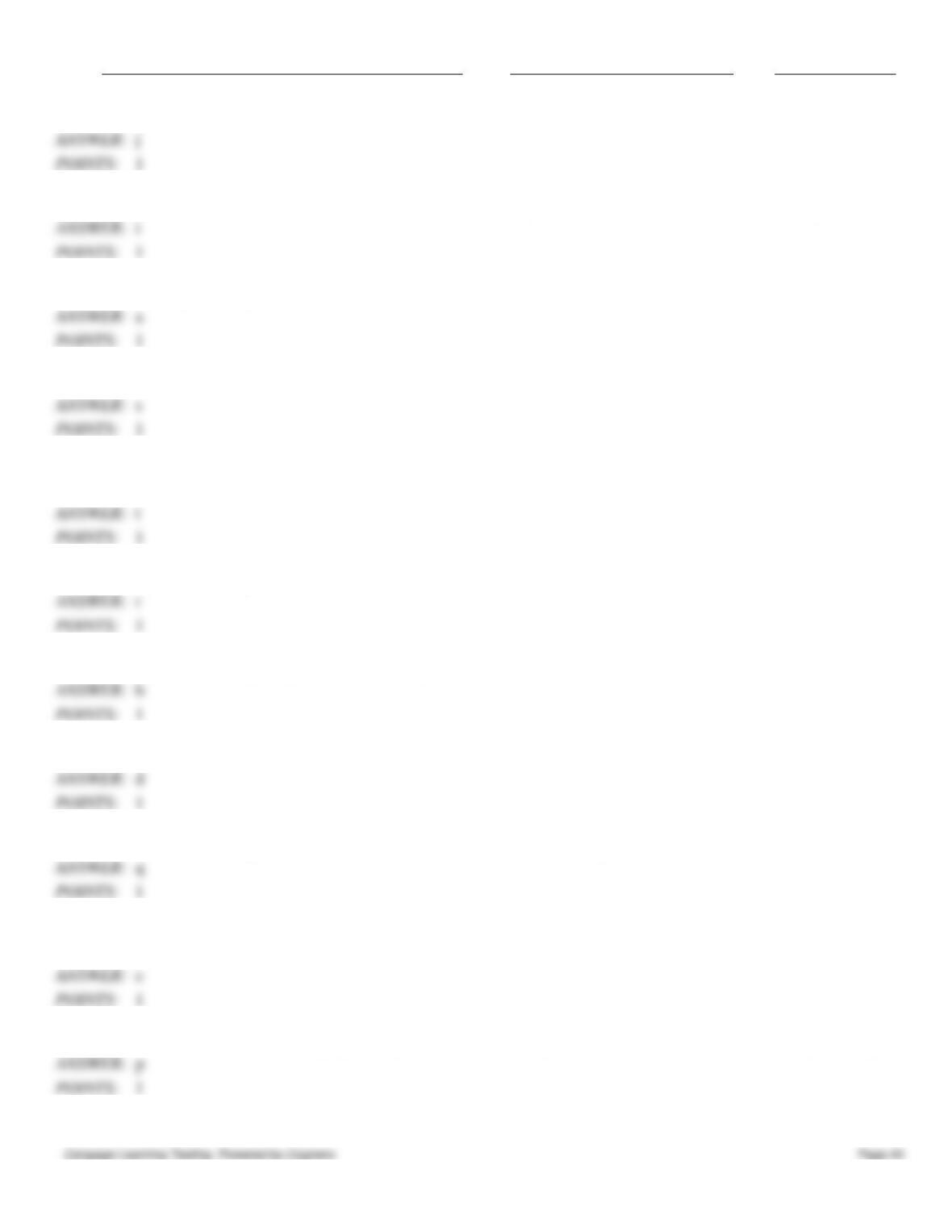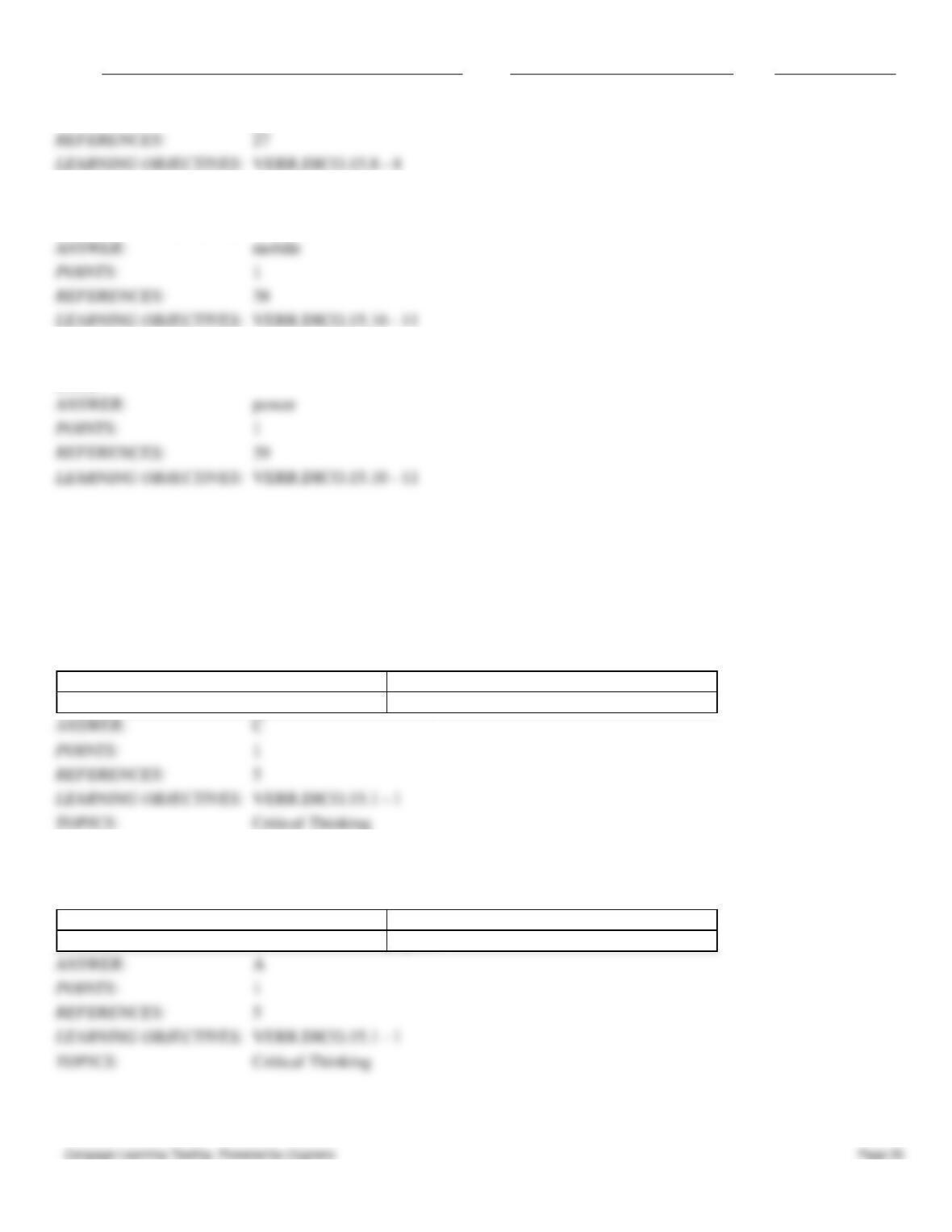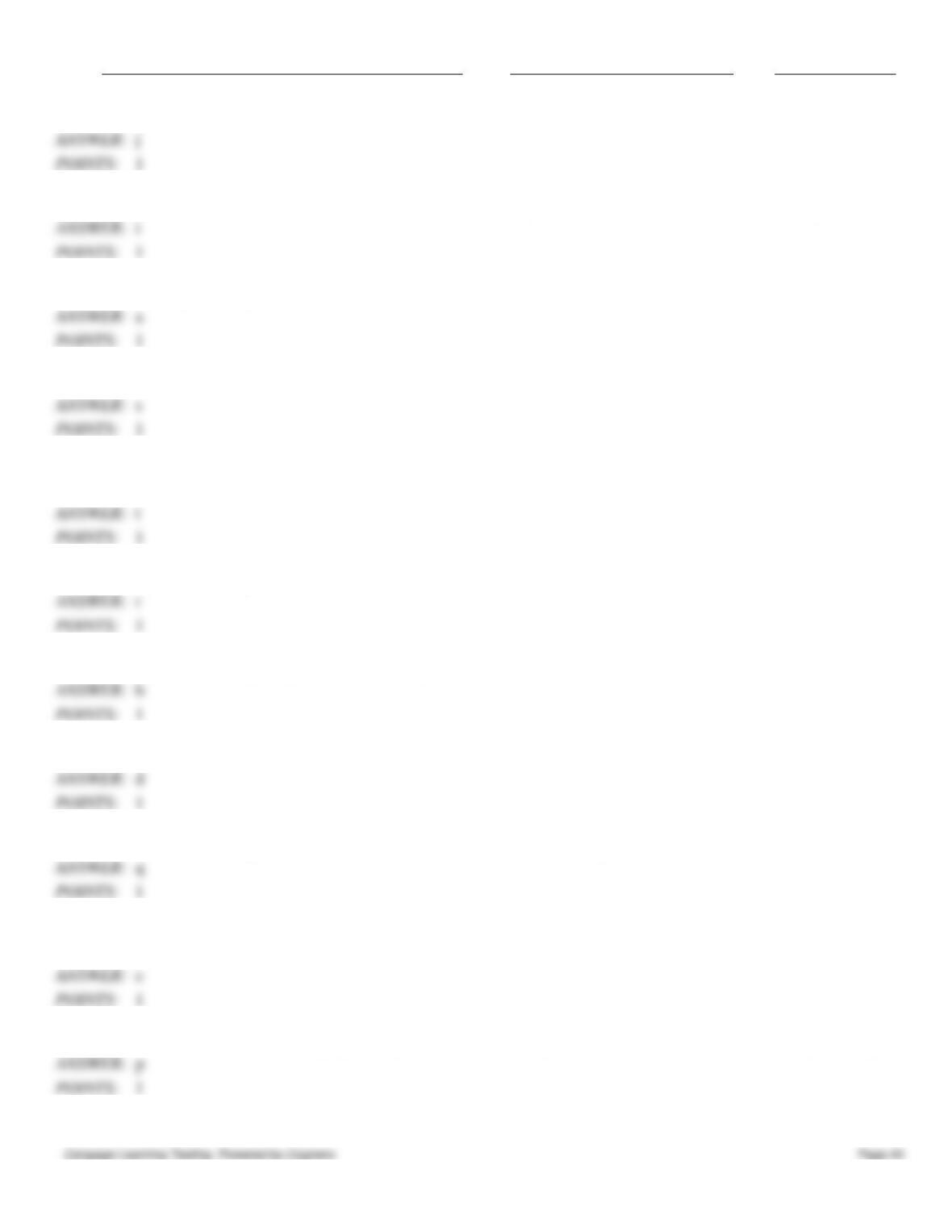DC Chapter 01: Digital Literacy
190. Any hardware component that conveys information from a computer or mobile device to one or more people
191. Where a computer keeps data, instructions, and information
192. Removable flash memory
193. A worldwide collection of computer networks that connects millions of businesses, government agencies,
educational institutions, and individuals
194. One of the more widely used Internet services
195. A storage device that typically uses flash memory to store data, instructions, and information
196. A named collection of stored data, instructions, or information
197. A website that encourages members to share their interests, ideas, stories, photos, music, and videos with other users
198. A series of related instructions, organized for a common purpose, that tells the computer what tasks to perform and
how to perform them
199. Software that finds websites, webpages, images, videos, news, maps, and other information related to a specific topic
200. Software that enables users with an Internet connection to access and view webpages on a computer or mobile device