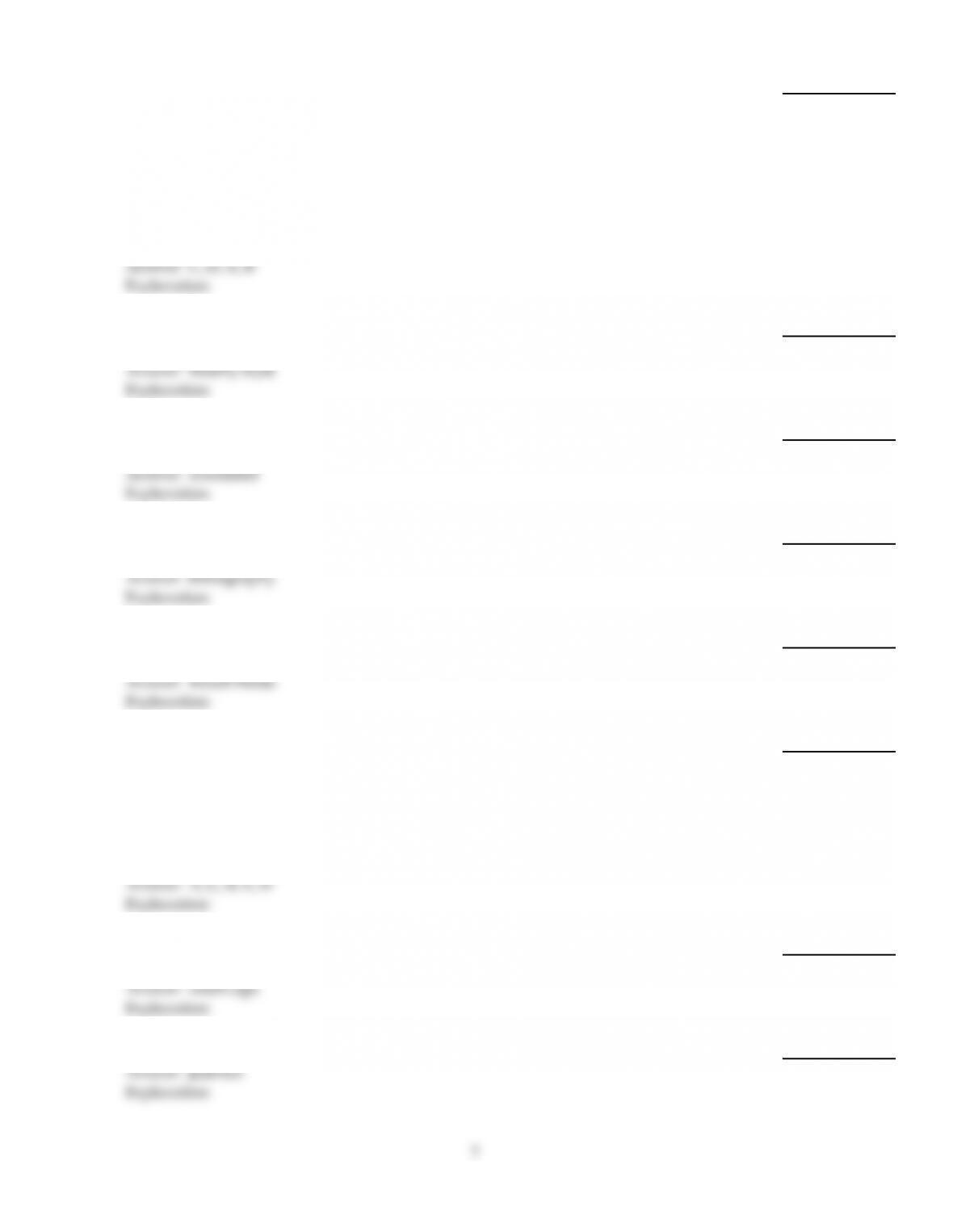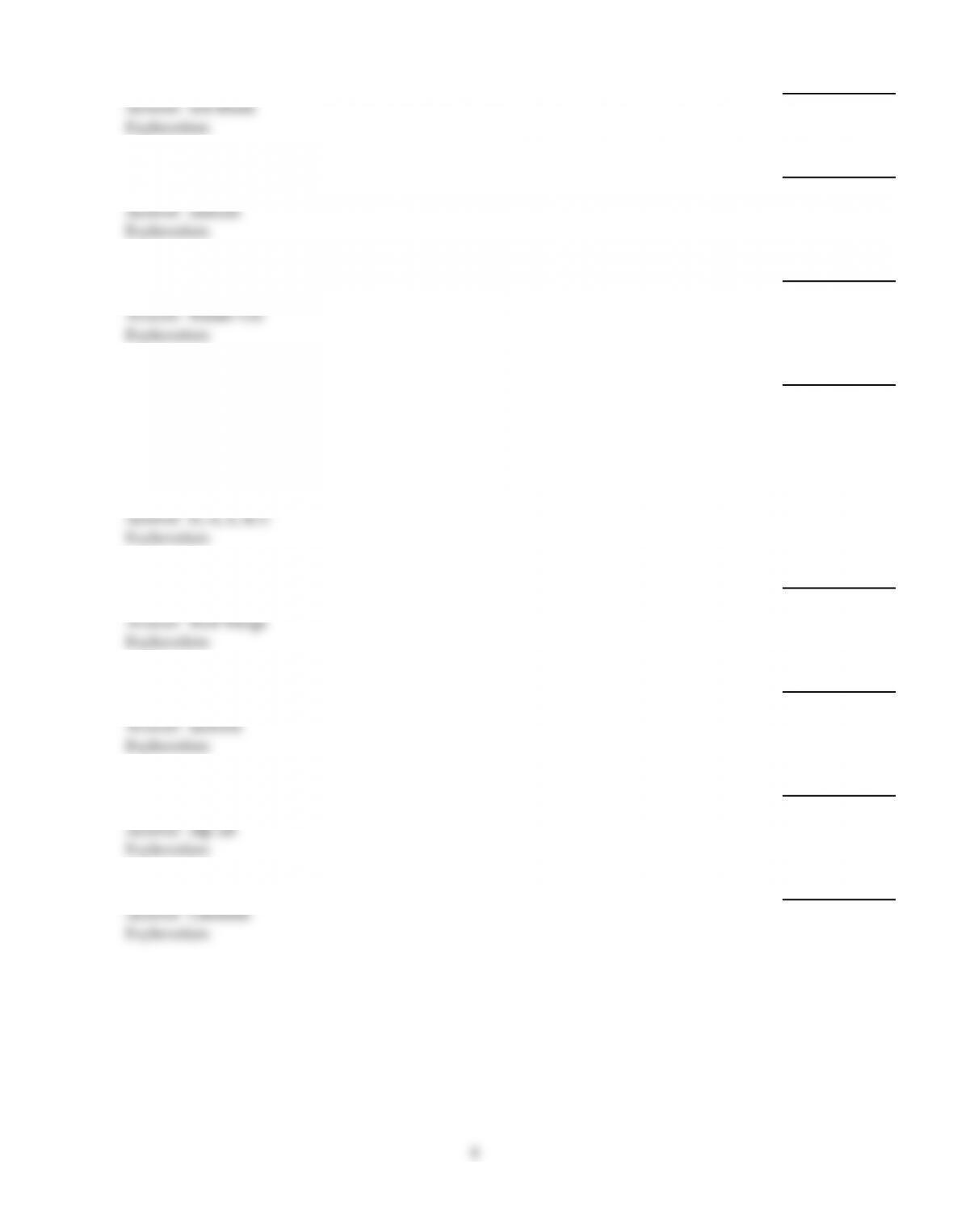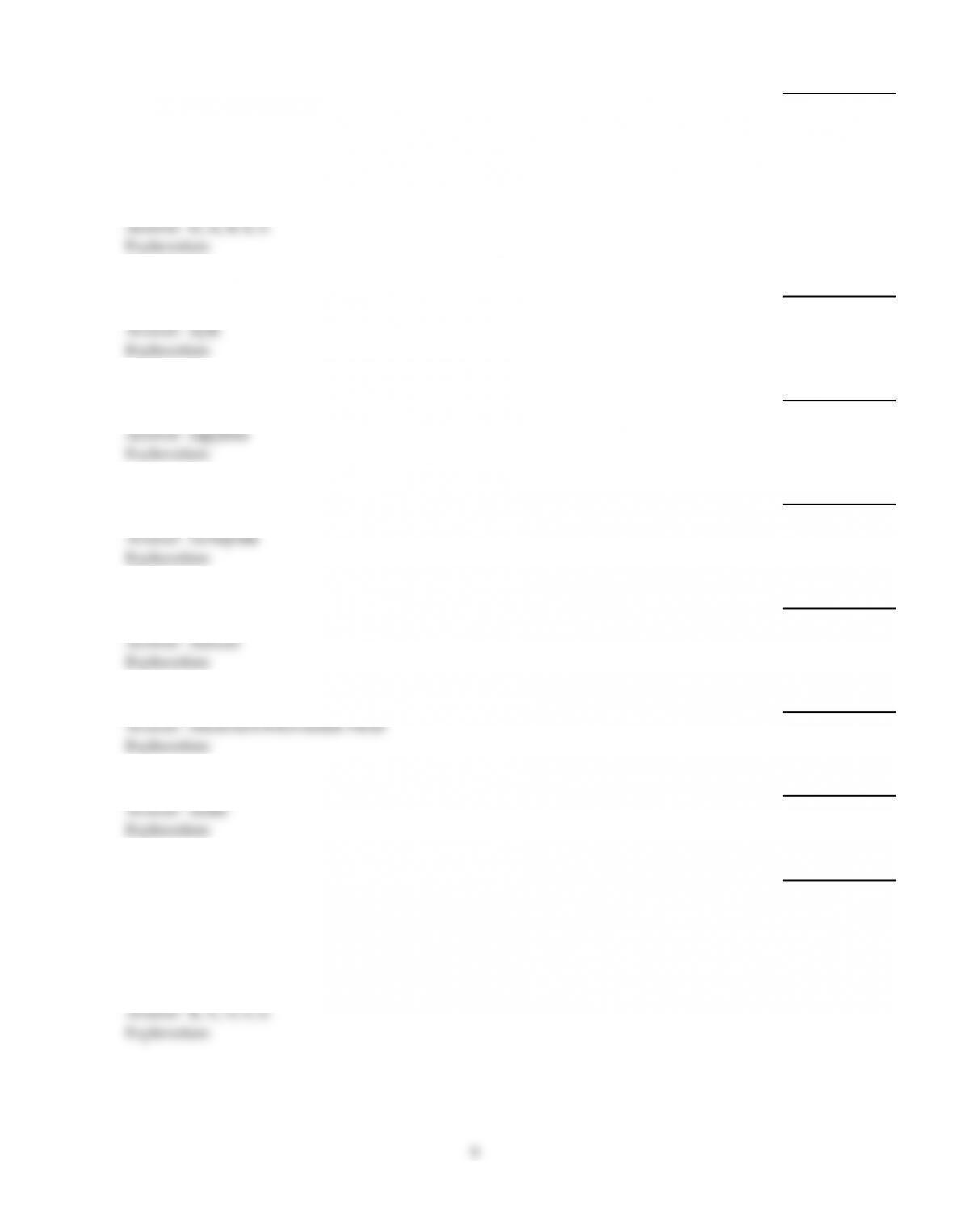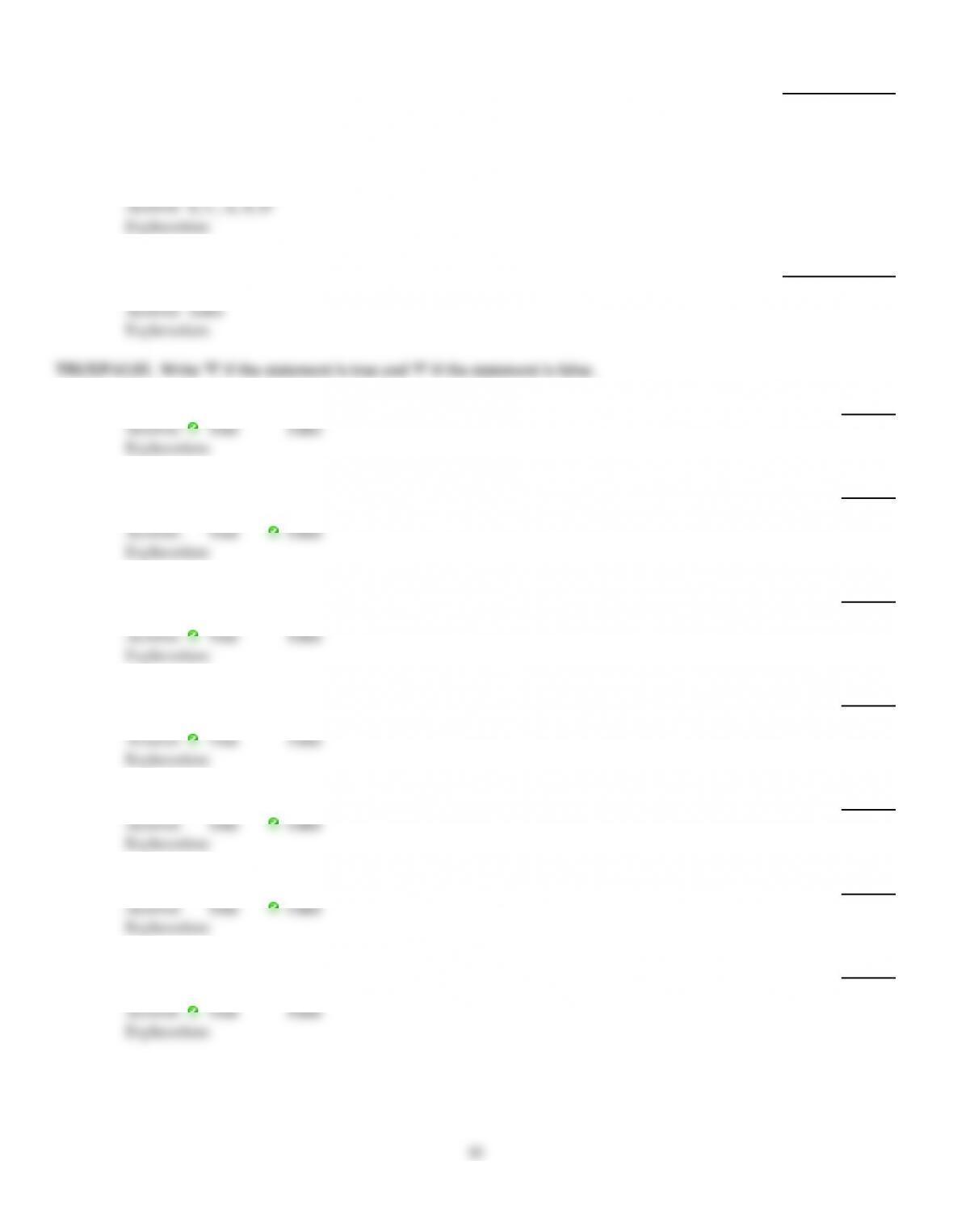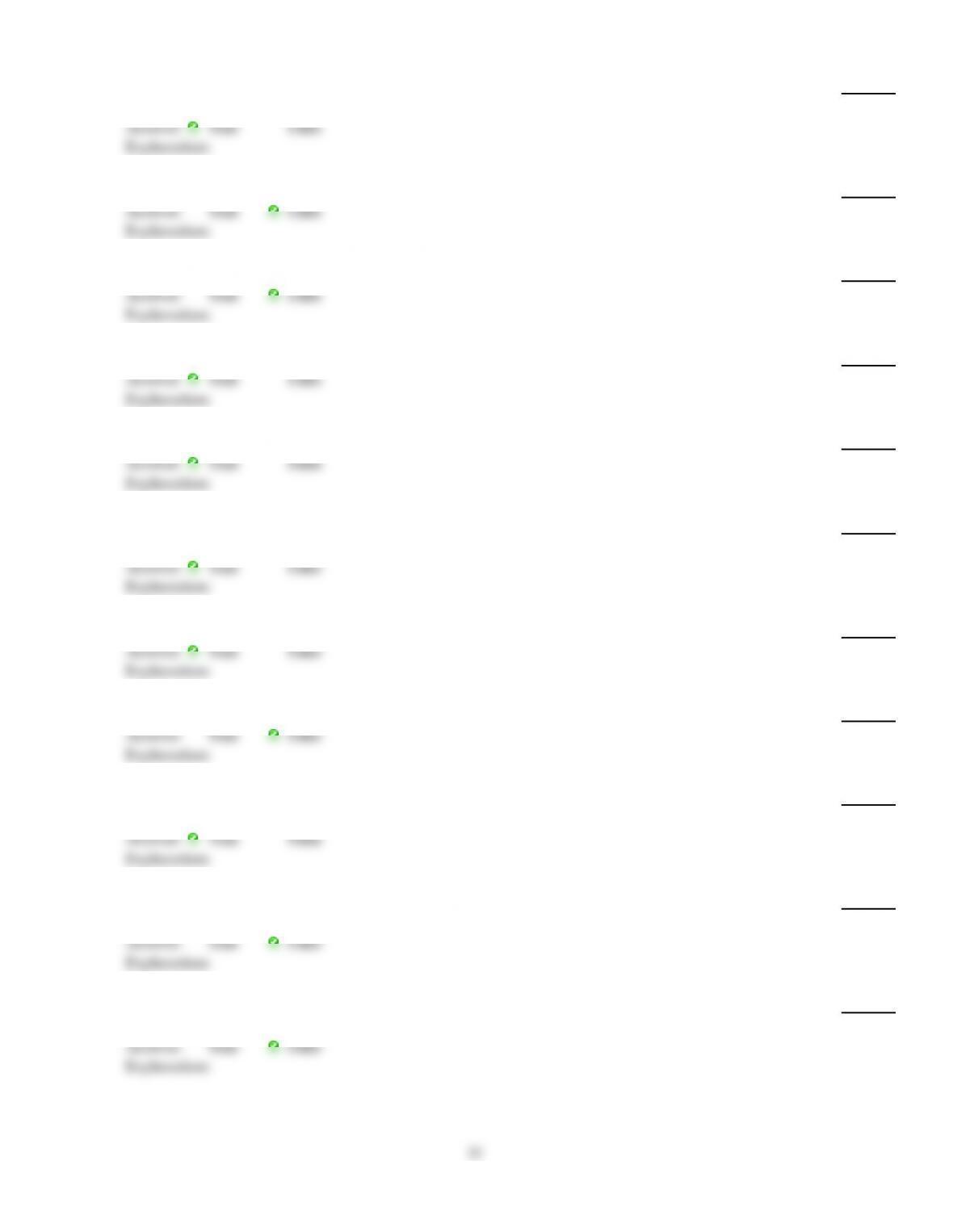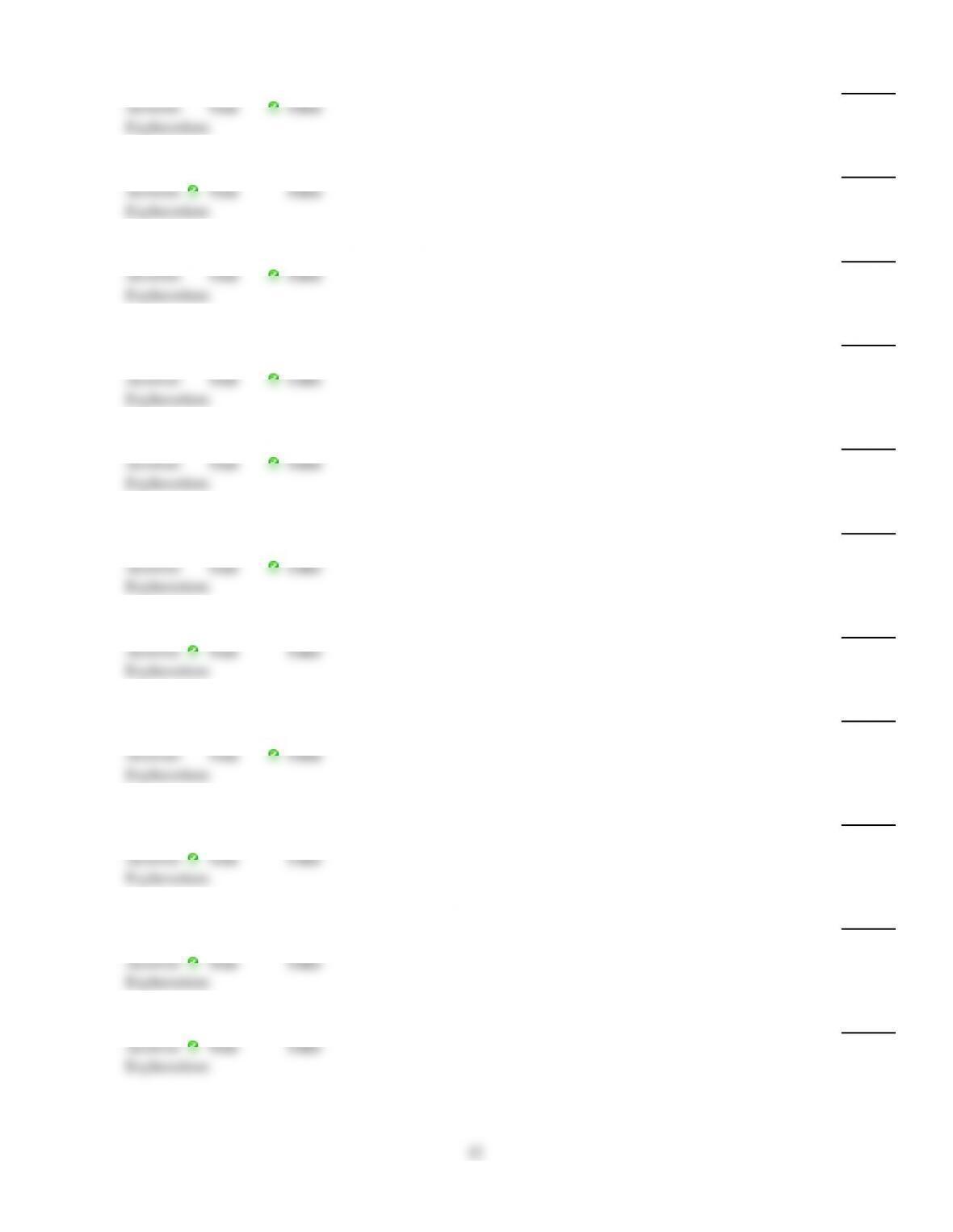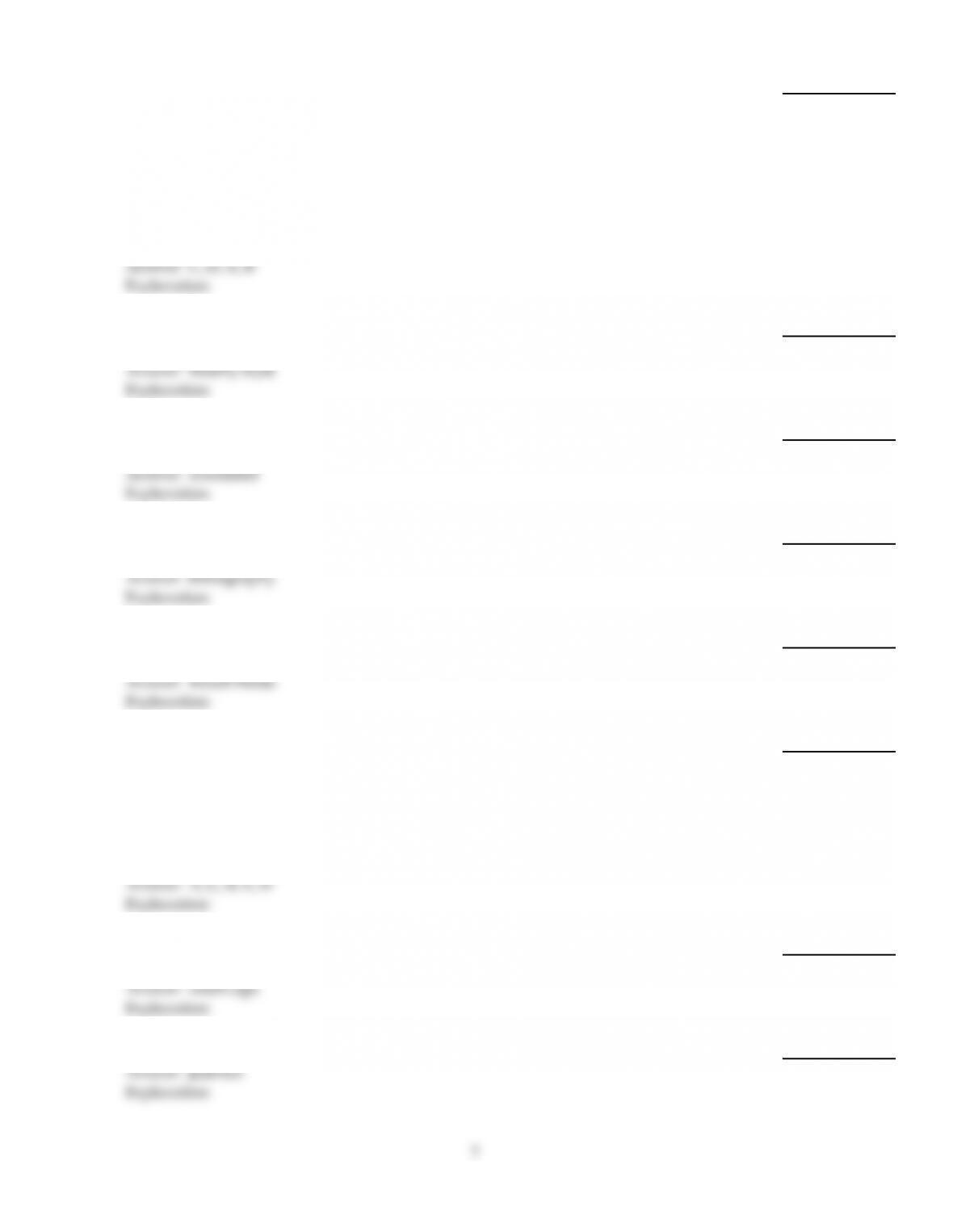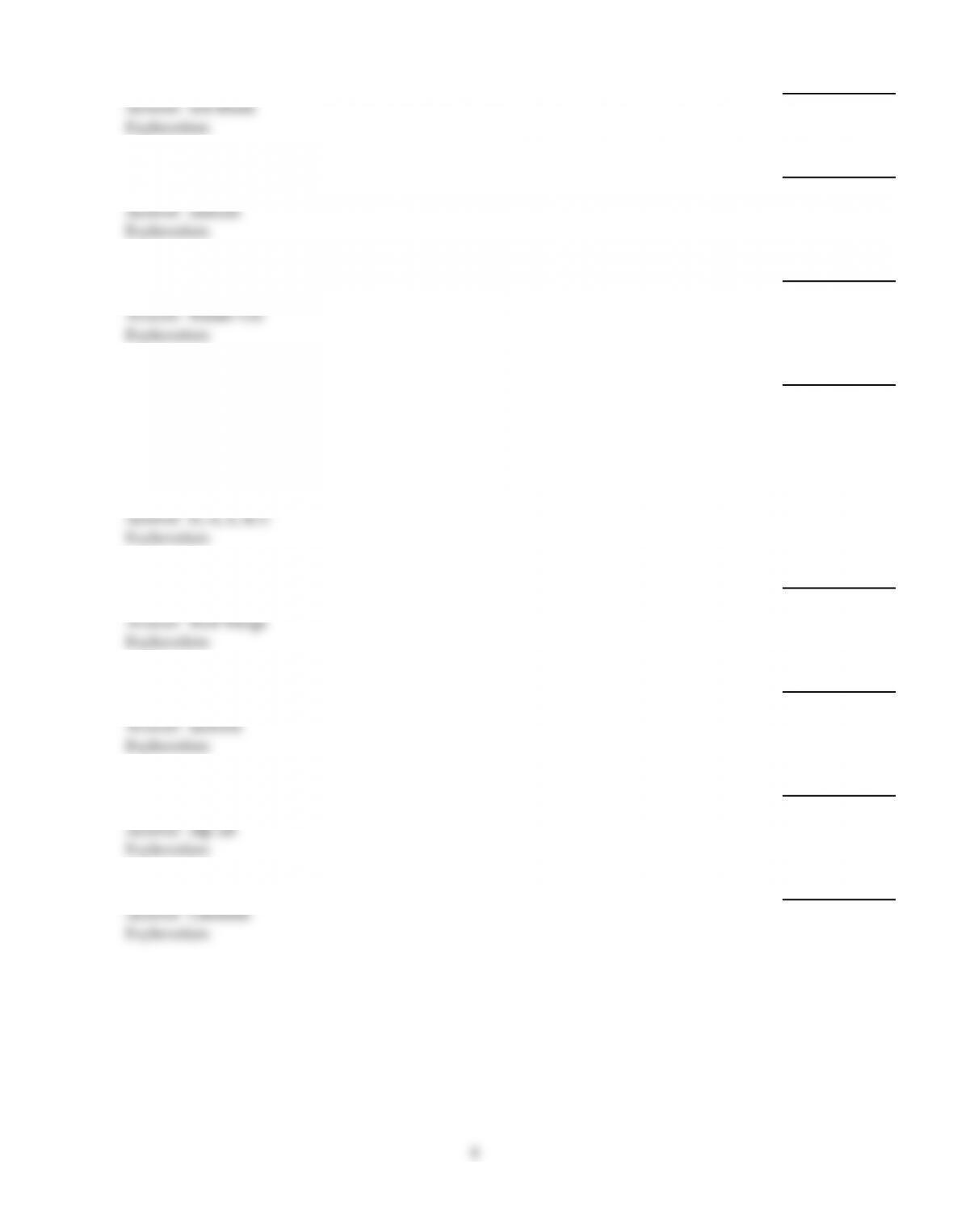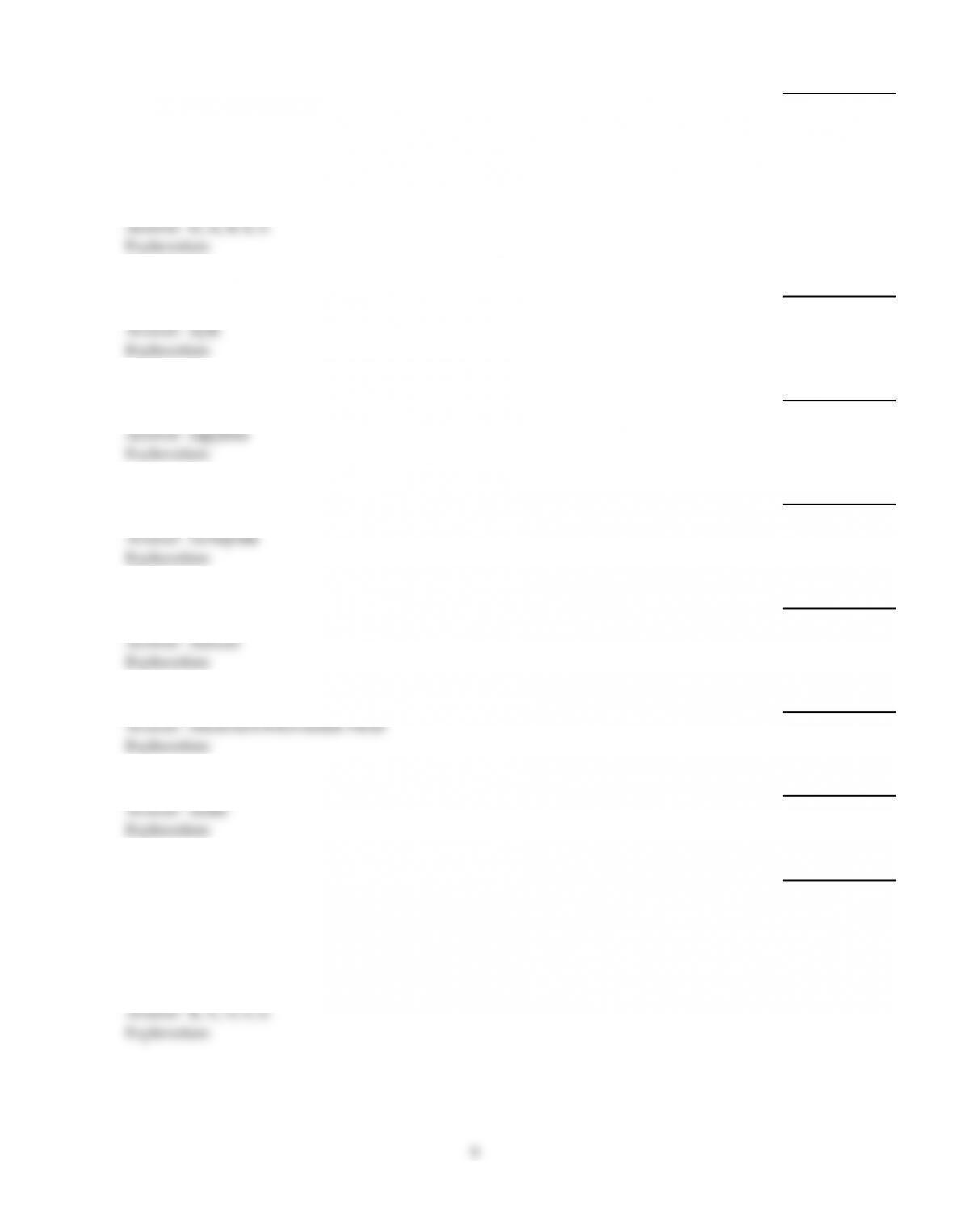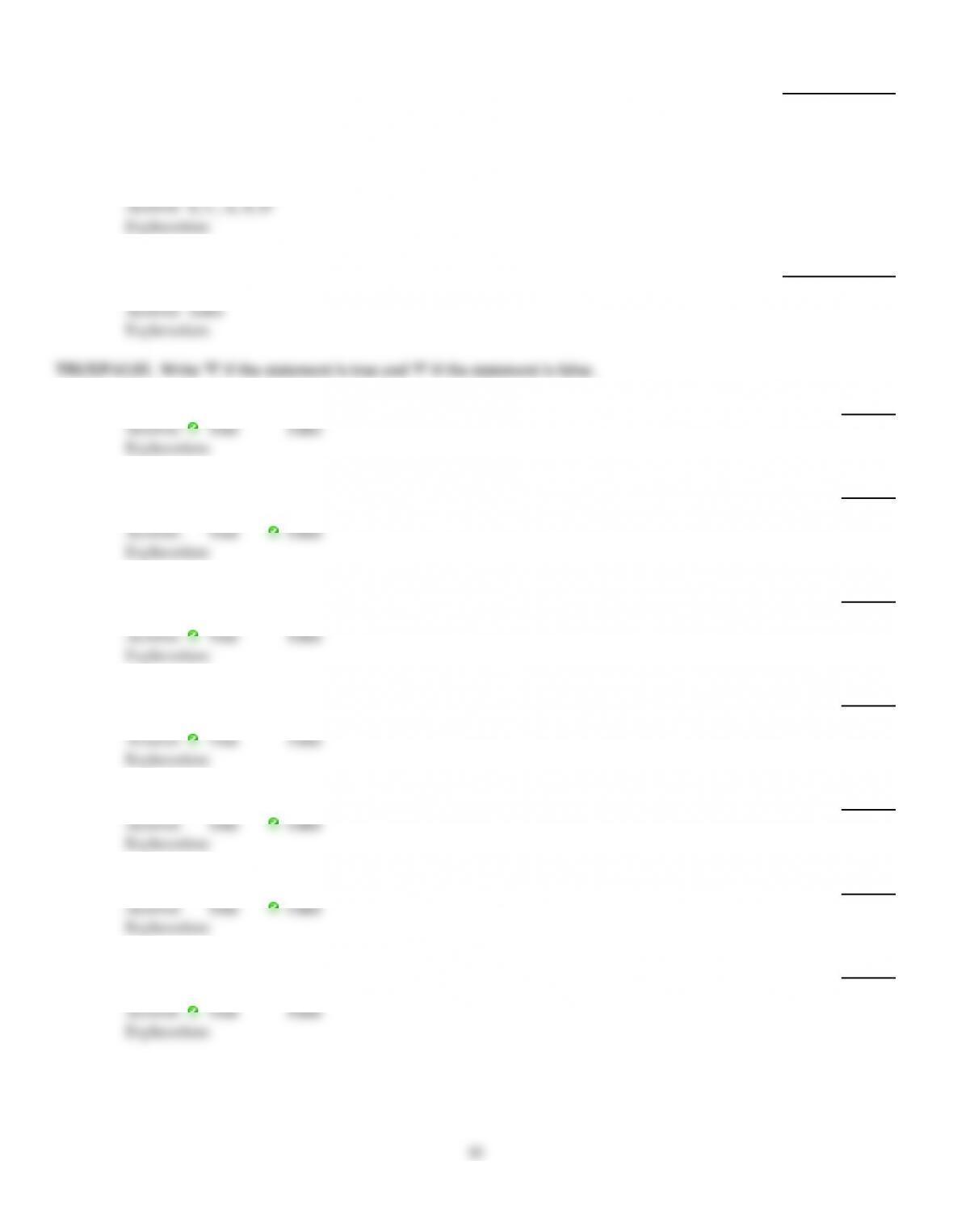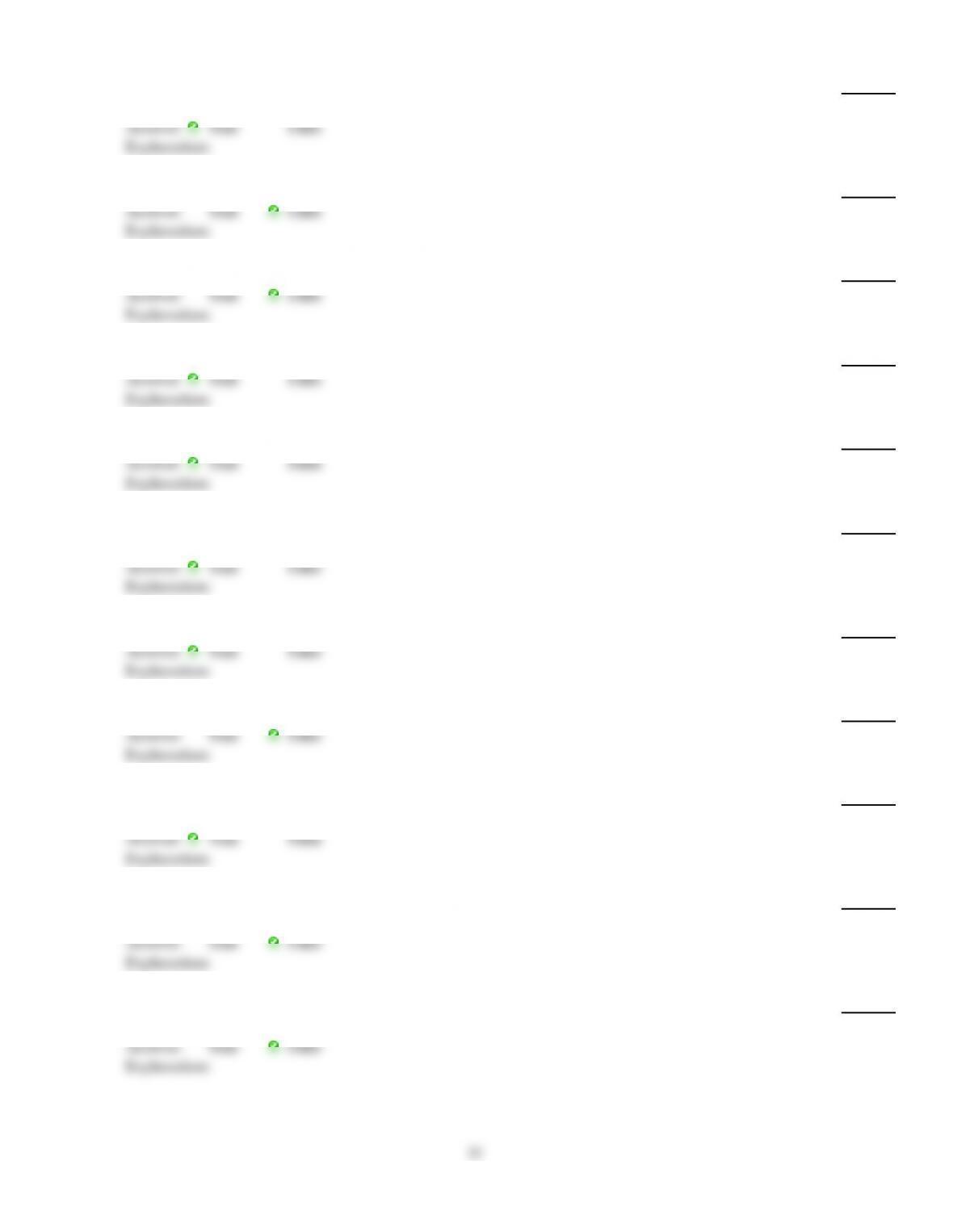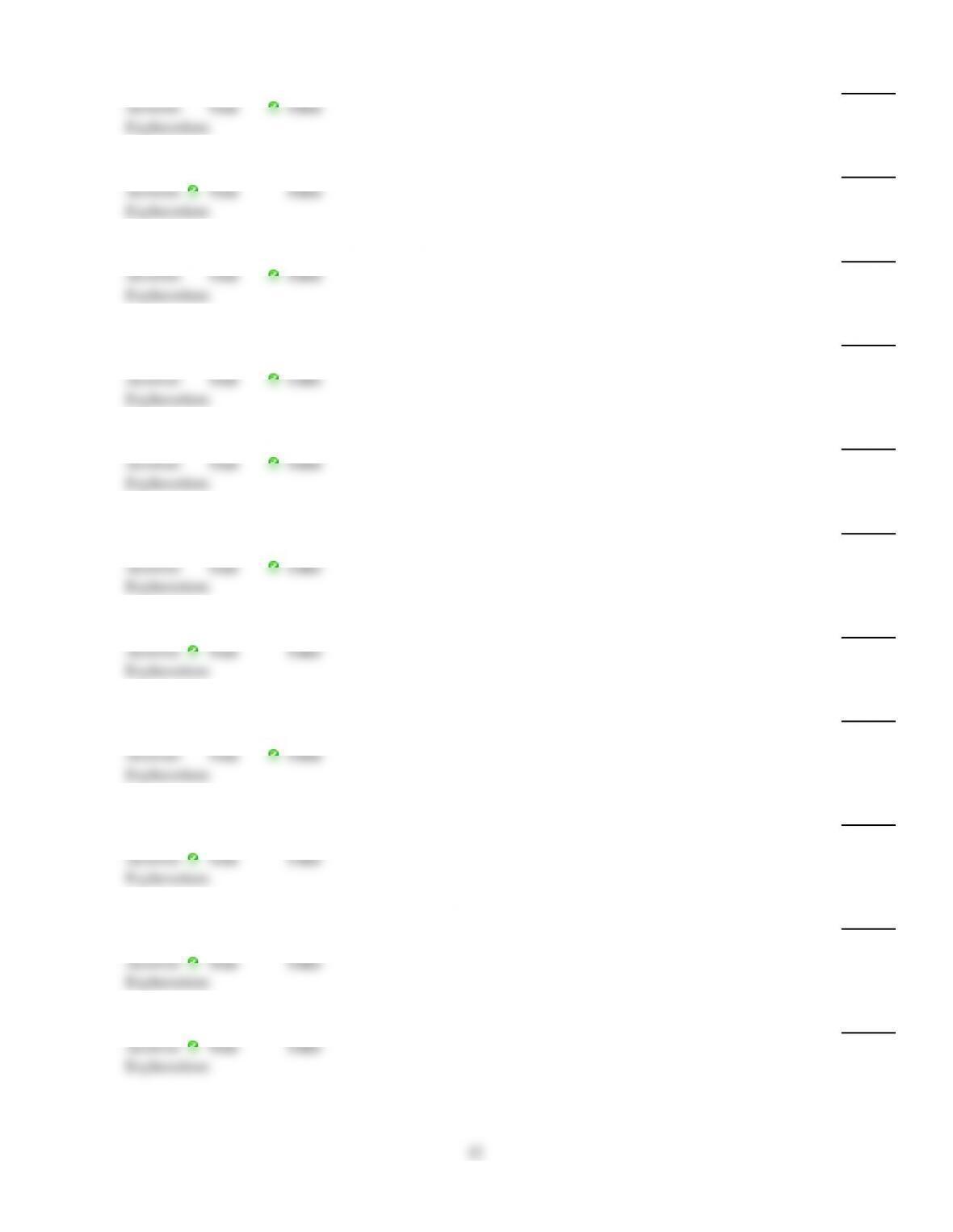Match the following terms to their meanings:
I. Manual page break A. Shift + Enter
II. Manual line break B. dotted line
III. Page break indicator C. can be formatted differently from the rest of the
document
IV. Line break indicator D. Ctrl + Enter
V. Section E. bent arrow
A group of formatting commands, such as font, font size, font color, paragraph alignment,
and line spacing, which can be applied with a single command is known as a(n) ________.
If a user chooses the Different First Page check box, Word will hide or ________ the footer
information on the first page.
The banner at the top of a newsletter that identifies the publication is known as the
________.
A(n) ________ line break moves text to a new line while remaining part of the preceding
paragraph.
Document properties, such as keywords, are entered in the ________.
Document Information Panel
Text that is inserted into a(n) ________ displays on the bottom of every page.
Match the following terms to their meanings:
I. Header A. appears below document text on a specific page
II. Footnote B. in MLA style, displays author's name and page
number
III. Footer C. indicated by gray shading when selected
IV. Plain Number D. appears at the bottom of every page of the document
V. Field E. page number format commonly used in MLA style