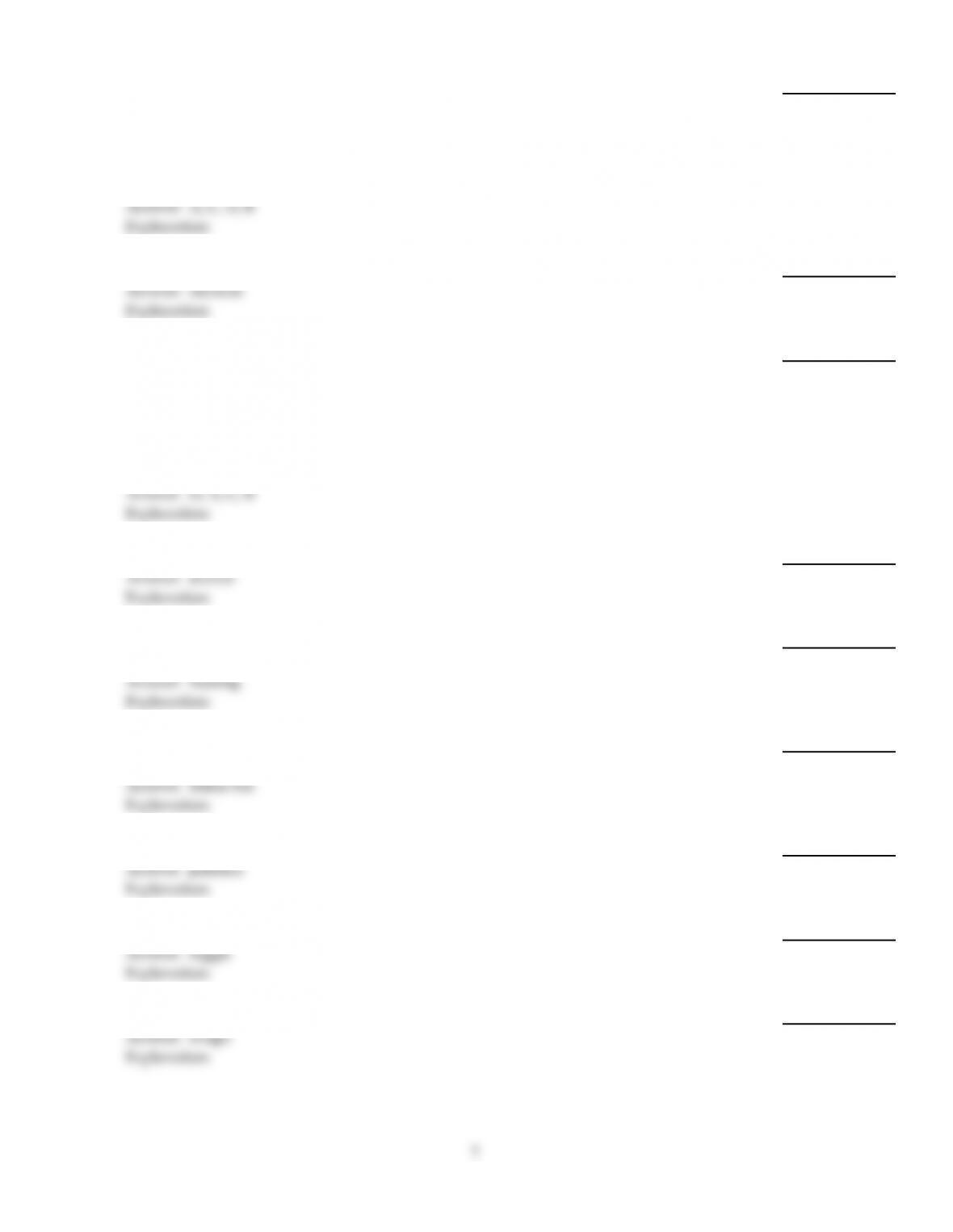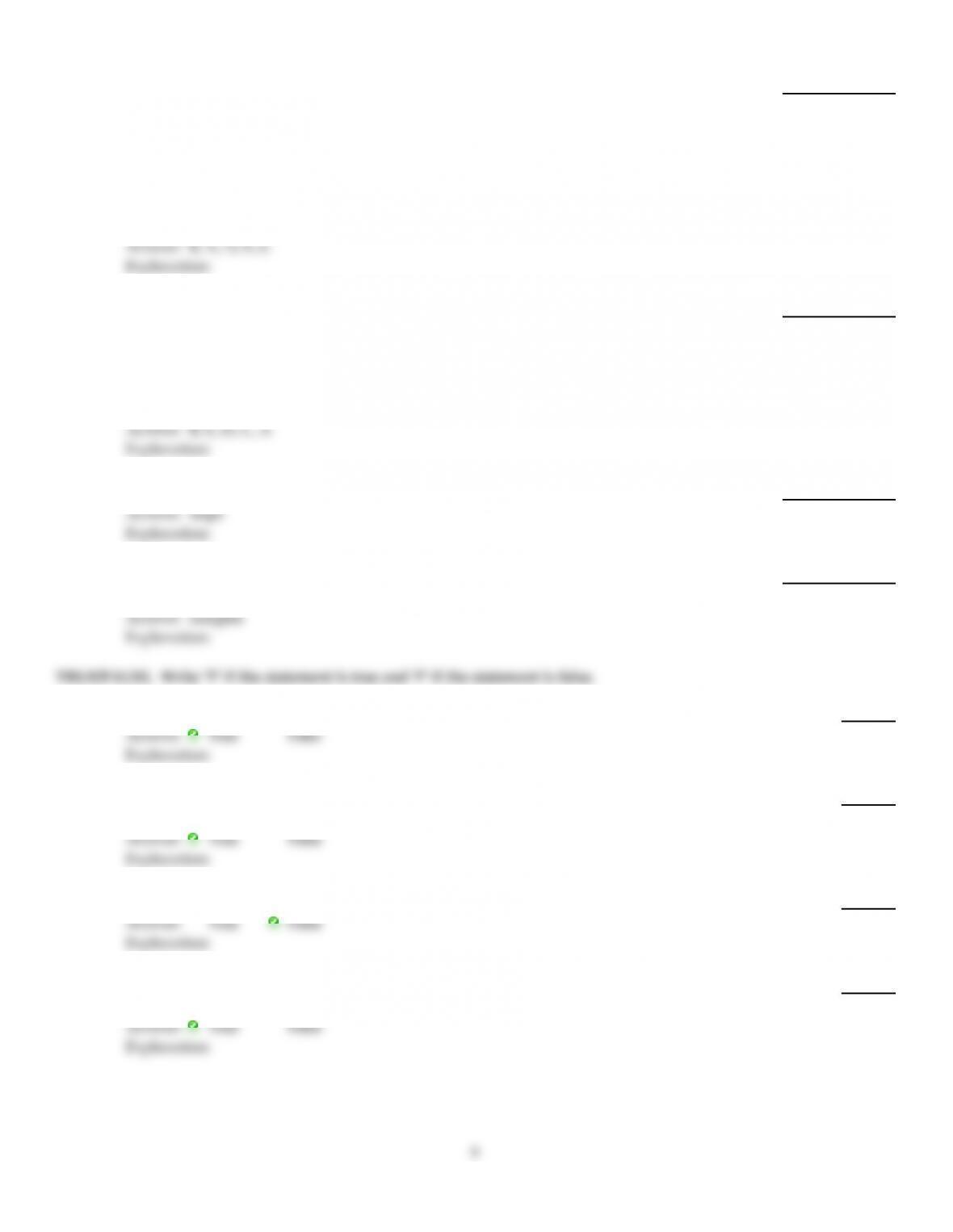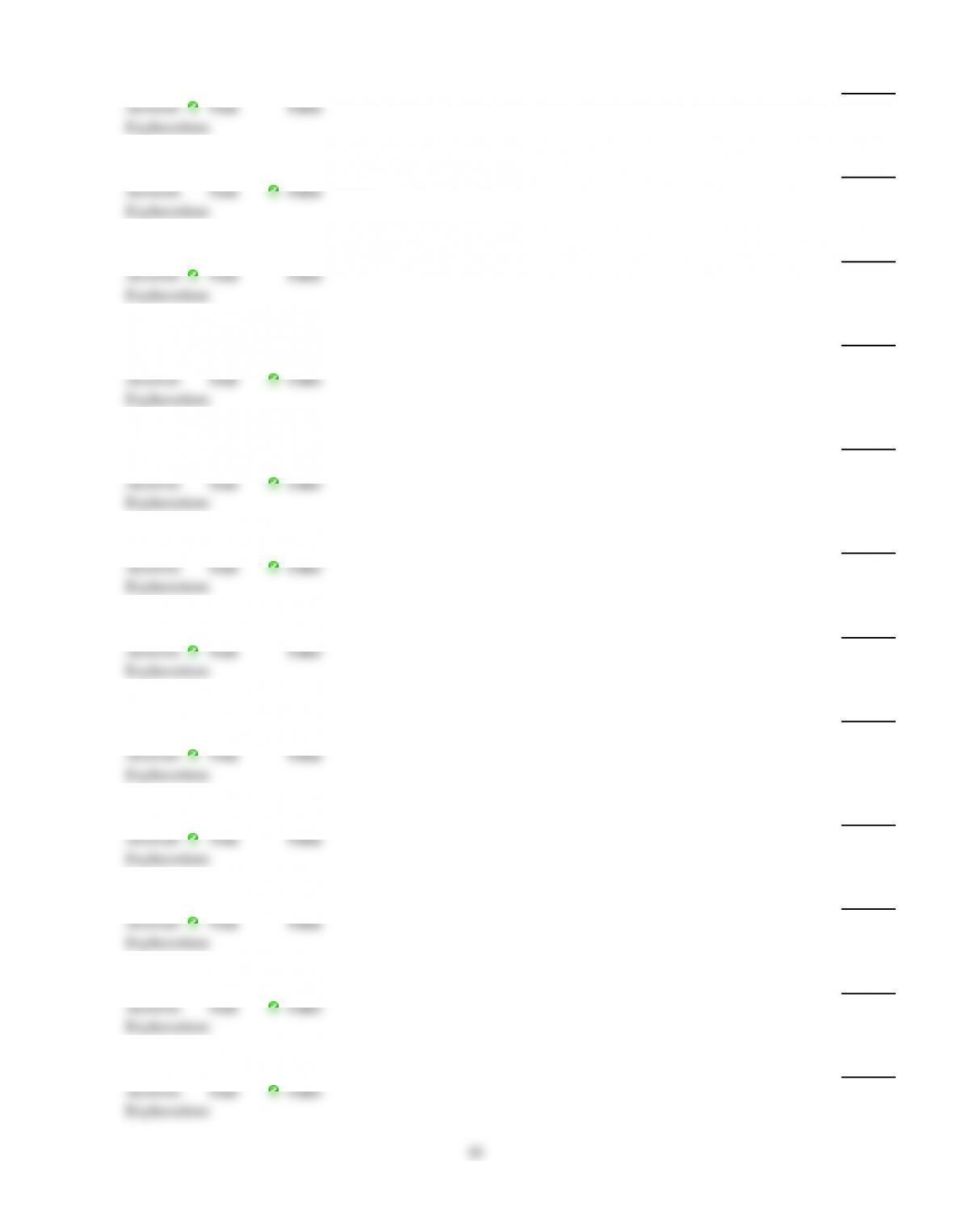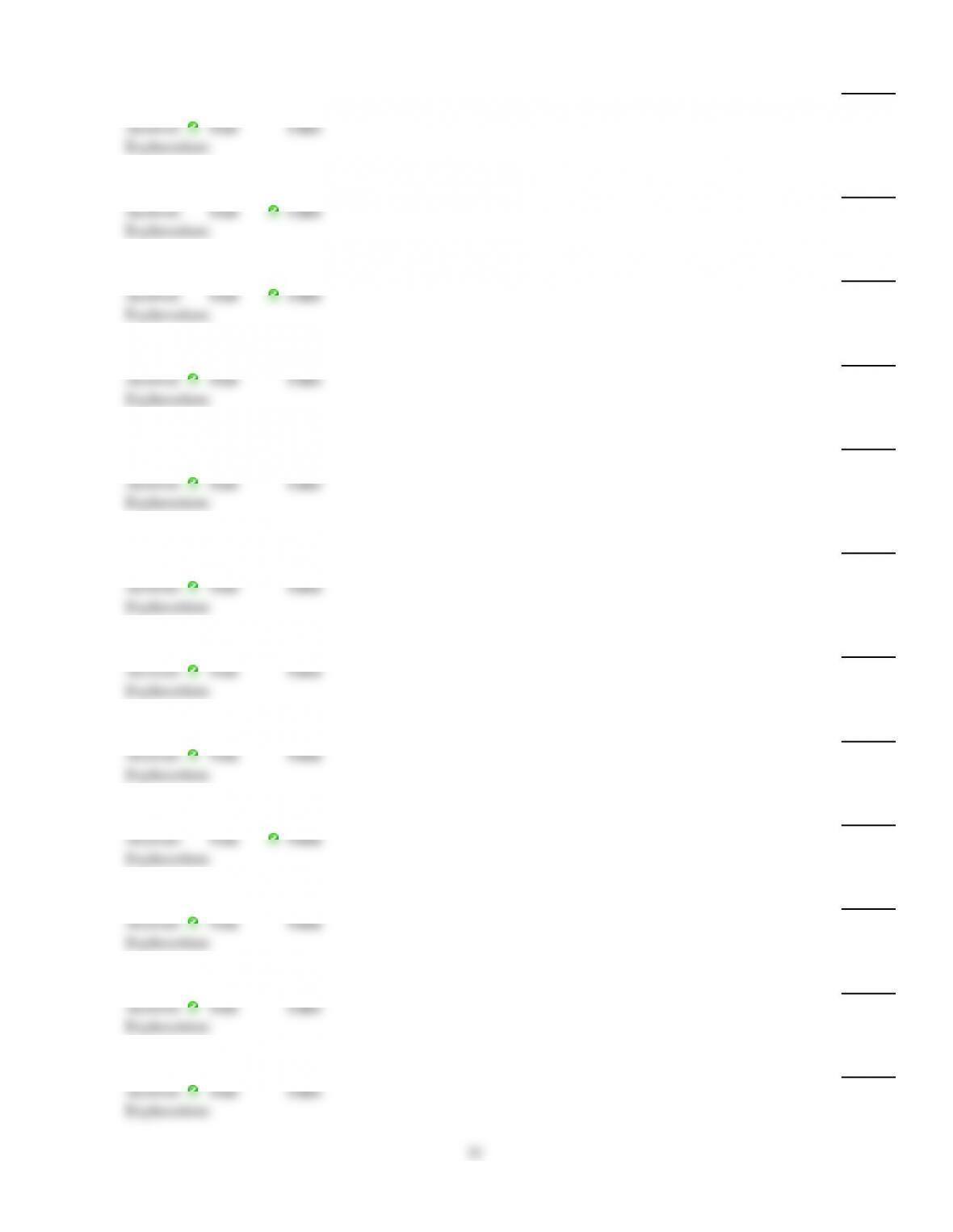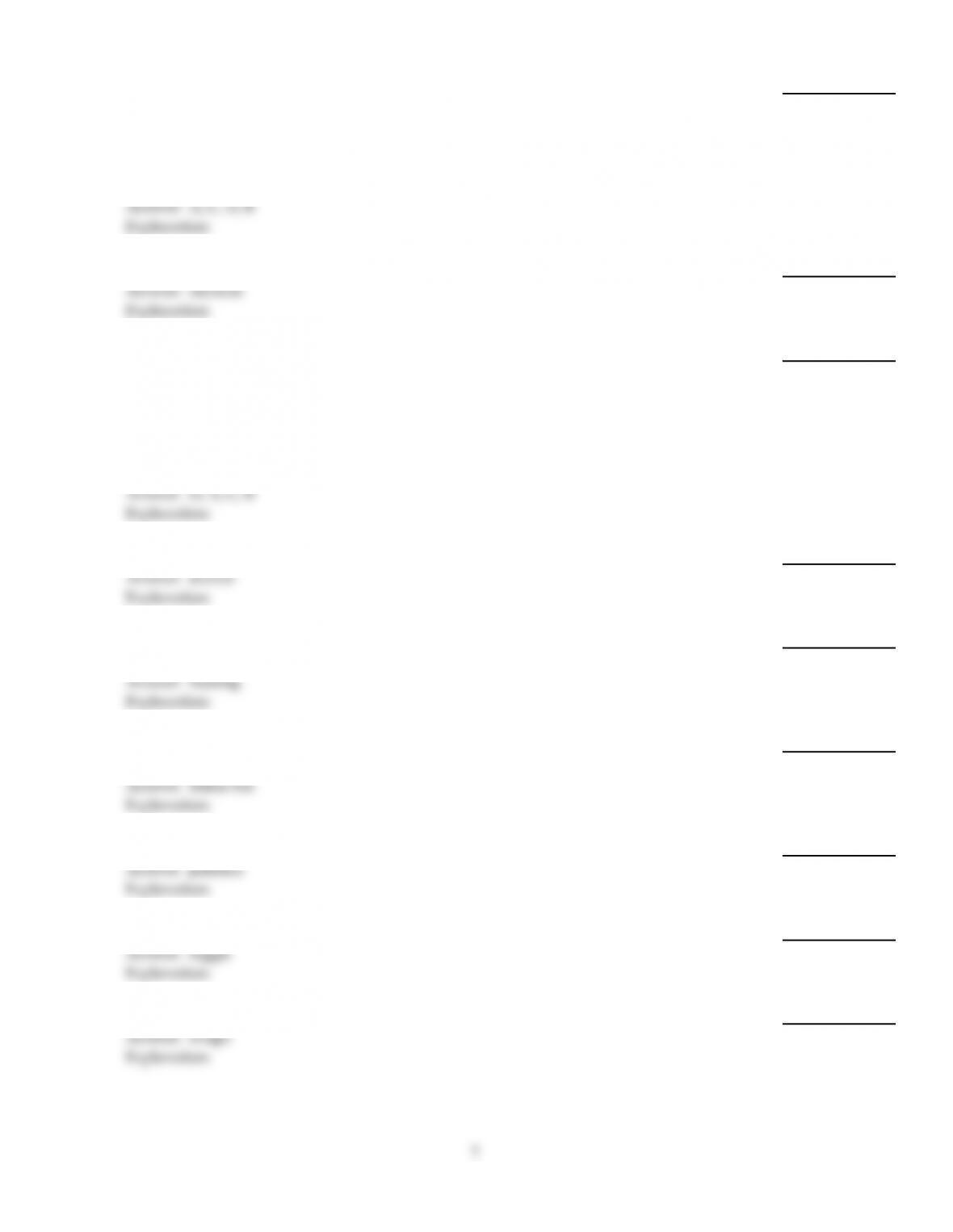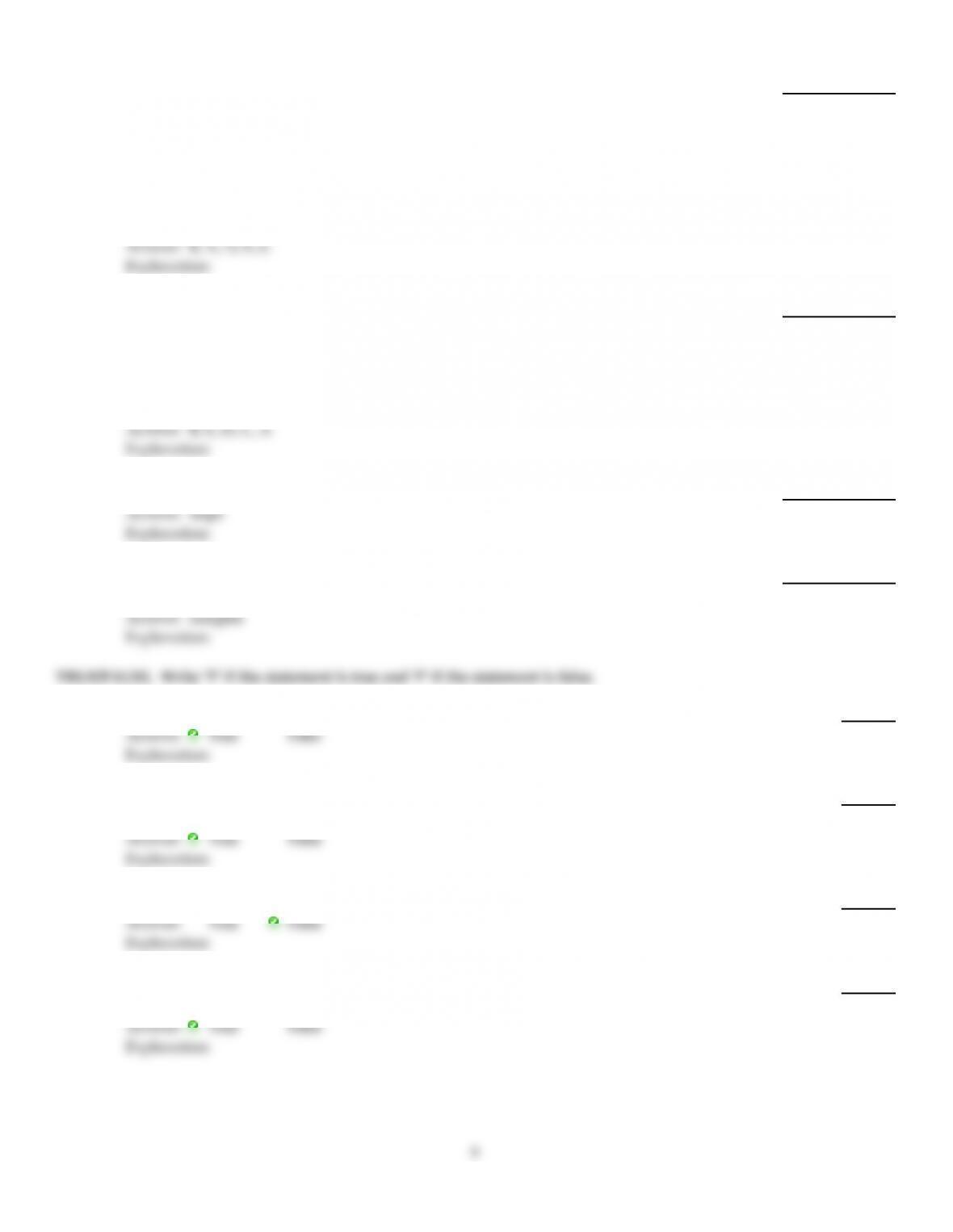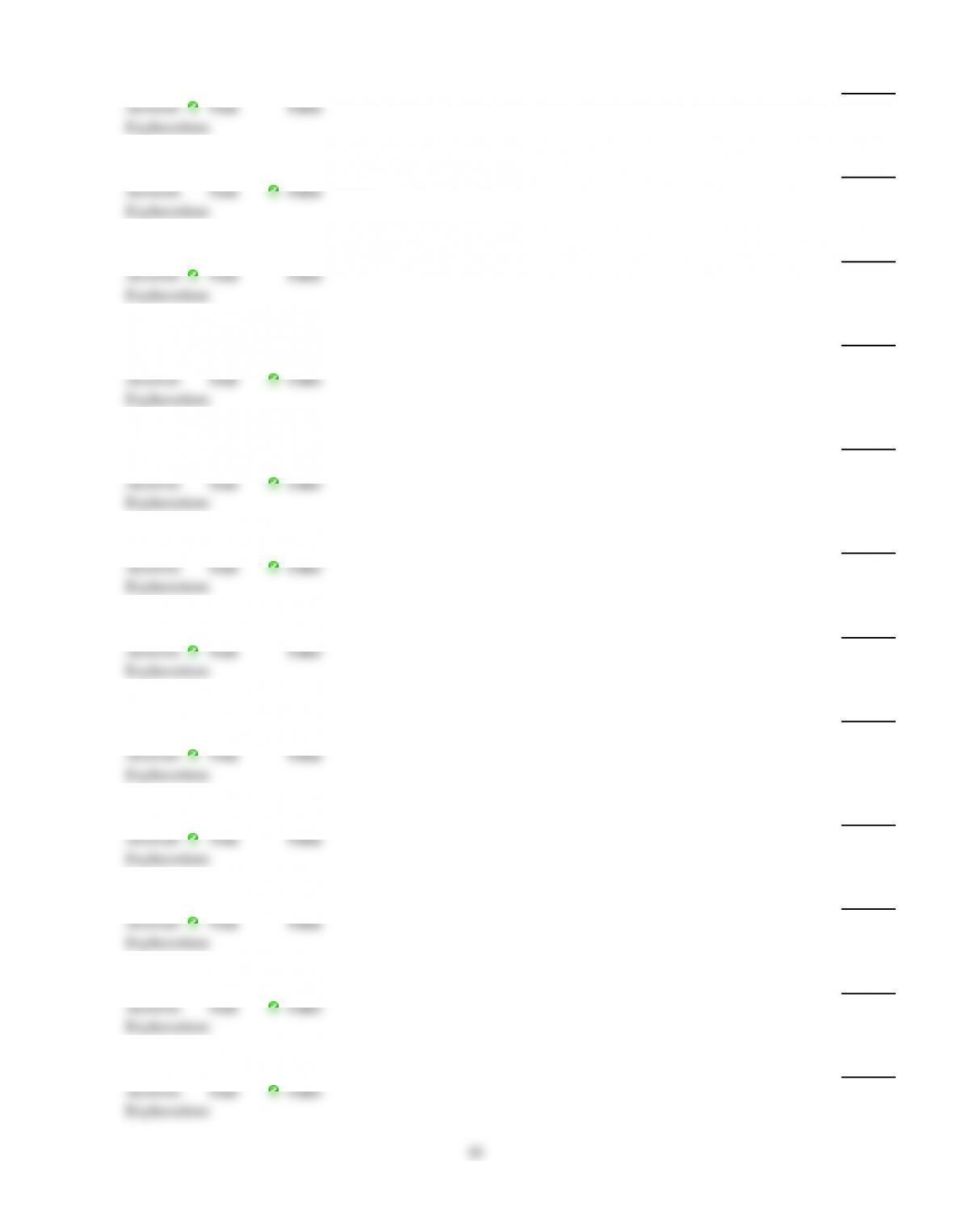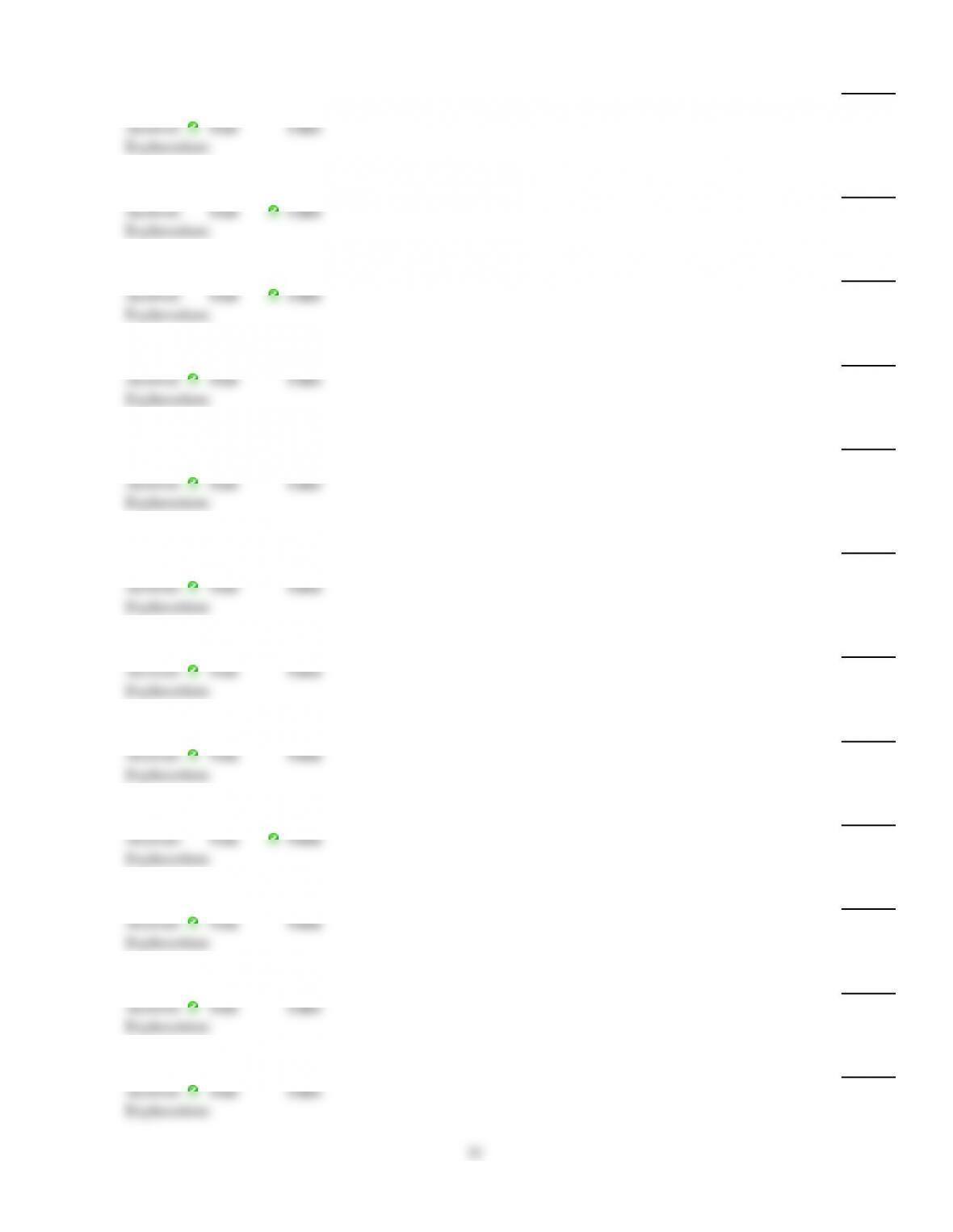Match the following terms to their meanings.
I. Center alignment A. text is centered between the left and right margins
II. Left alignment B. both left and right margins are even
III. Right alignment C. the default paragraph alignment in Word
IV. Justified alignment D. aligns text at the right margin, with uneven left
margins
When using tabs for items having dollars and cents, the best tab to use is the ________ tab.
Match the following terms to their meanings.
I. Margins A. the placement of paragraph text relative to the left
and right margins
II. Alignment B. mark specific locations on a line of text
III. Line spacing C. the distance between lines of text in a paragraph
IV. Tab stops D. the space between the text and the top, bottom, left,
and right edges of the paper
The symbol that indicates the paragraph to which an image is attached is the ________.
A graphic that can be moved independently of the surrounding text characters is a(n)
________ object.
Word always displays both the current page number and total number of pages in the
document on the ________.
Word will automatically adjust the space between words to achieve ________ alignment.
Bullets are one example of a ________ button: click once it's on, click again it's off.
How text flows, or ________, around a graphic is controlled in the Picture Tools tab.