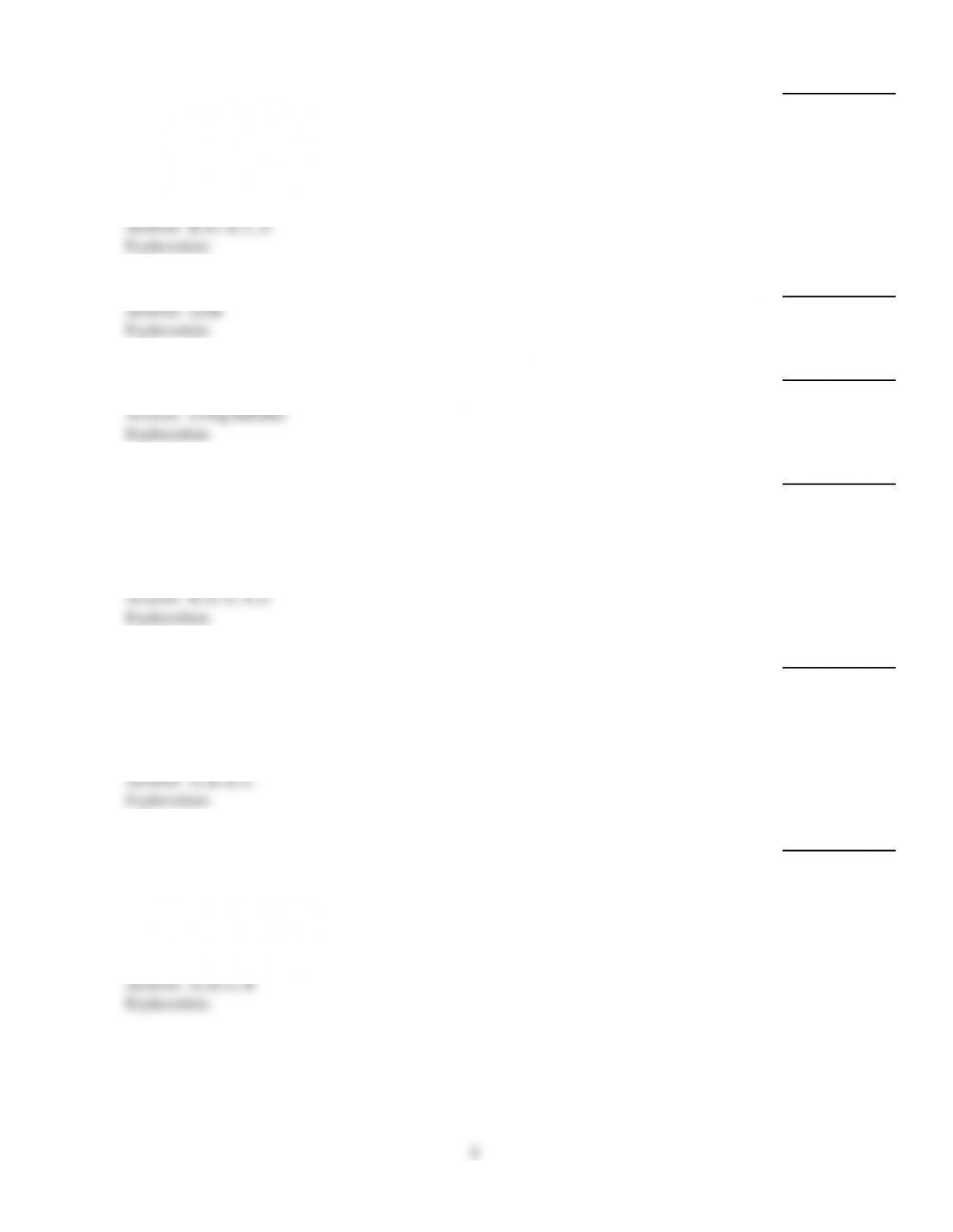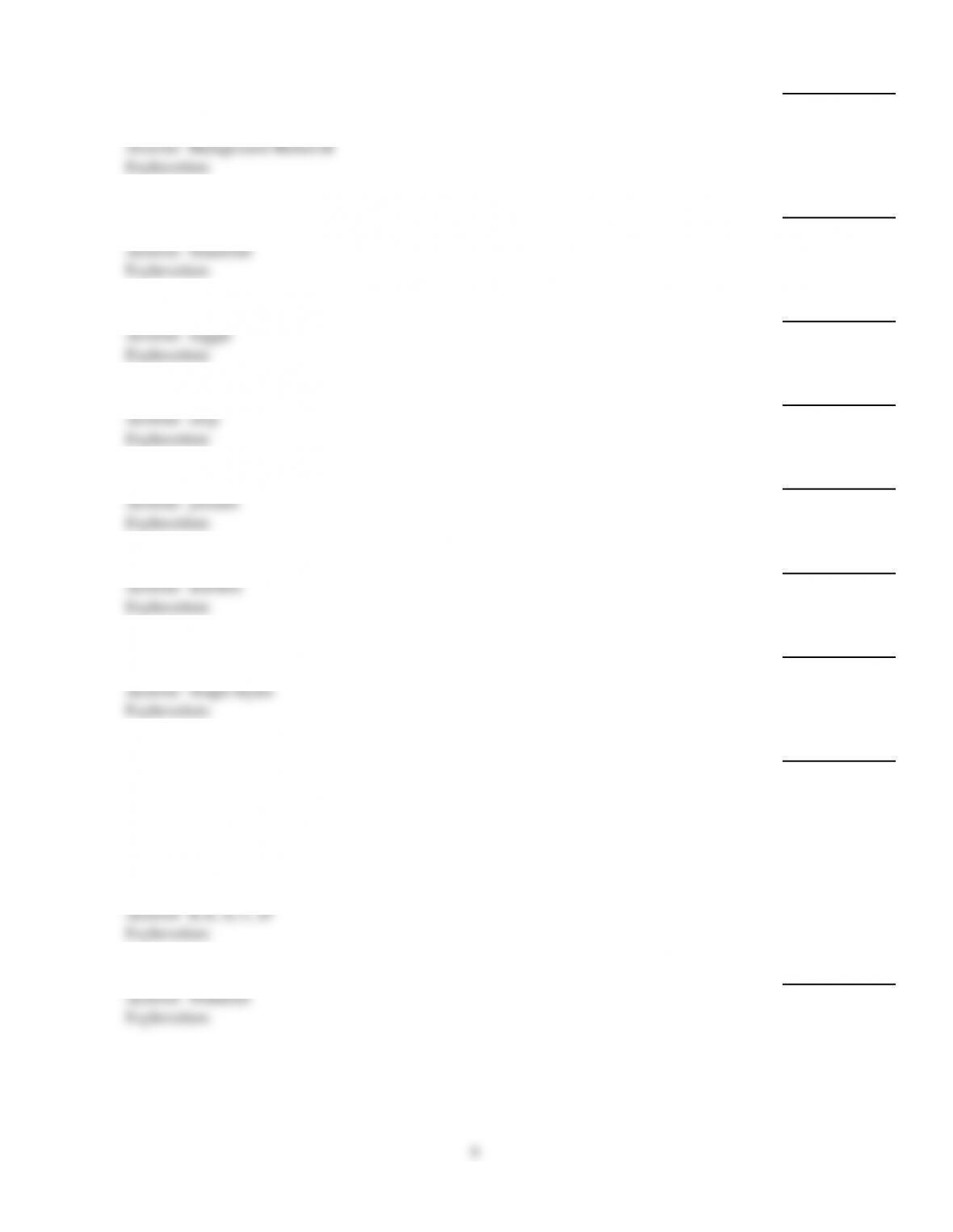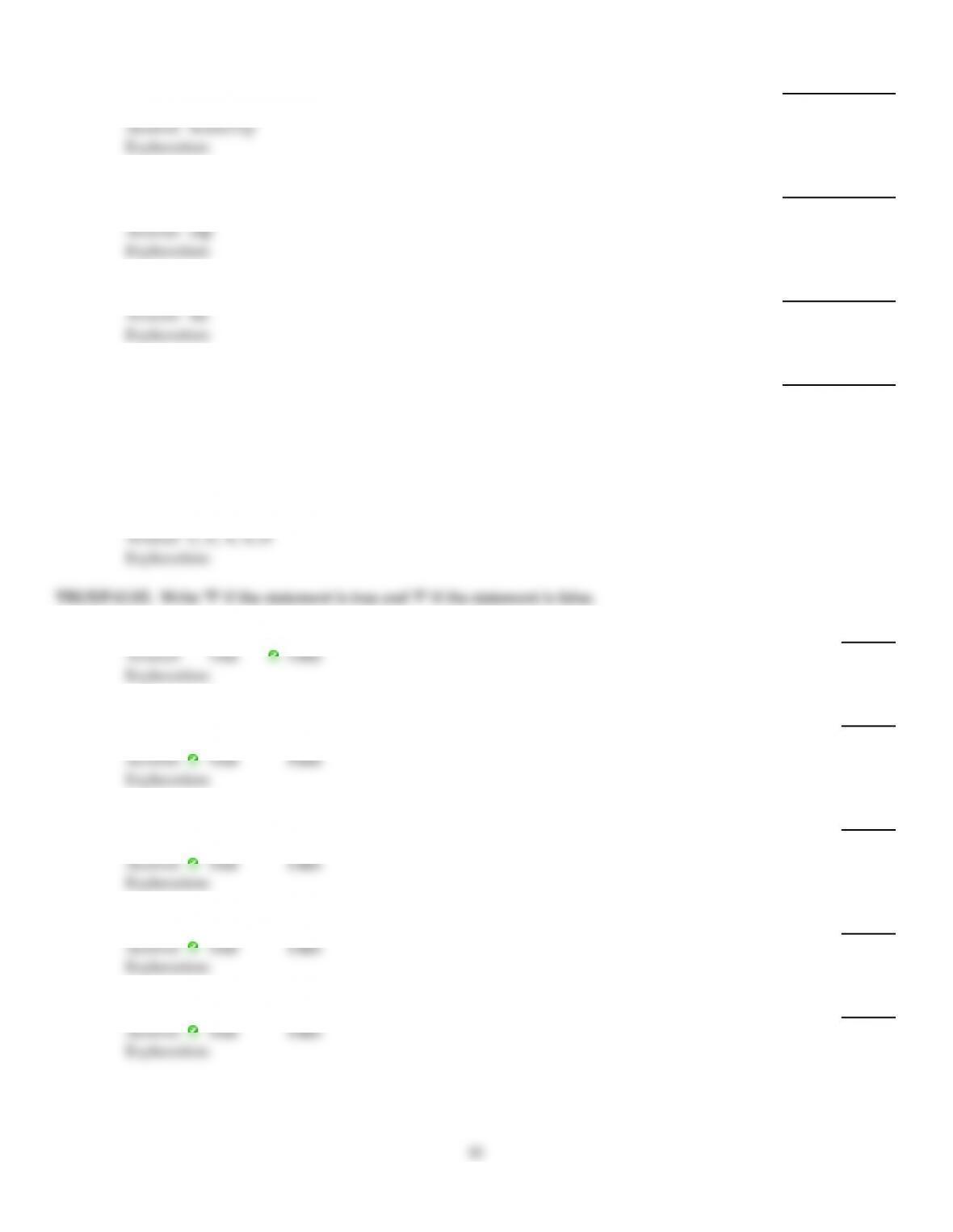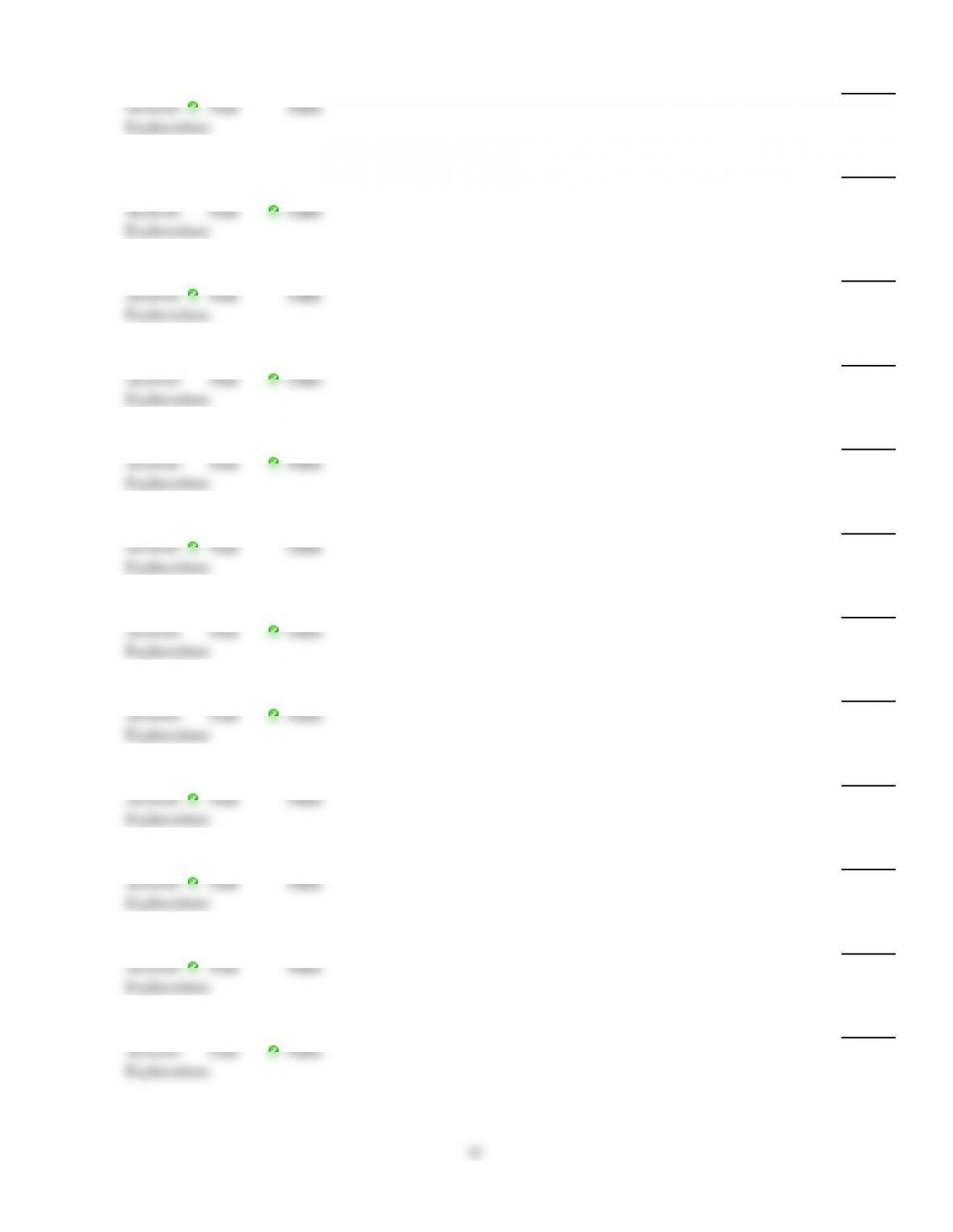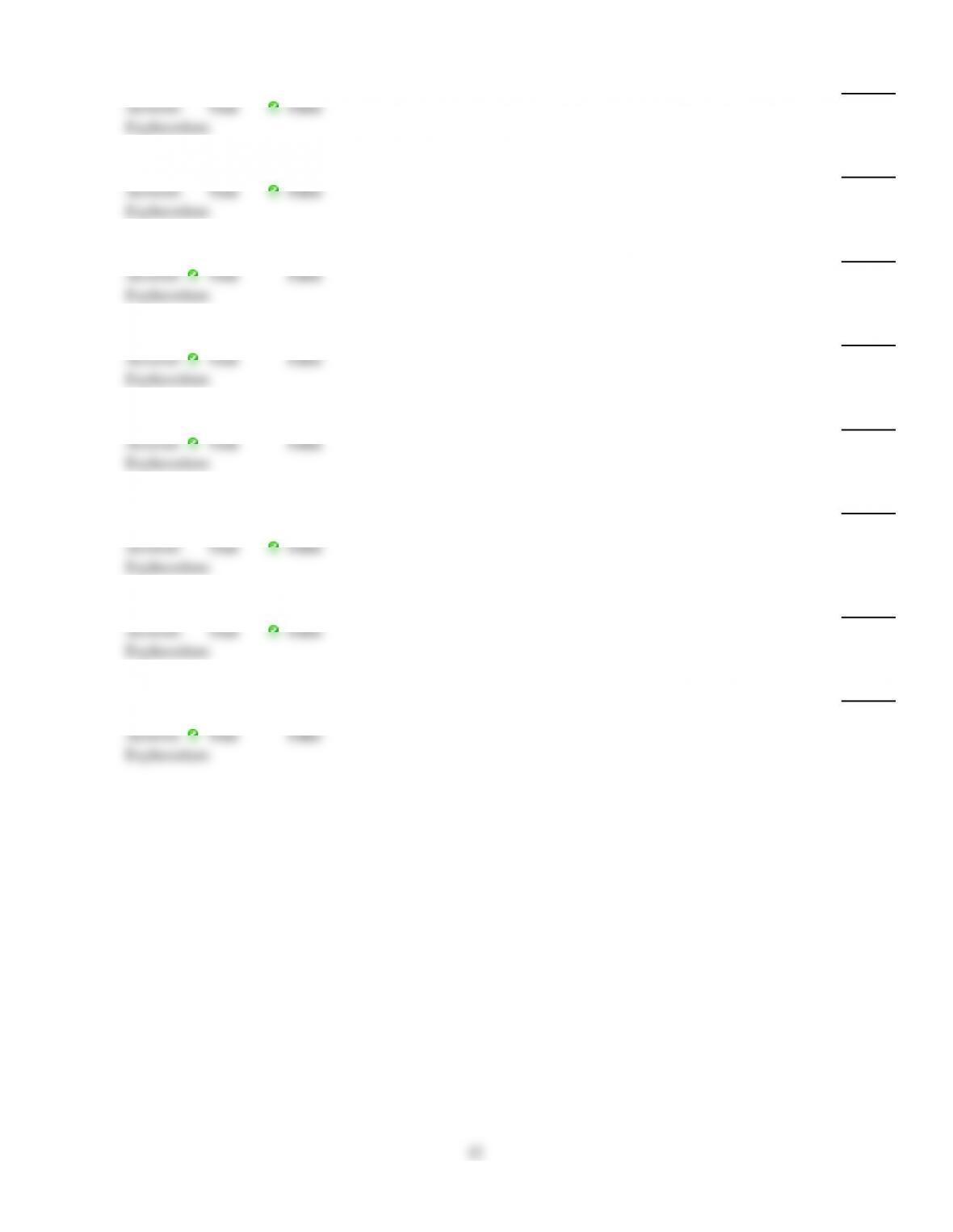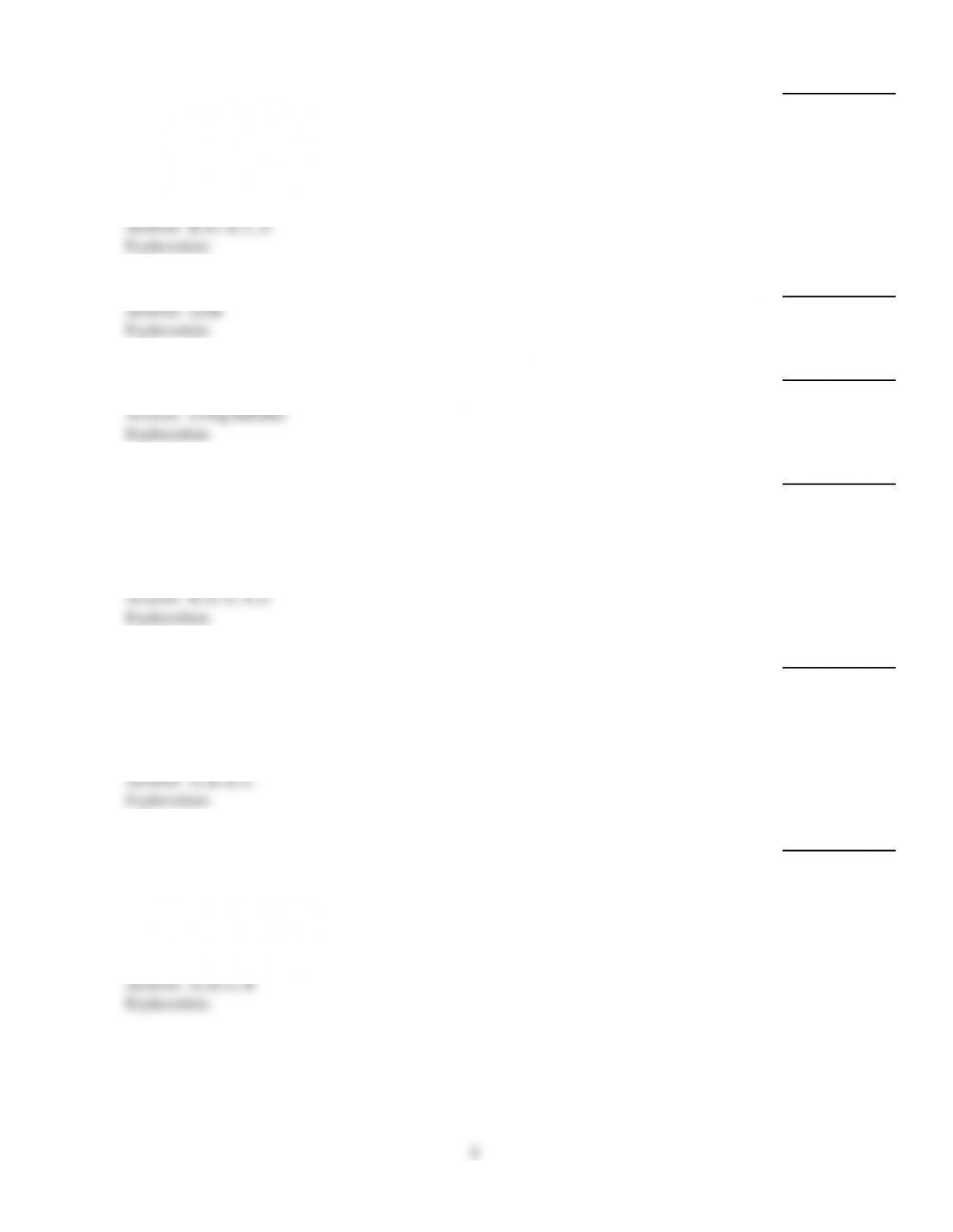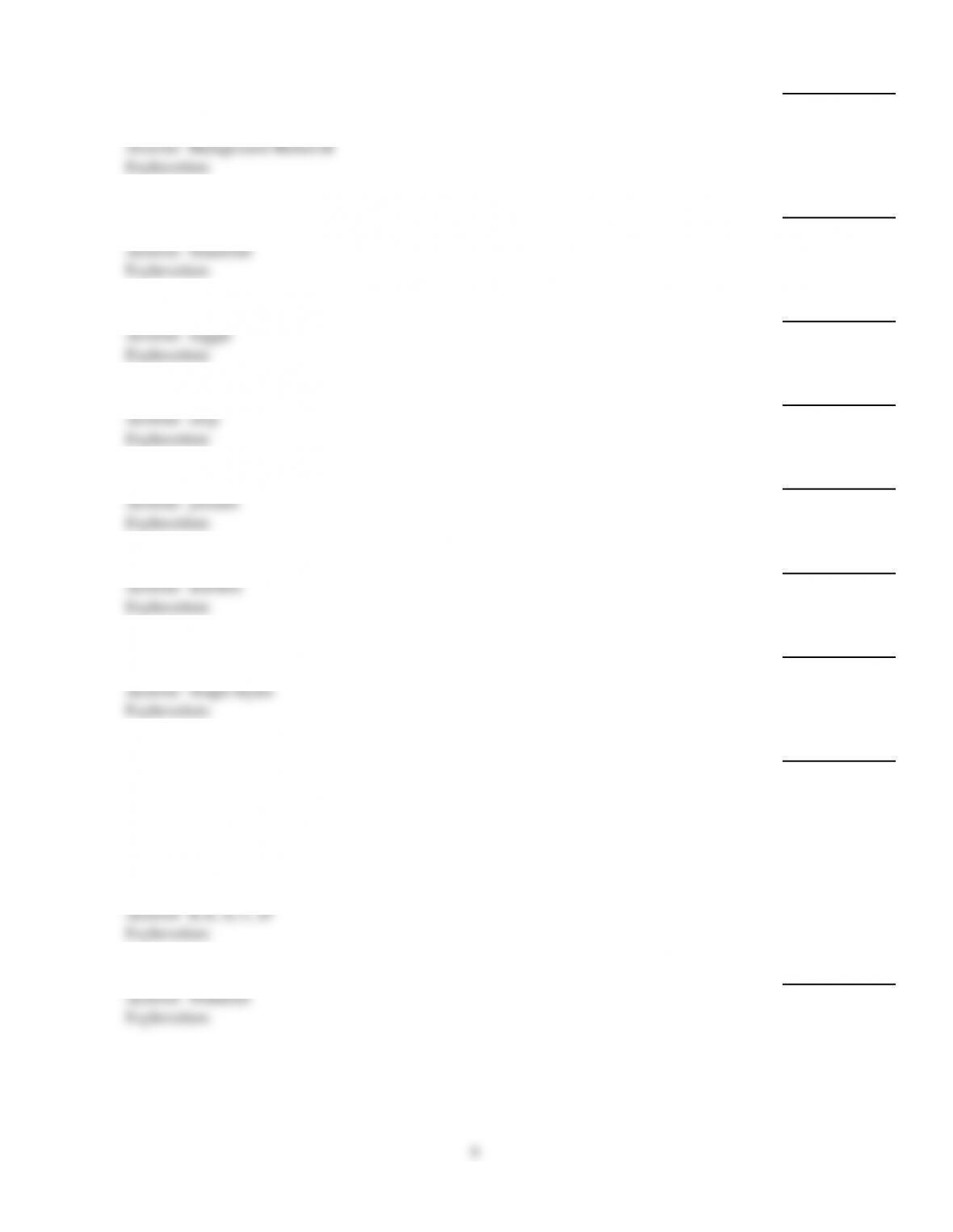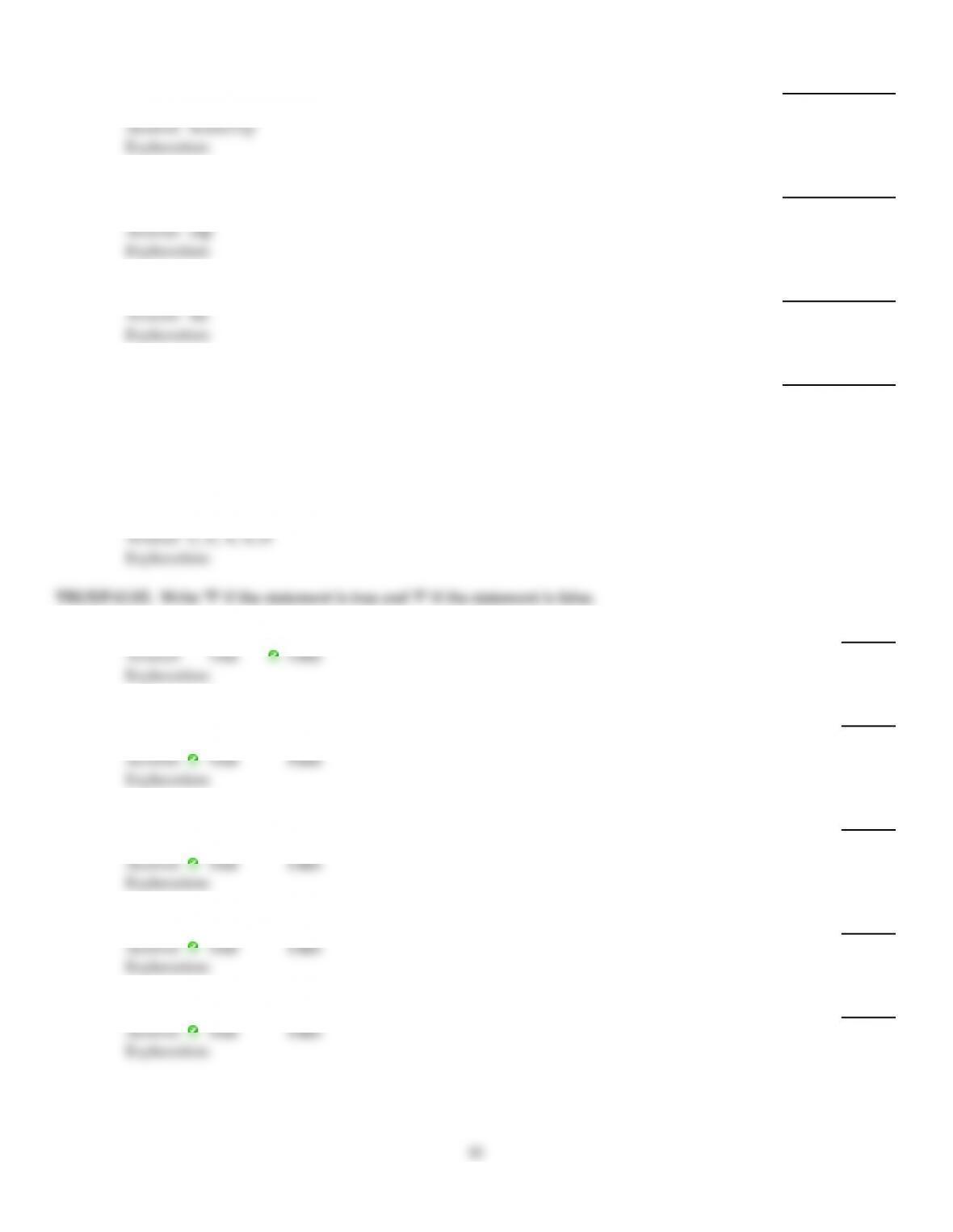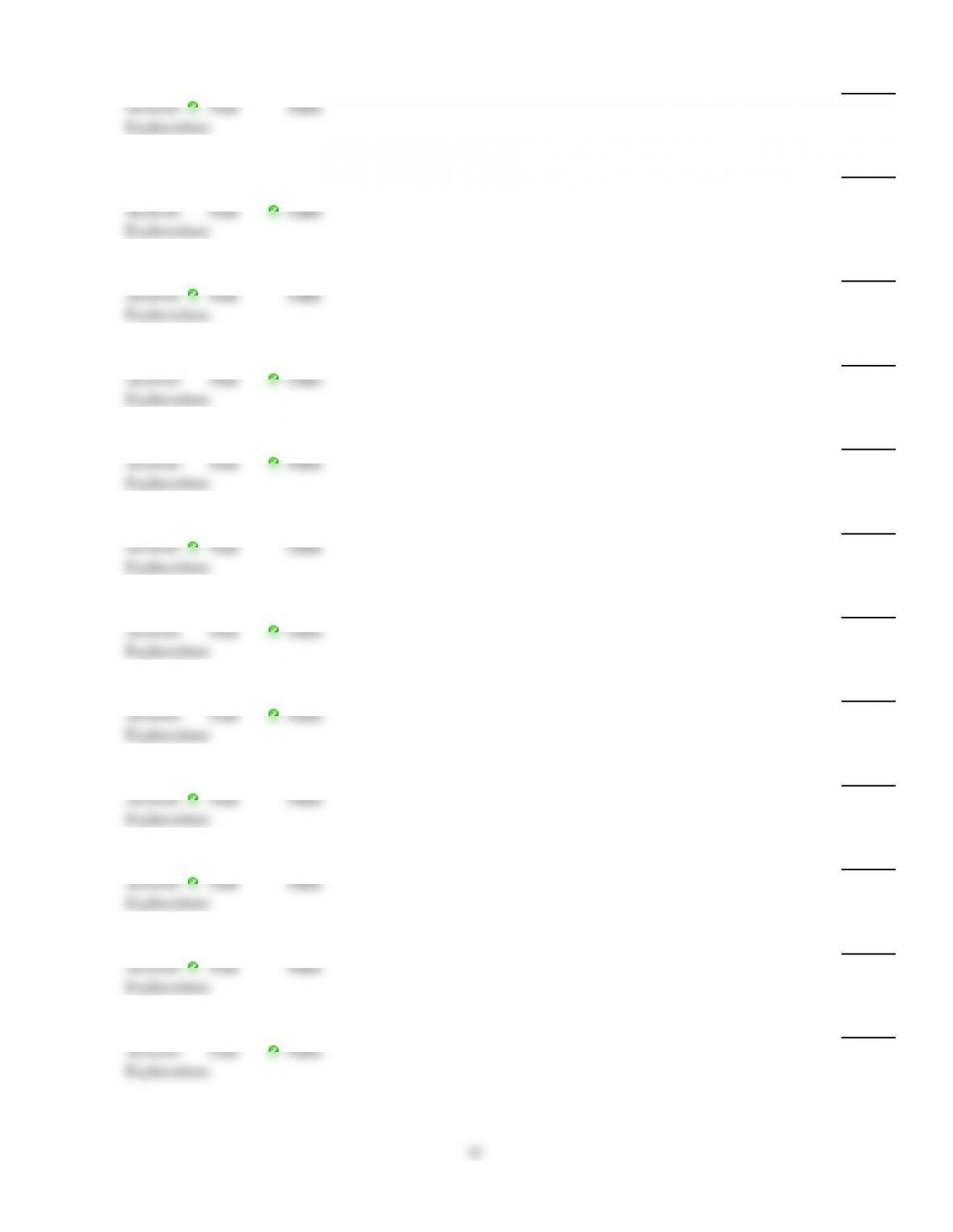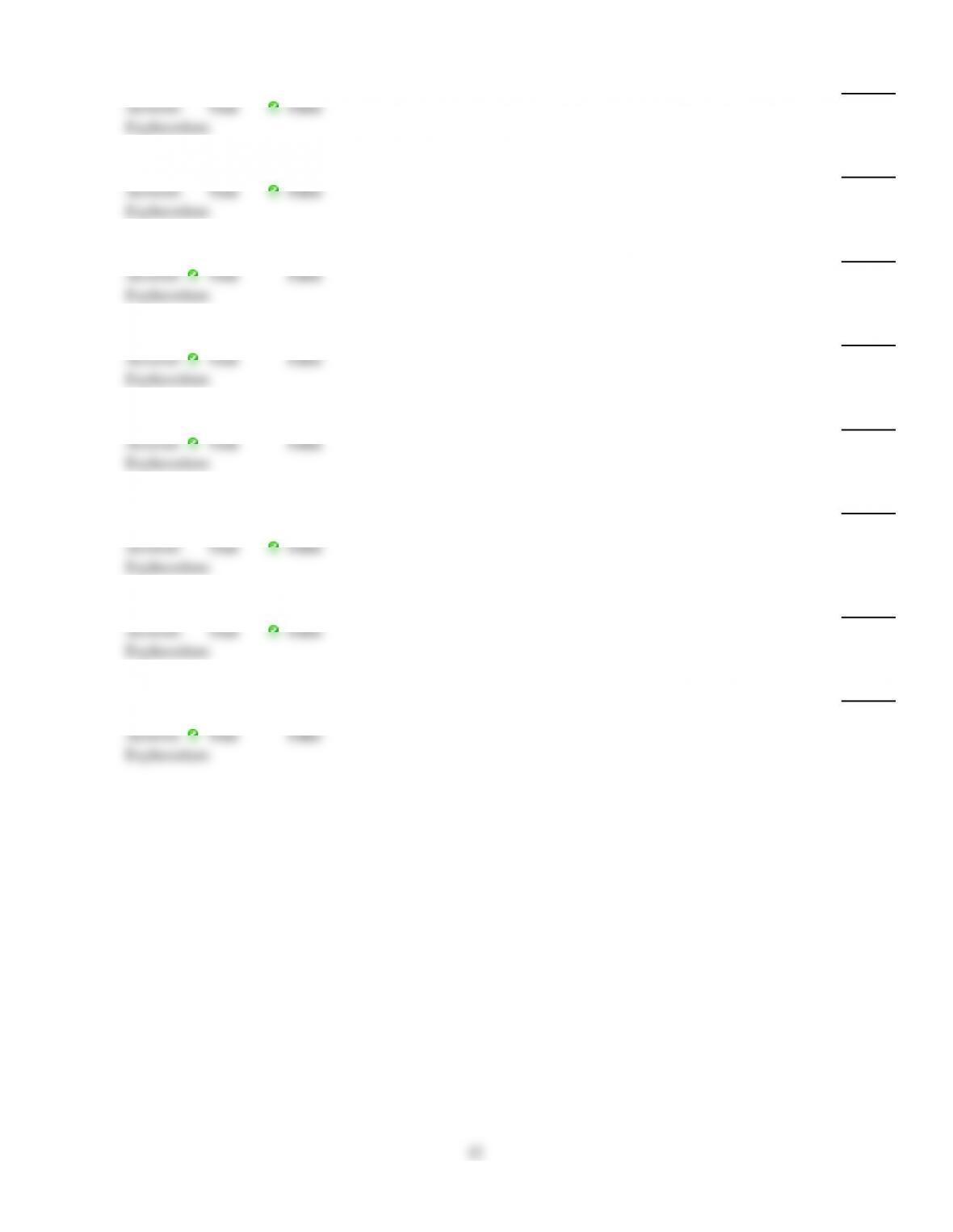Match the following terms to their meanings:
I. WordArt A. lines, arrows, stars, banners, ovals, rectangles
II. SmartArt graphic B. a gallery of text styles
III. Shapes C. an object that can be used to place text anywhere
on the slide
IV. Text box D. can be used to illustrate processes, cycles, lists, and
relationship
To show a continual process, choose the SmartArt layout ________.
When an image is selected, it is surrounded by ________, which allow the image to be
resized.
Match the following terms to their meanings:
I. Soft Edges effect A. allows you to select multiple objects at once
II. Background Removal B. blurs the outer edge of a picture
III. Glow effect C. a gallery of text styles
IV. Selection rectangle D. removes unwanted portions of a picture
V. WordArt E. applies a colored, softly blurred outline to an object
Match the following terms to their meanings:
I. SmartArt Styles A. combinations of formatting effects applied to
SmartArt graphics
II. WordArt B. a gallery of text styles
III. Fill color C. the outside color of an object
IV. Line color D. the inside color of an object
Match the following terms to their meanings:
I. Presentation theme A. determines the color of the numbers or bullets in a
list
II. Dashed border B. drag these to change the size of the selected object
III. Solid border C. indicates that any formatting will affect all of the
text in a placeholder
IV. Sizing handles D. indicates that a placeholder's text can be edited