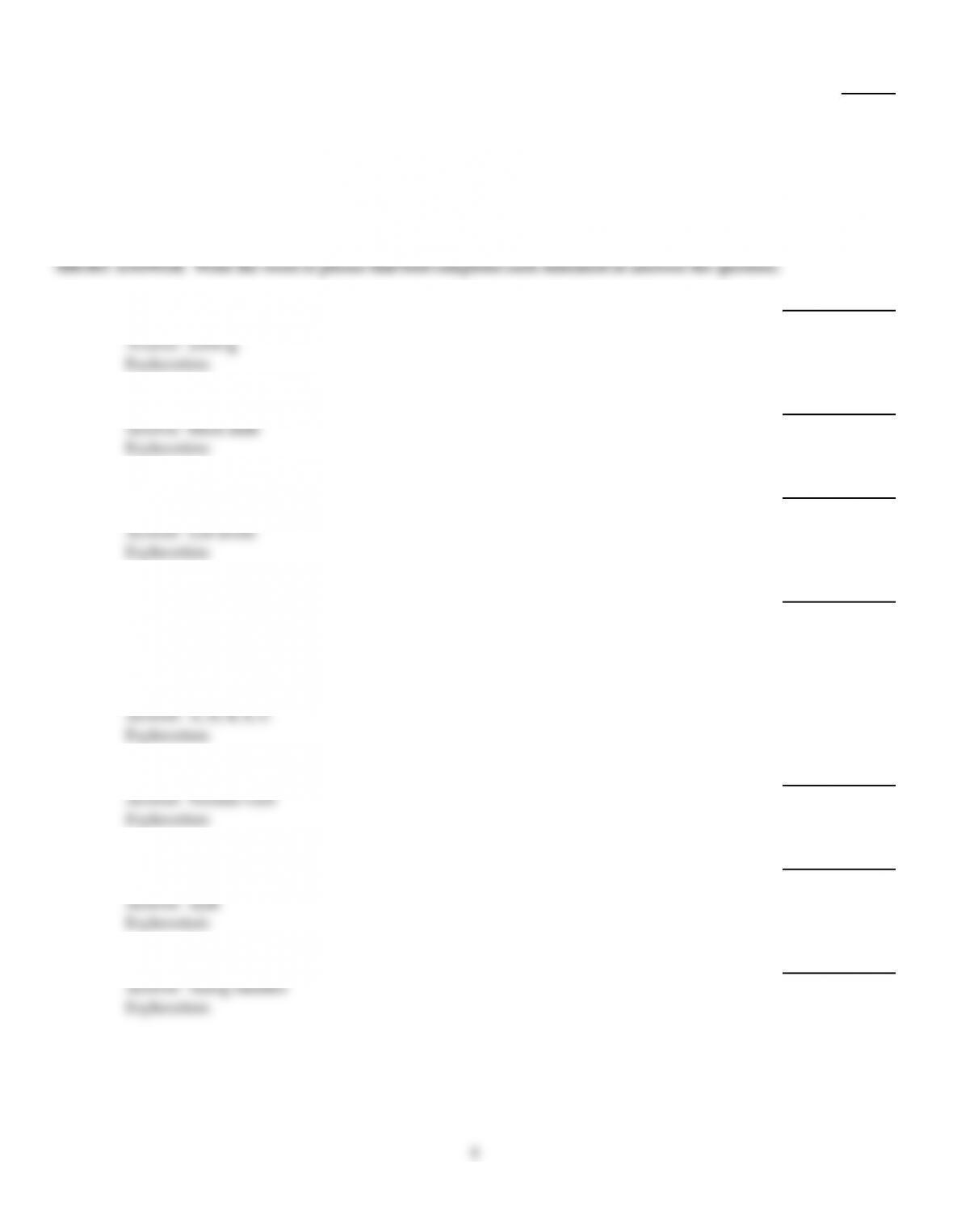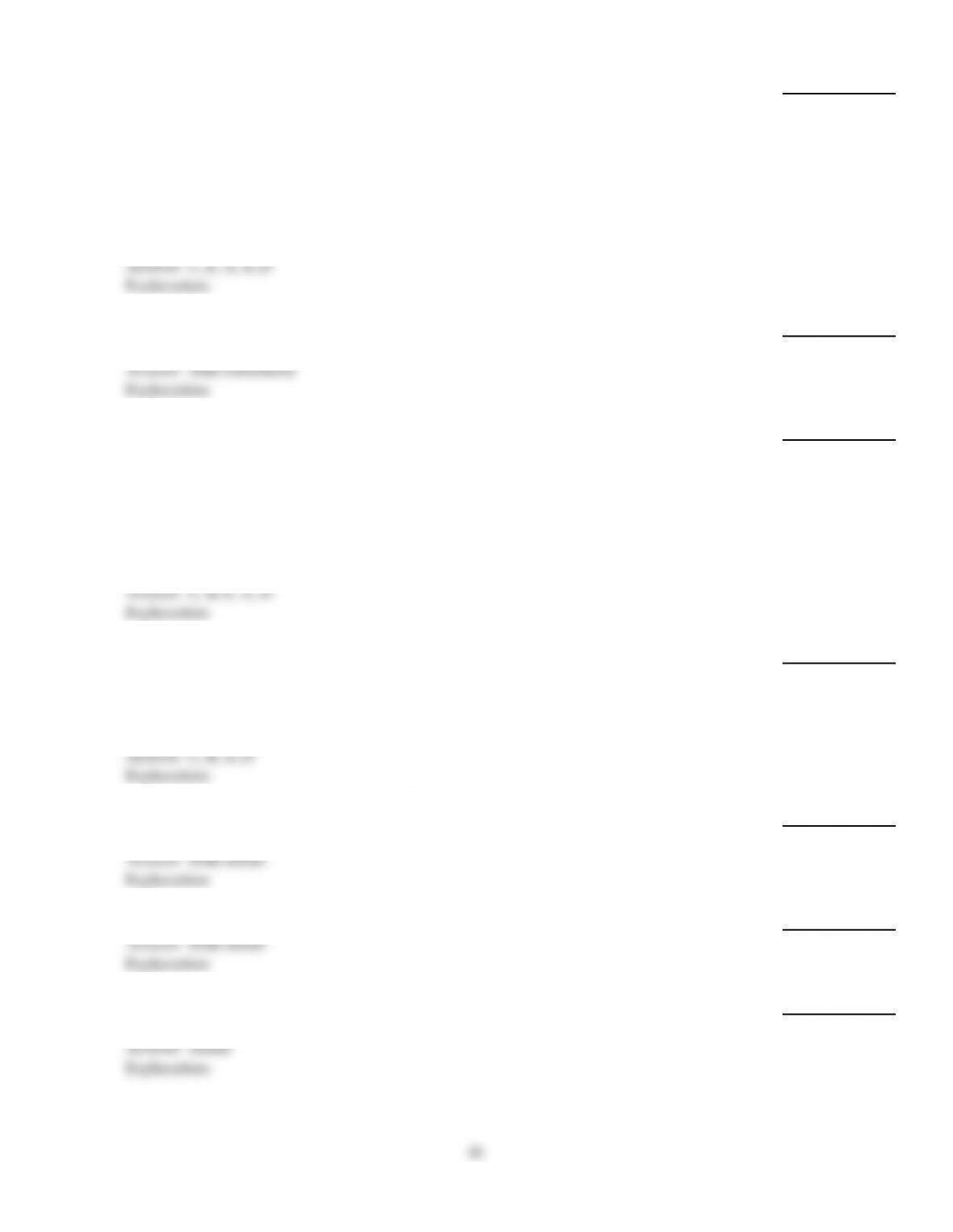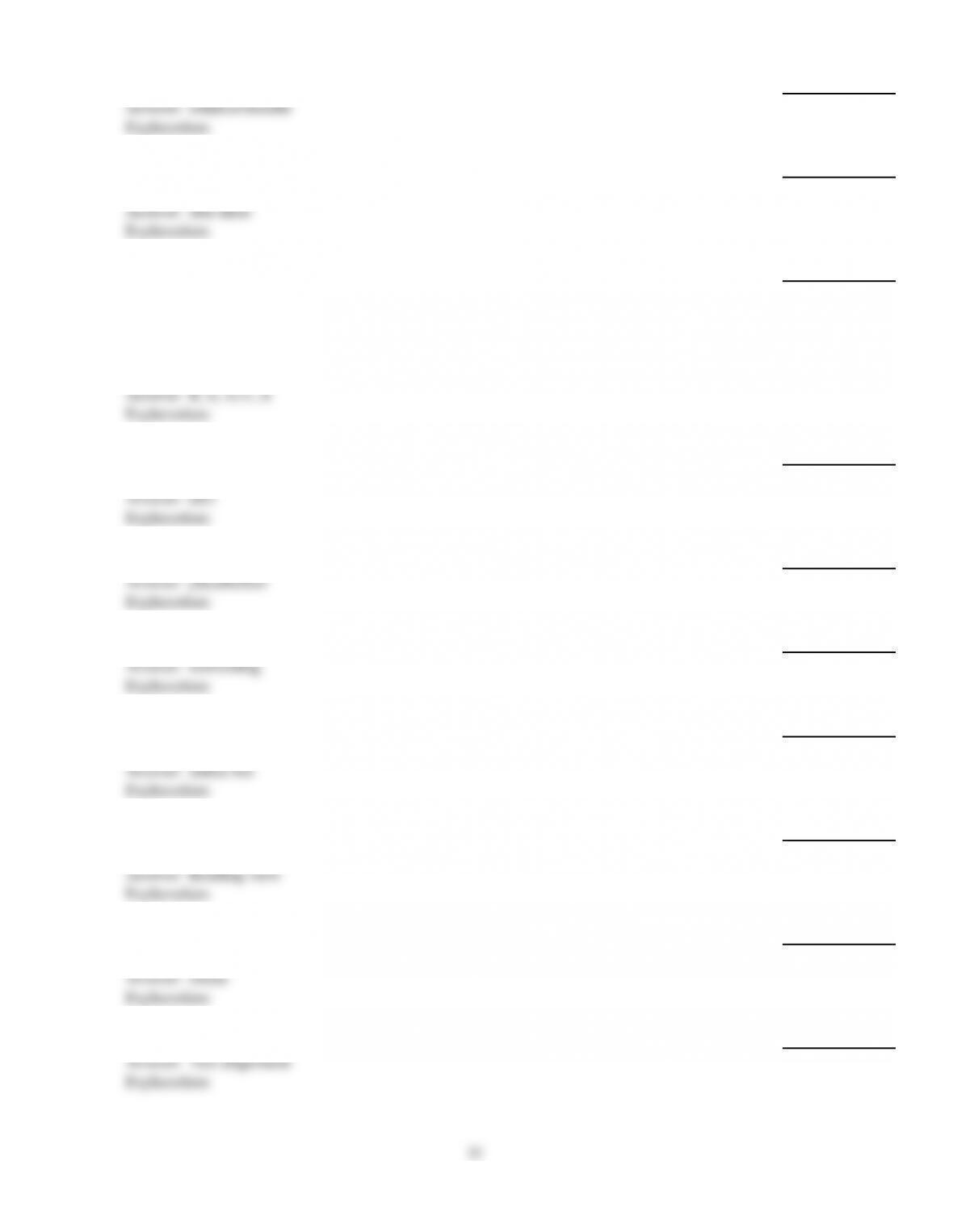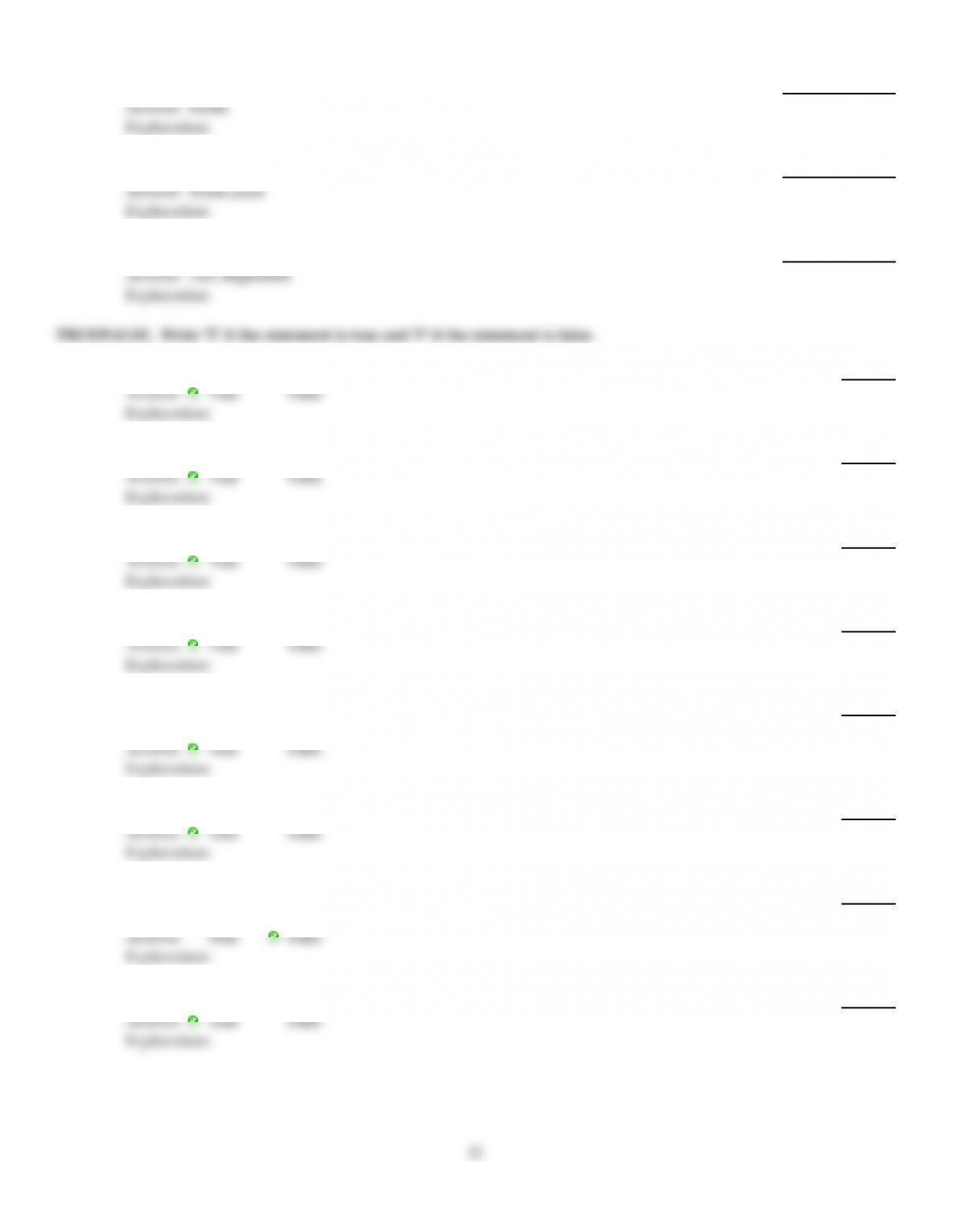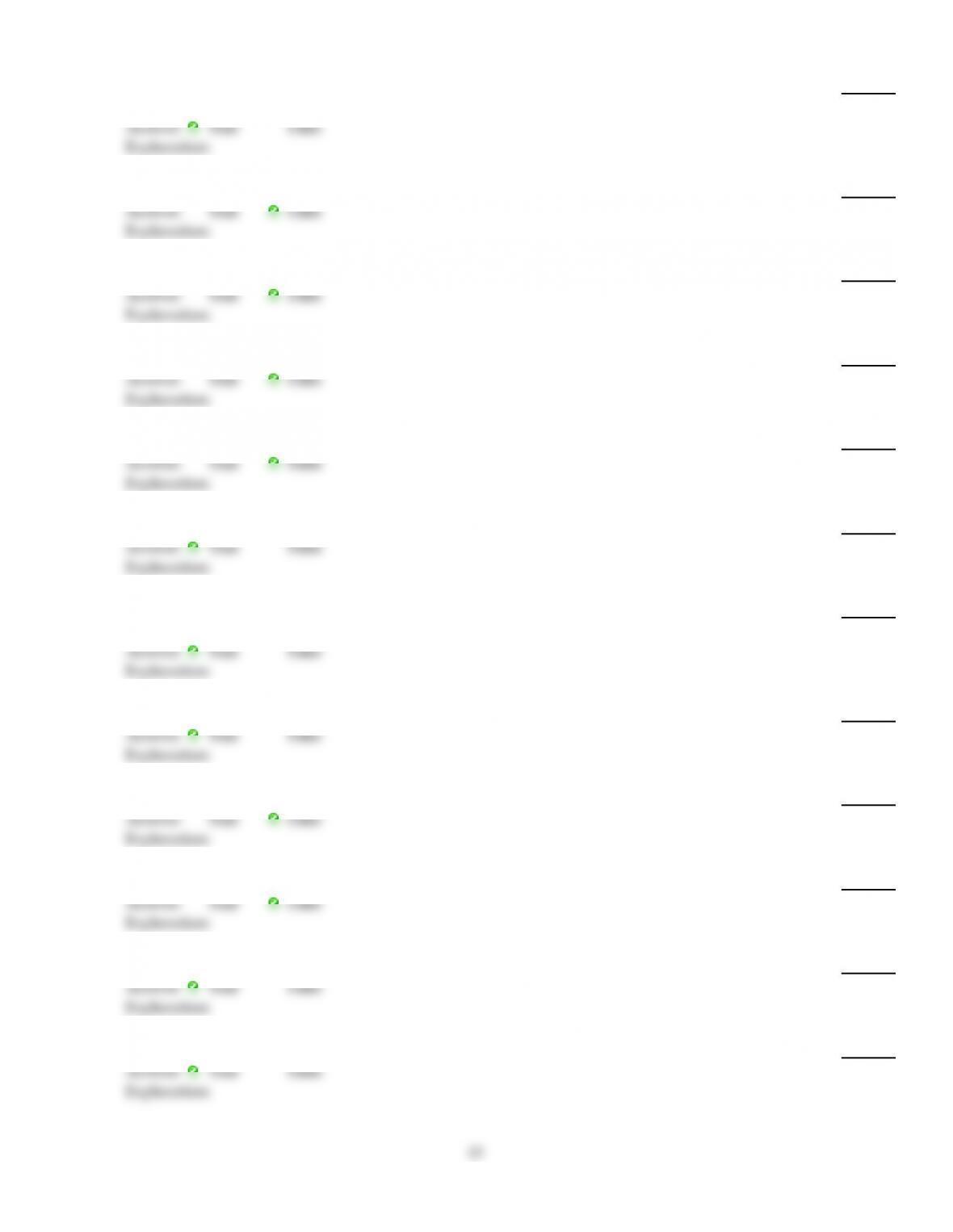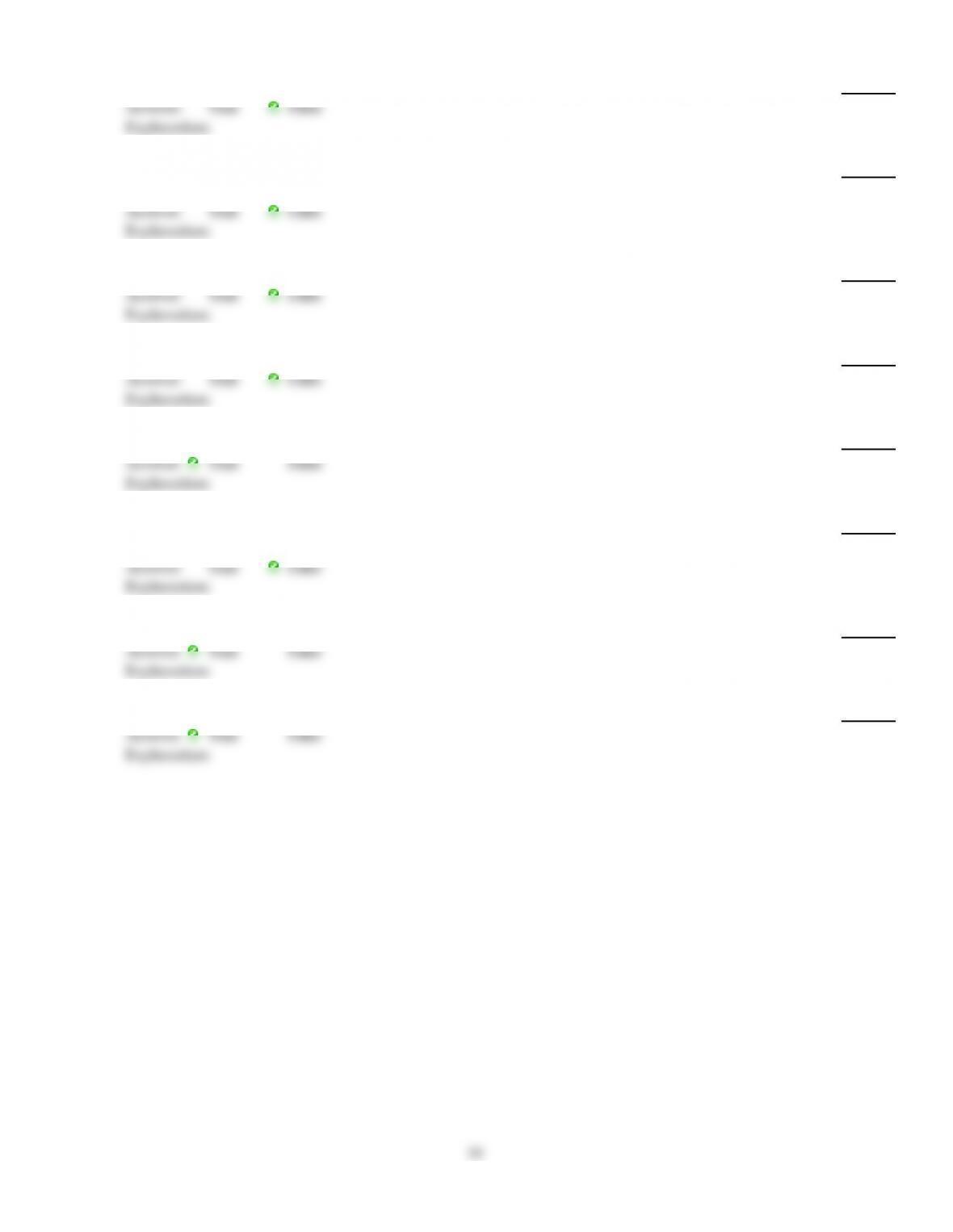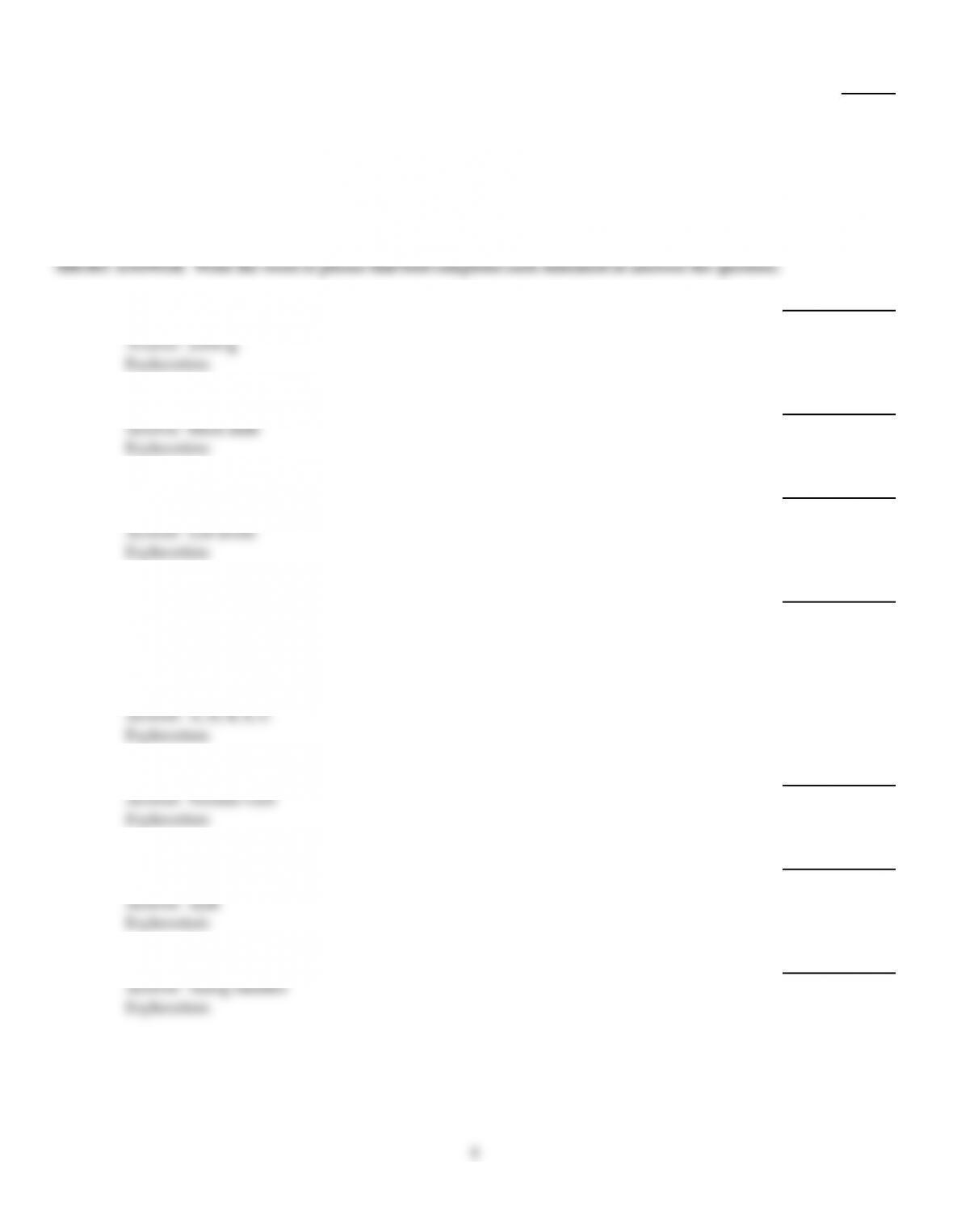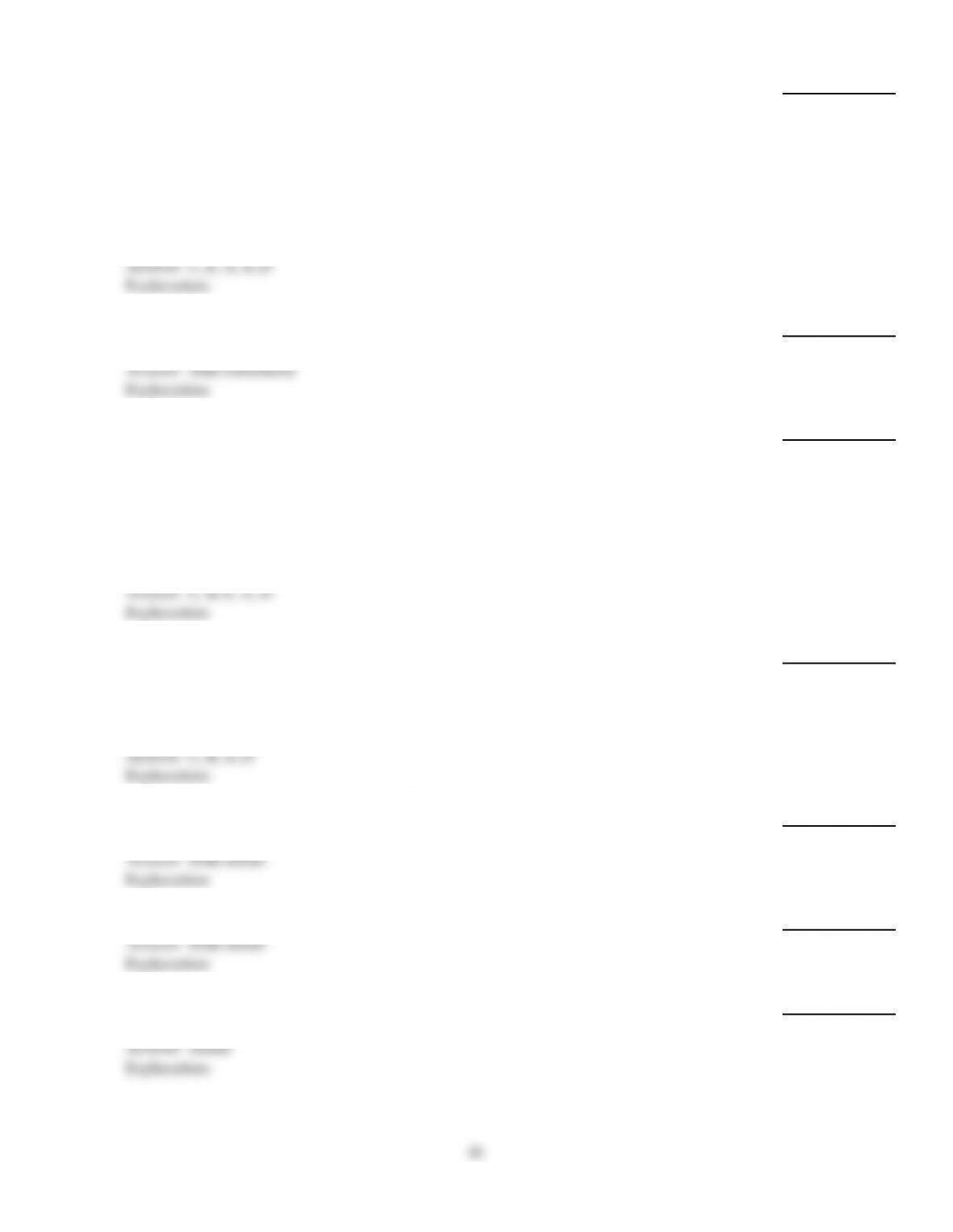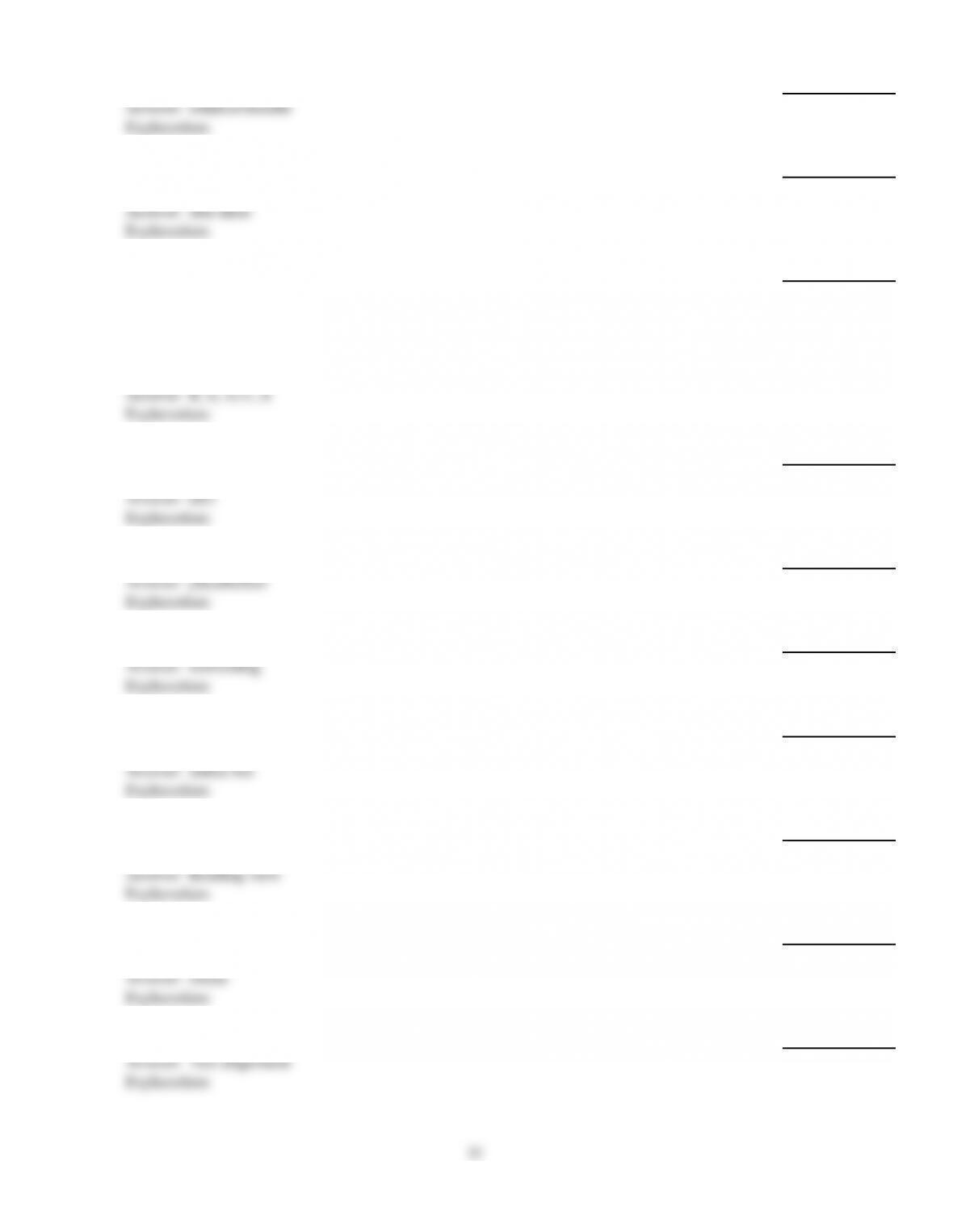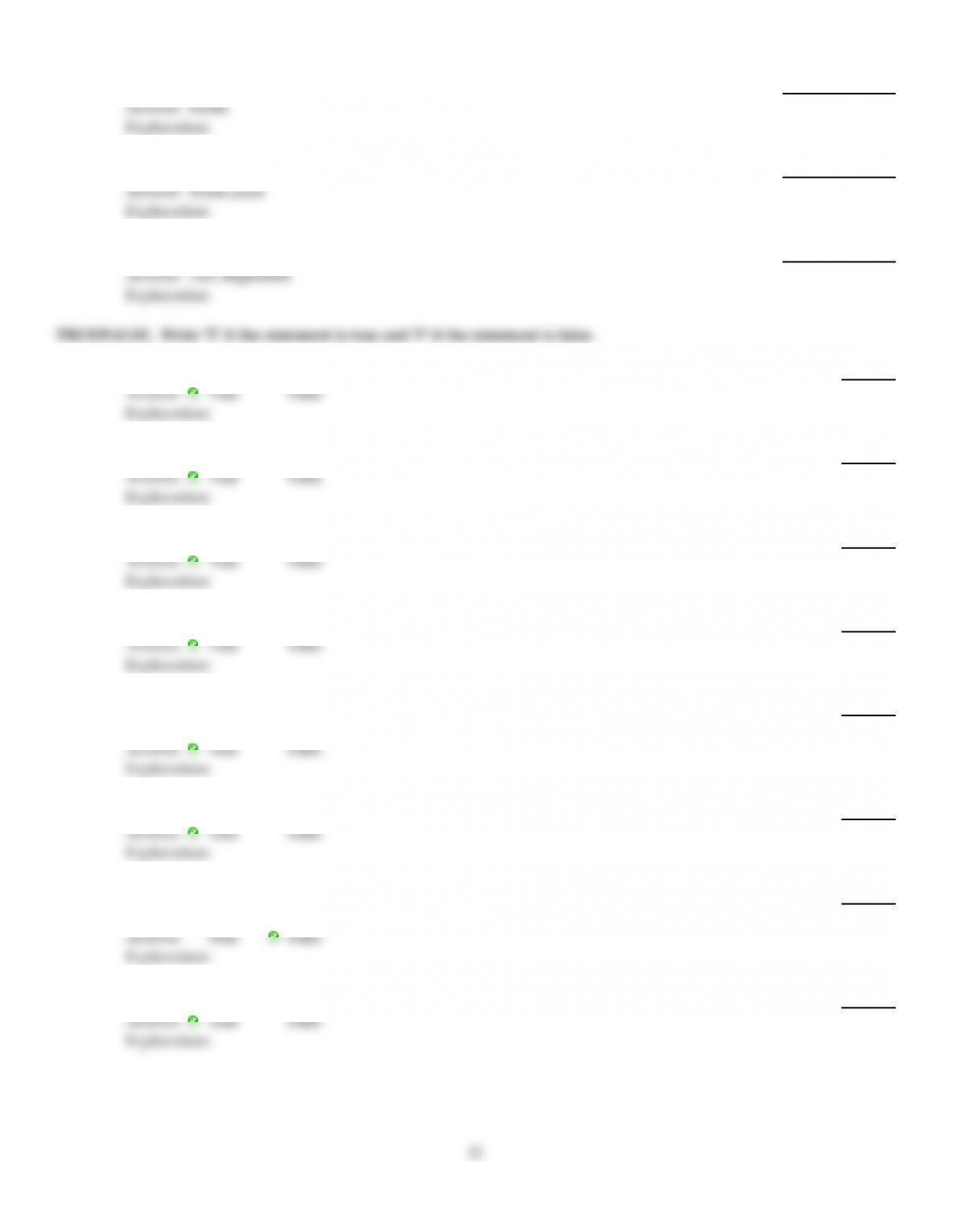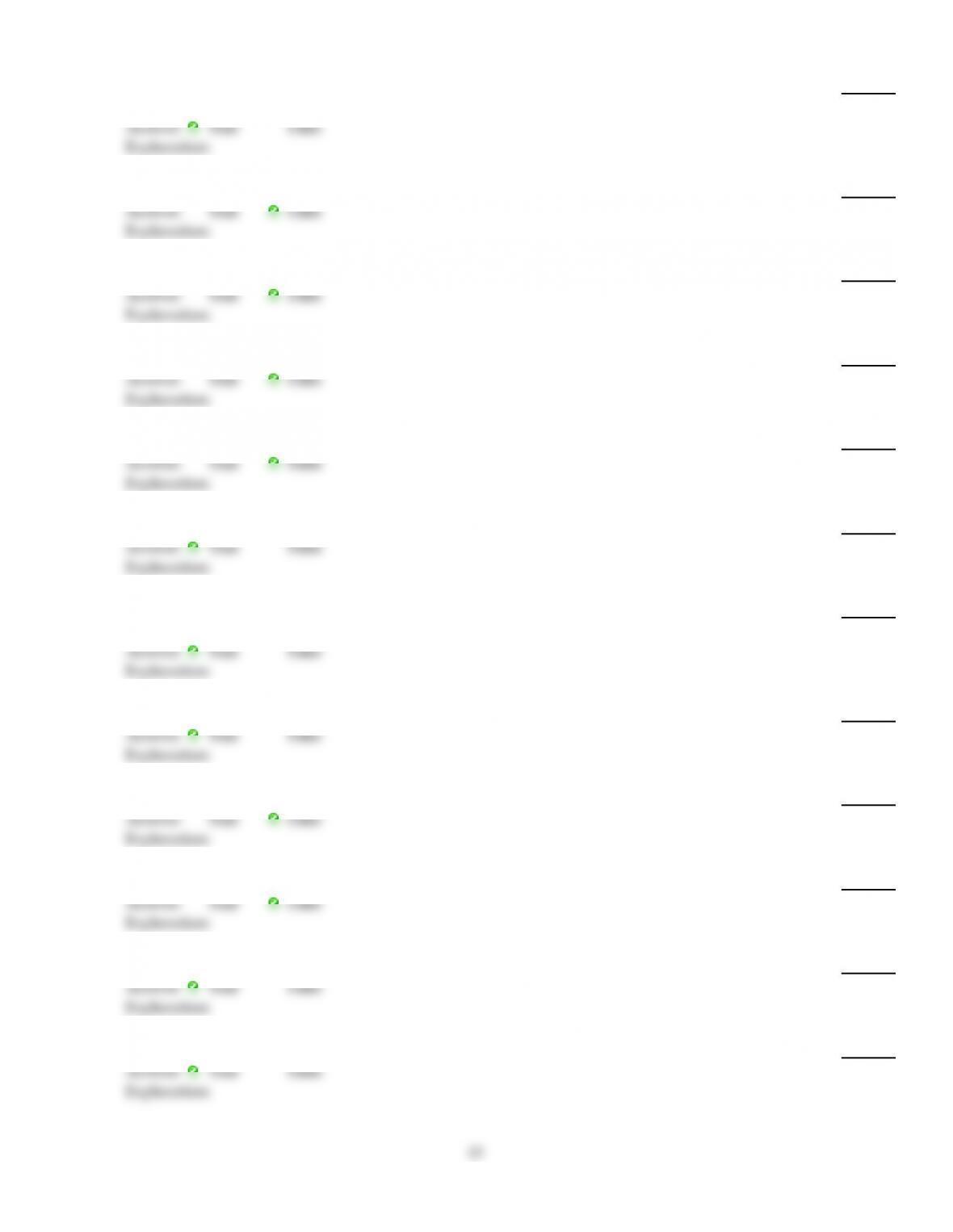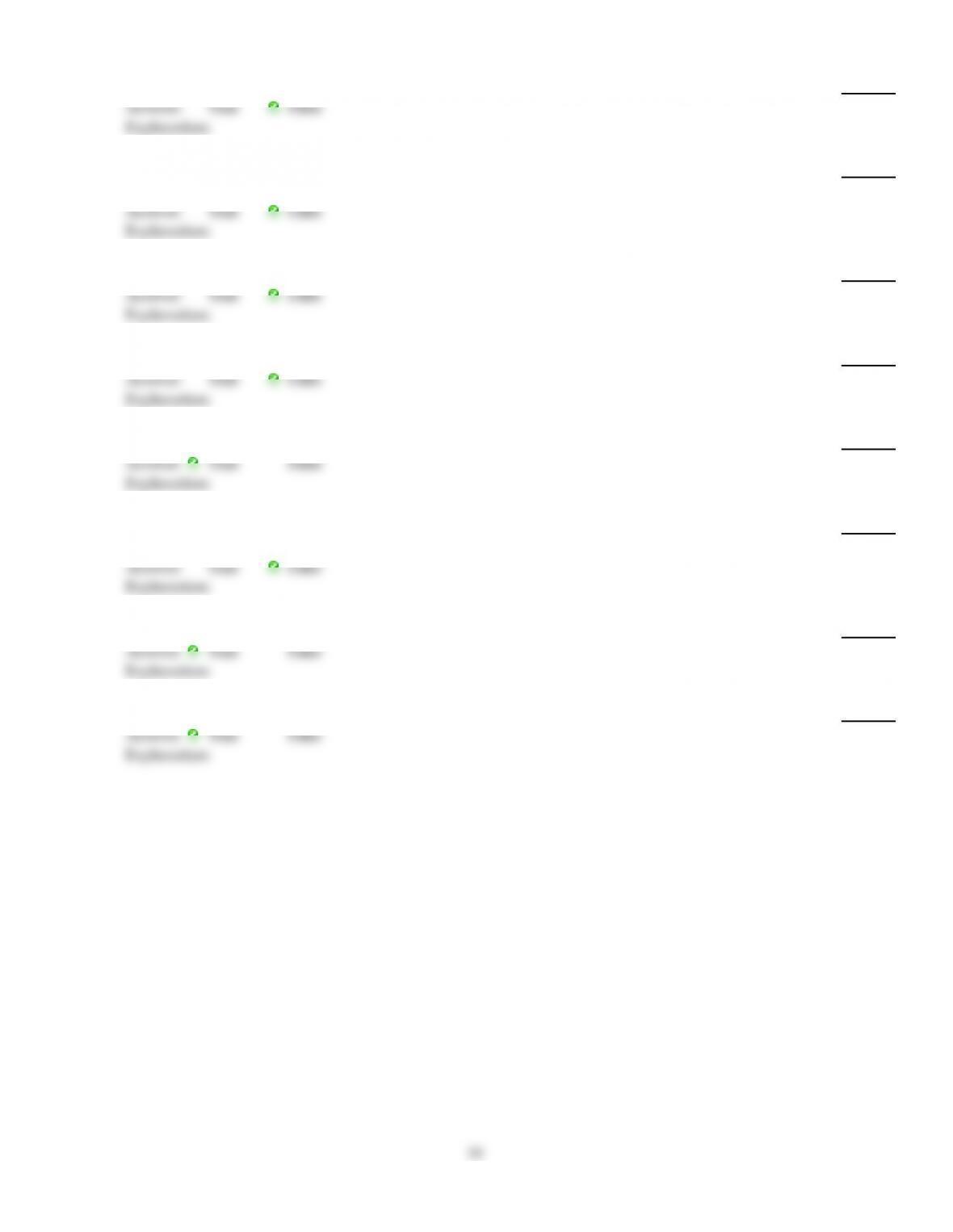Using the ________ allows you to rotate a selected picture.
When creating a new PowerPoint presentation, the first slide PowerPoint displays is called
the ________.
Match the following terms to their meanings:
I. Slide A. indicates that a presentation is over
II. Black slide B. the basic component of a PowerPoint presentation
III. Title slide C. a box where text, charts, tables, and pictures can be placed
IV. Placeholder D. first slide of a presentation
V. Thumbnail E. miniature slide image
When you ________ a presentation, you add, delete, or modify the content of the
presentation.
A box on a slide where text, charts, tables, or pictures can be placed is called a(n) ________.
Changing the appearance of the text, layout, or design of a slide is called ________.
The ________ displays the current slide number, number of slides in a presentation, theme,
and other information.
When using PowerPoint's ________, the presentation displays in a manner similar to a
slide show, but the taskbar, title bar, and status bar remain available.
A PowerPoint presentation is made up of one or more ________ that can display text and
graphics and can have various layouts applied to them.
________ can be either left, right, justified, or centered.