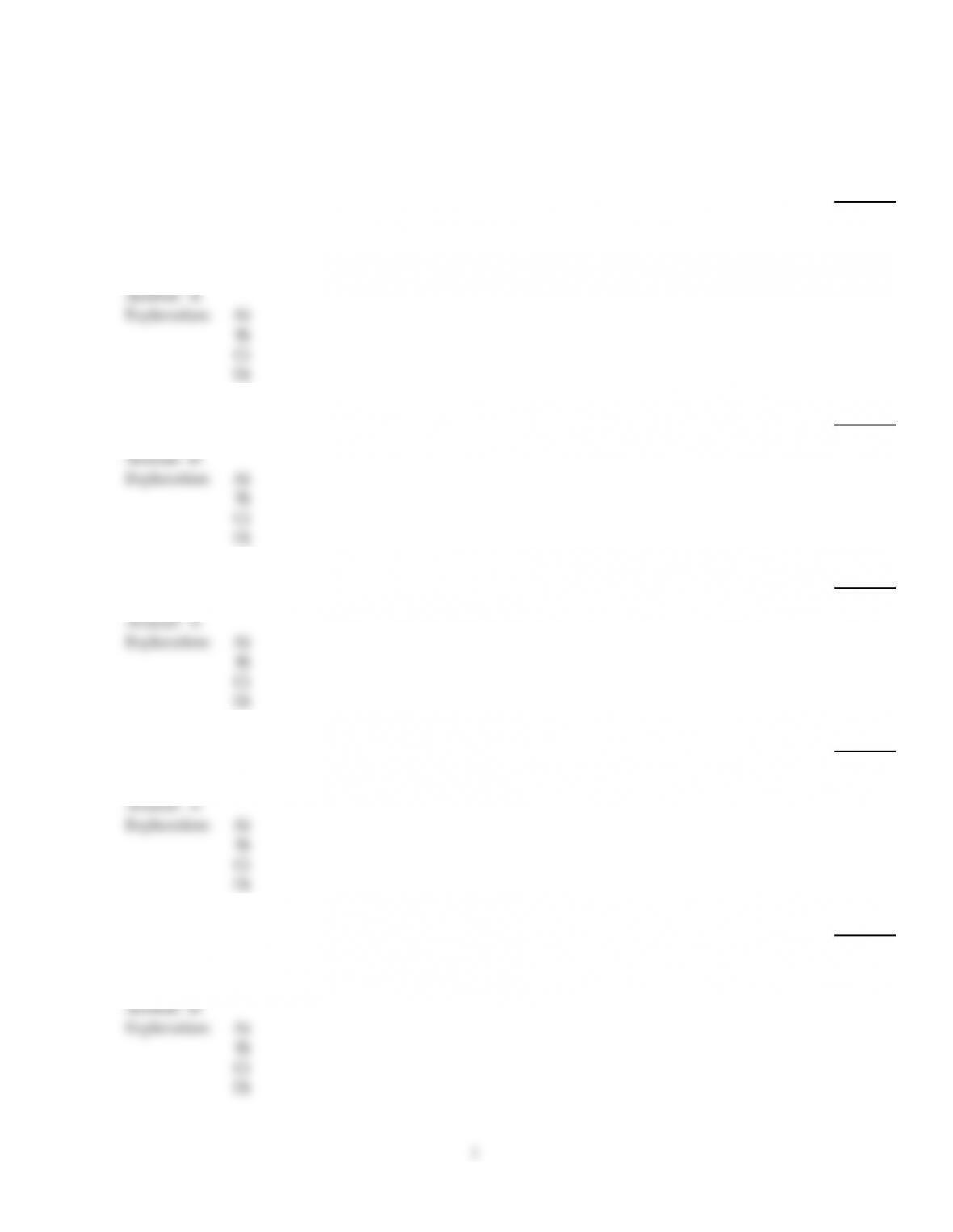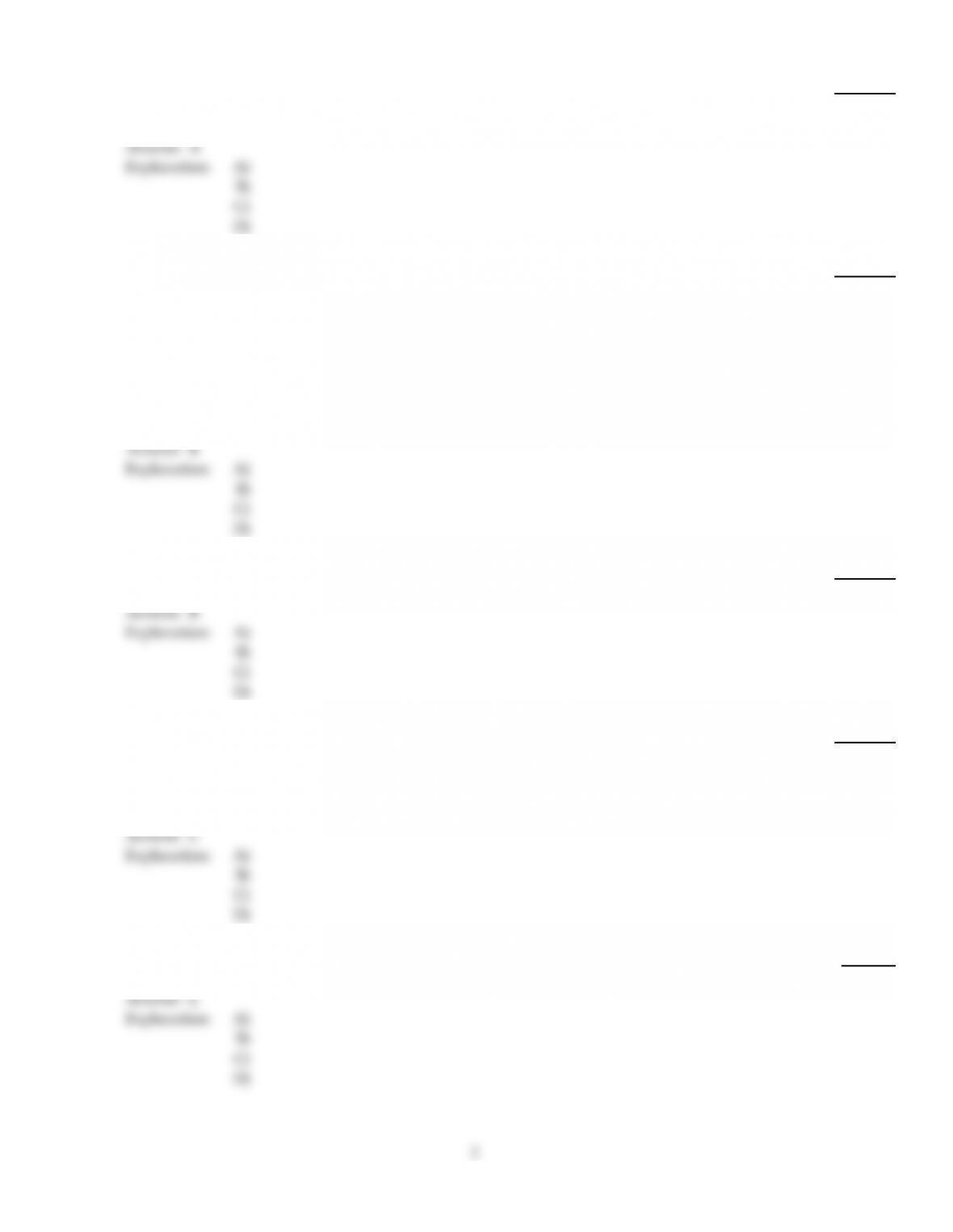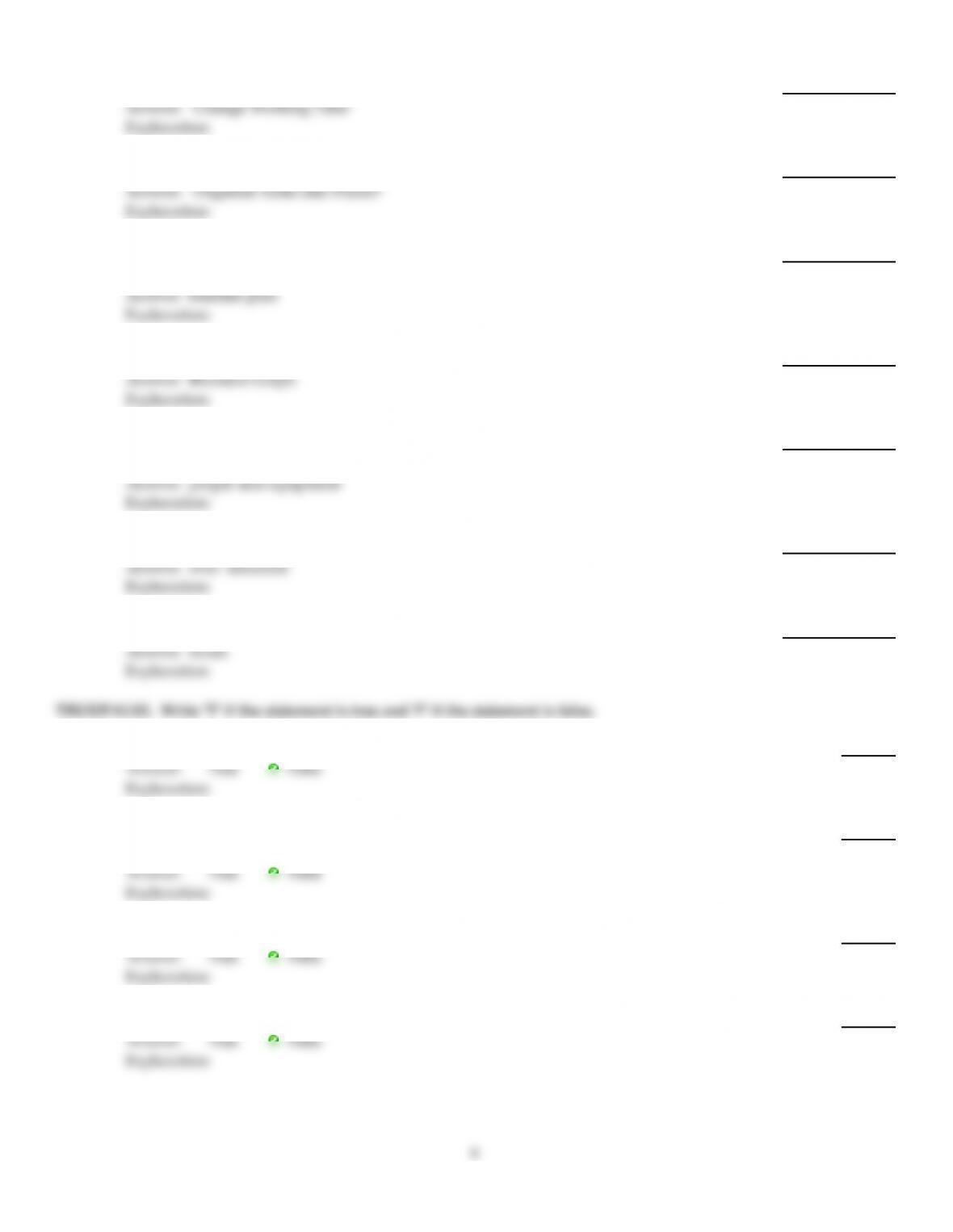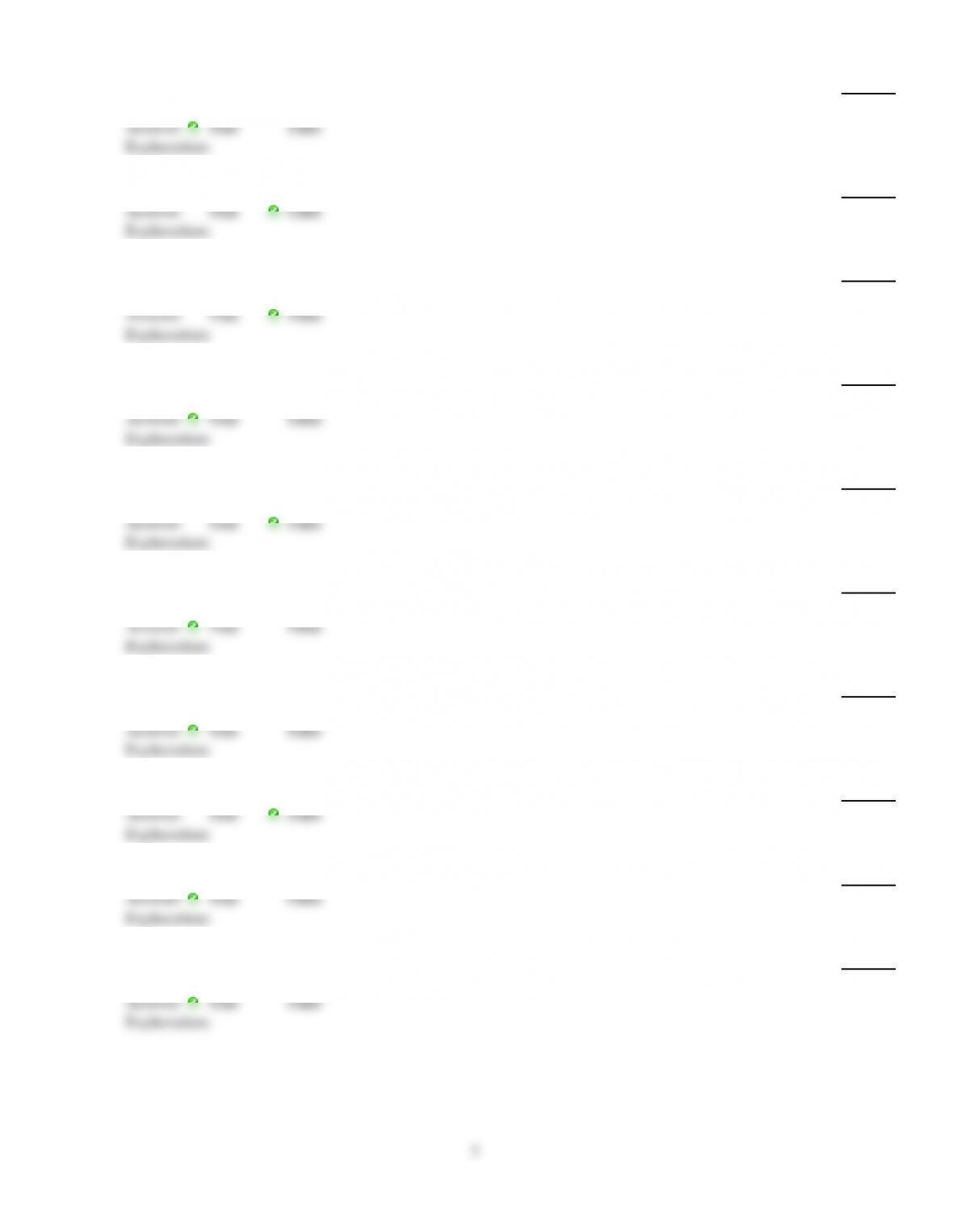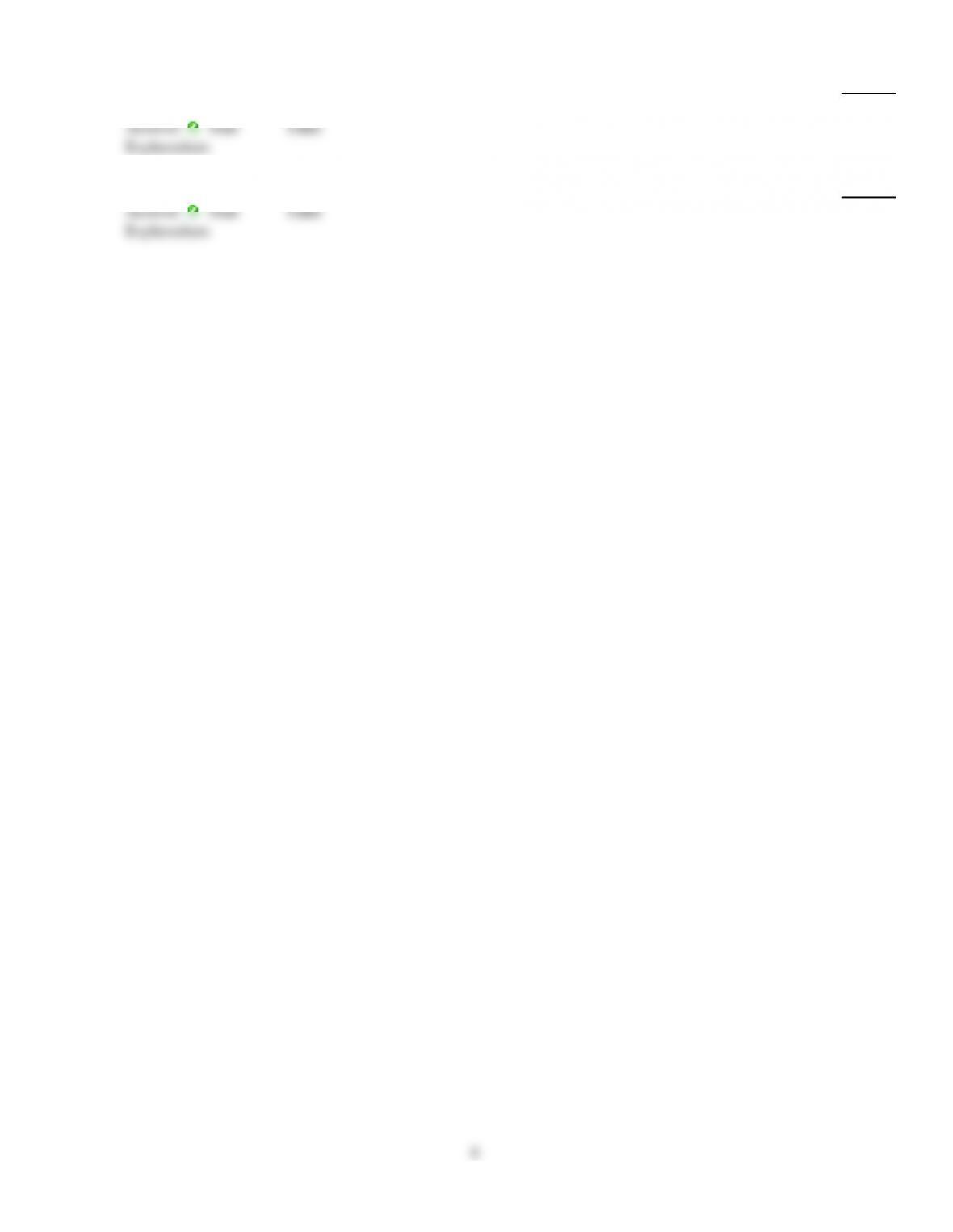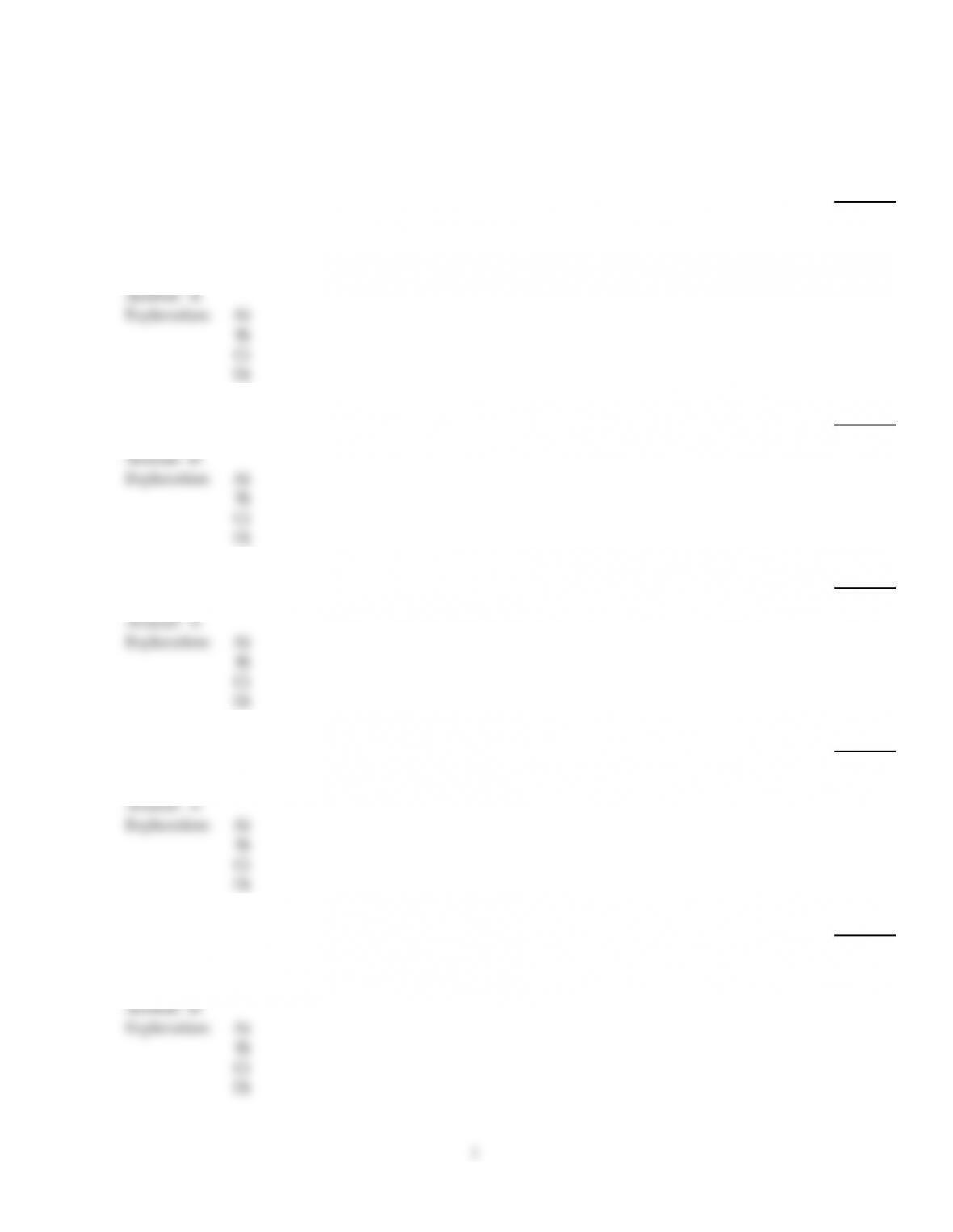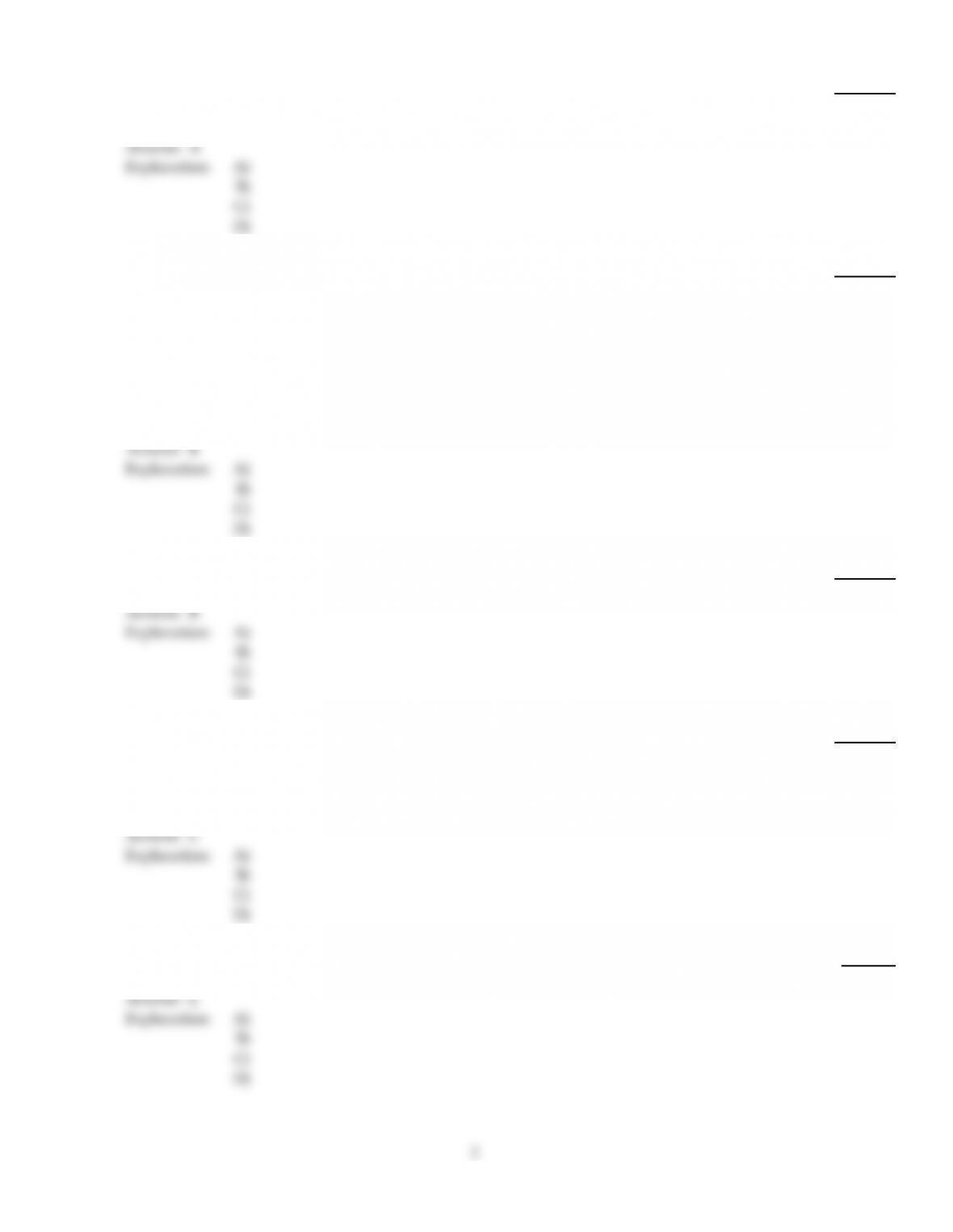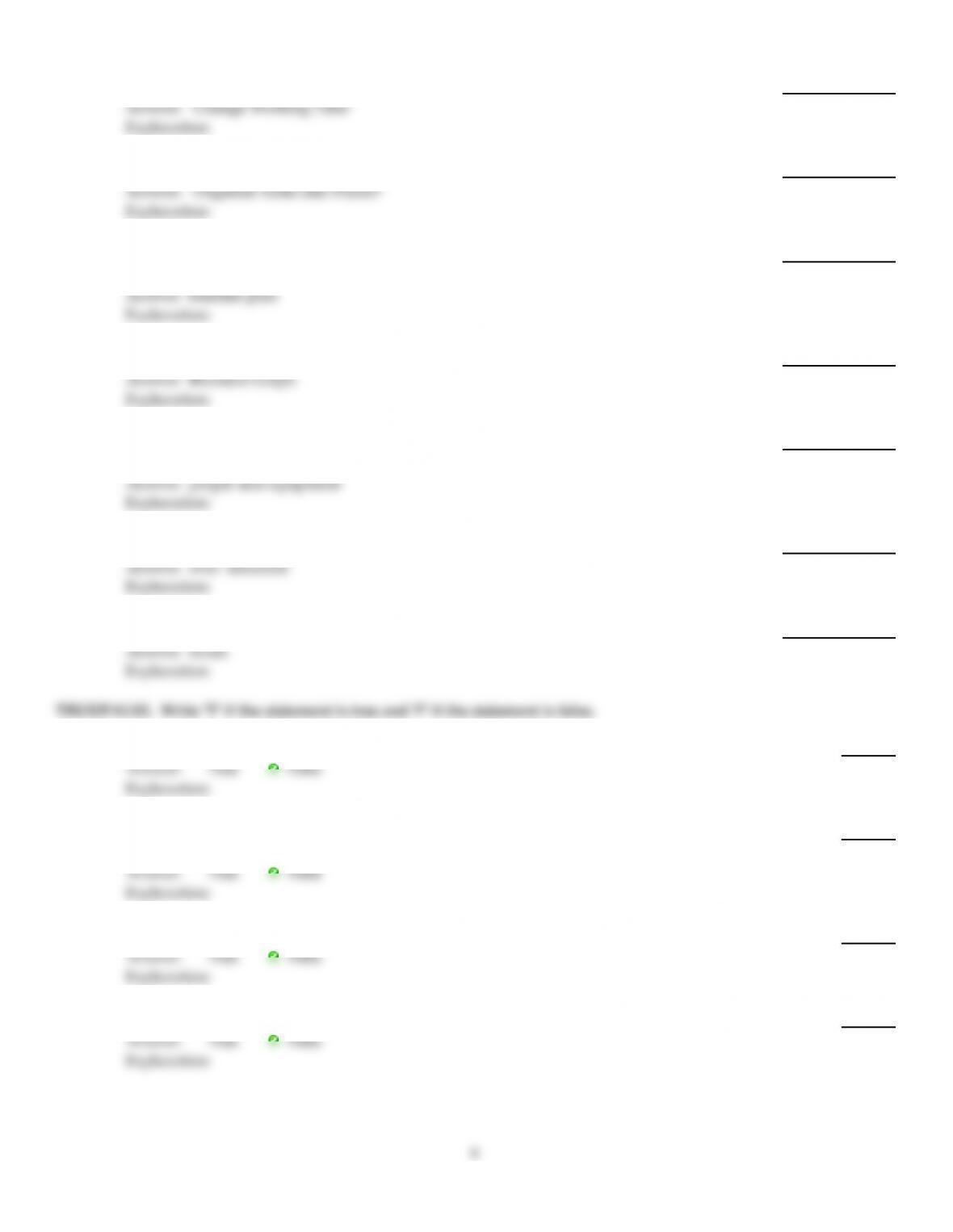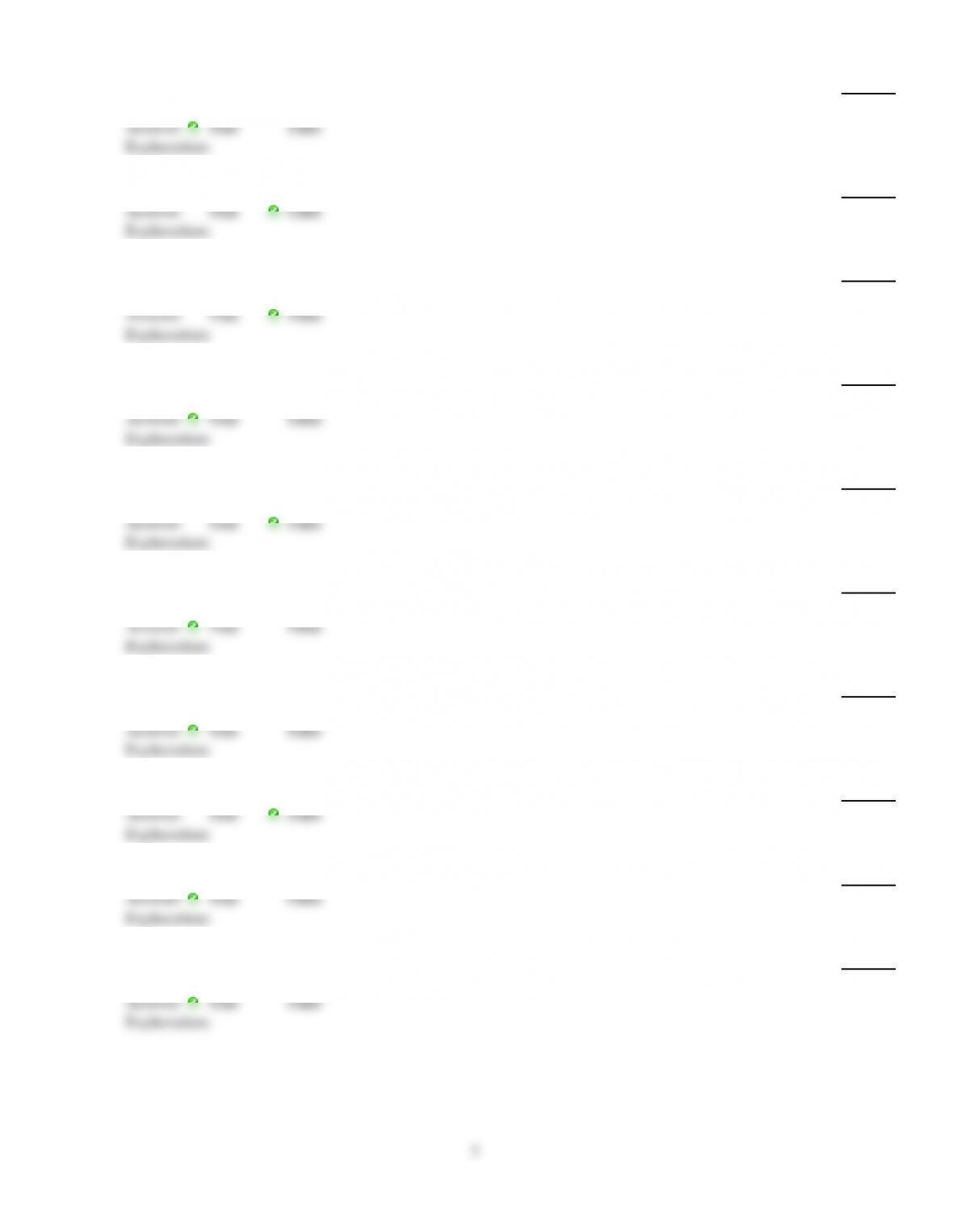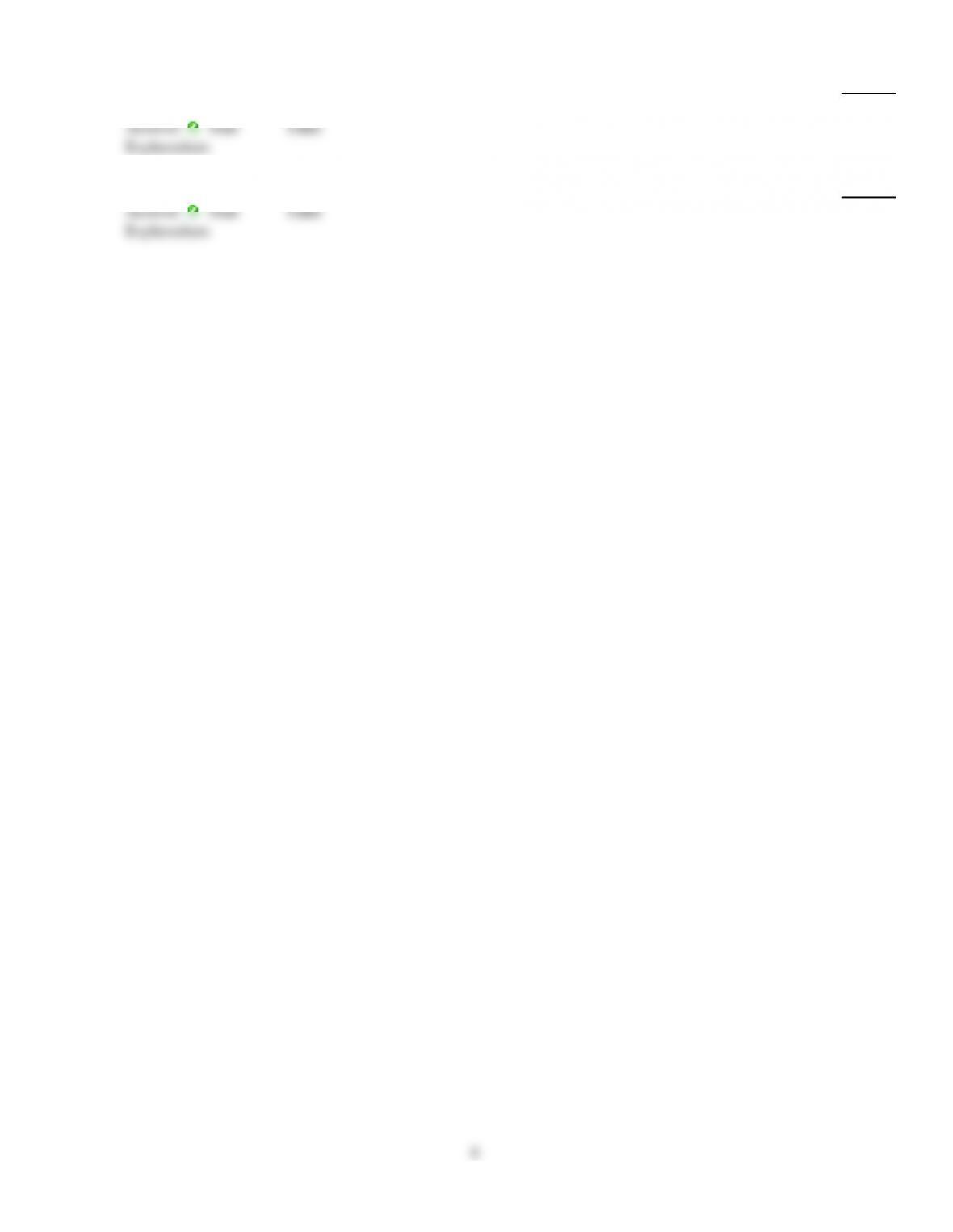The default view in Microsoft Project is the ________ view.
In Microsoft Project, the correct sequence of defining a project's working time is:
select calendar template, specify non-working time, manipulate days of the week, specify
number of hours per day, and verify calendar.
select calendar template, manipulate days of the week, specify non-working time, specify
number of hours per day, and verify calendar.
select calendar template, manipulate days of the week, specify number of hours per day,
specify non-working time, and verify calendar.
select calendar template, specify non-working time, specify number of hours per day,
manipulate days of the week, and verify calendar.
Which dependency option is NOT available in the Schedule Tasks pane?
The resource graph view shows the:
number of hours each resource is working on each task on a given day.
resources assigned to multiple tasks.
percent of allocation for that resource on the dates shown.
For task durations, the default in Microsoft Project is: