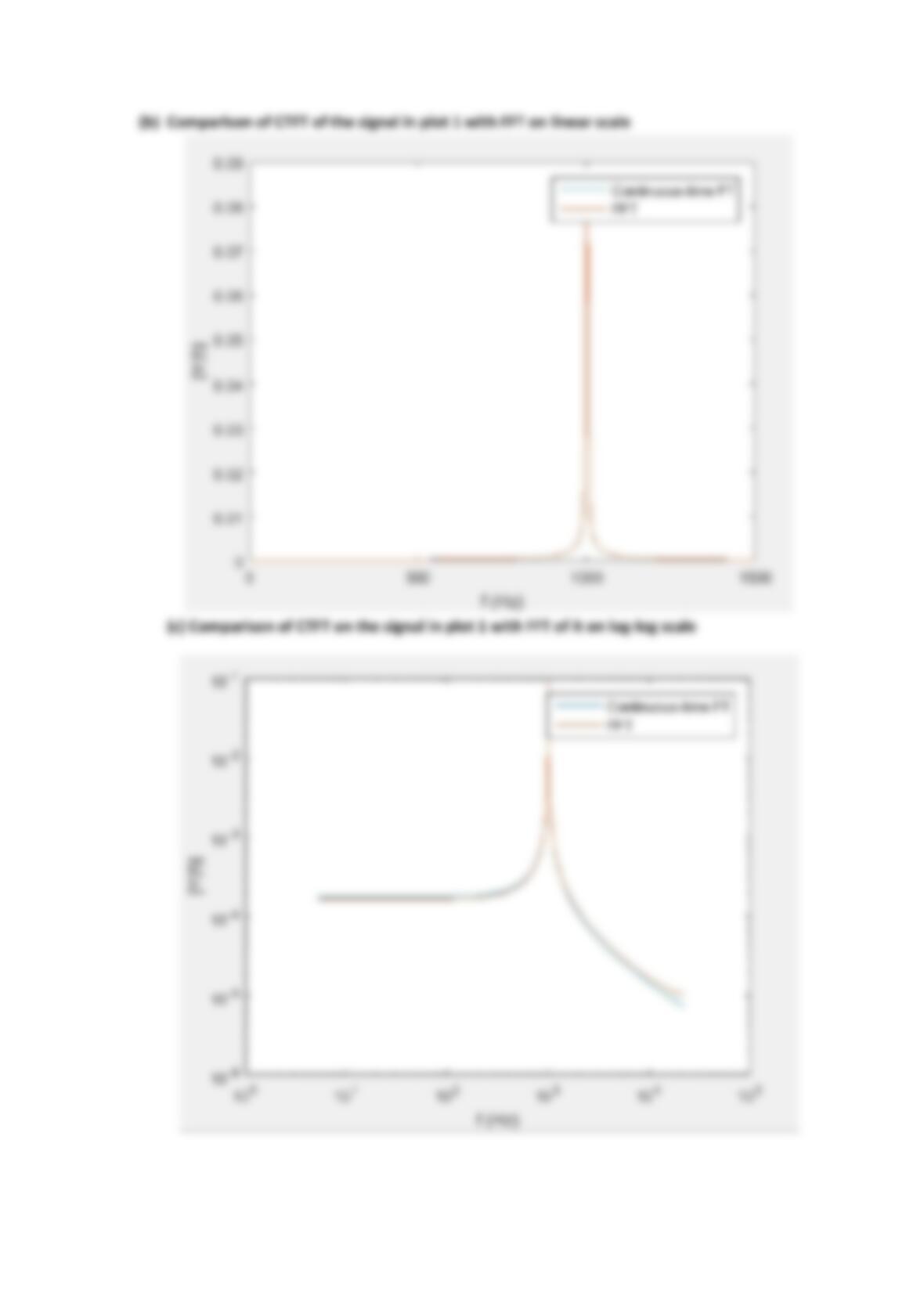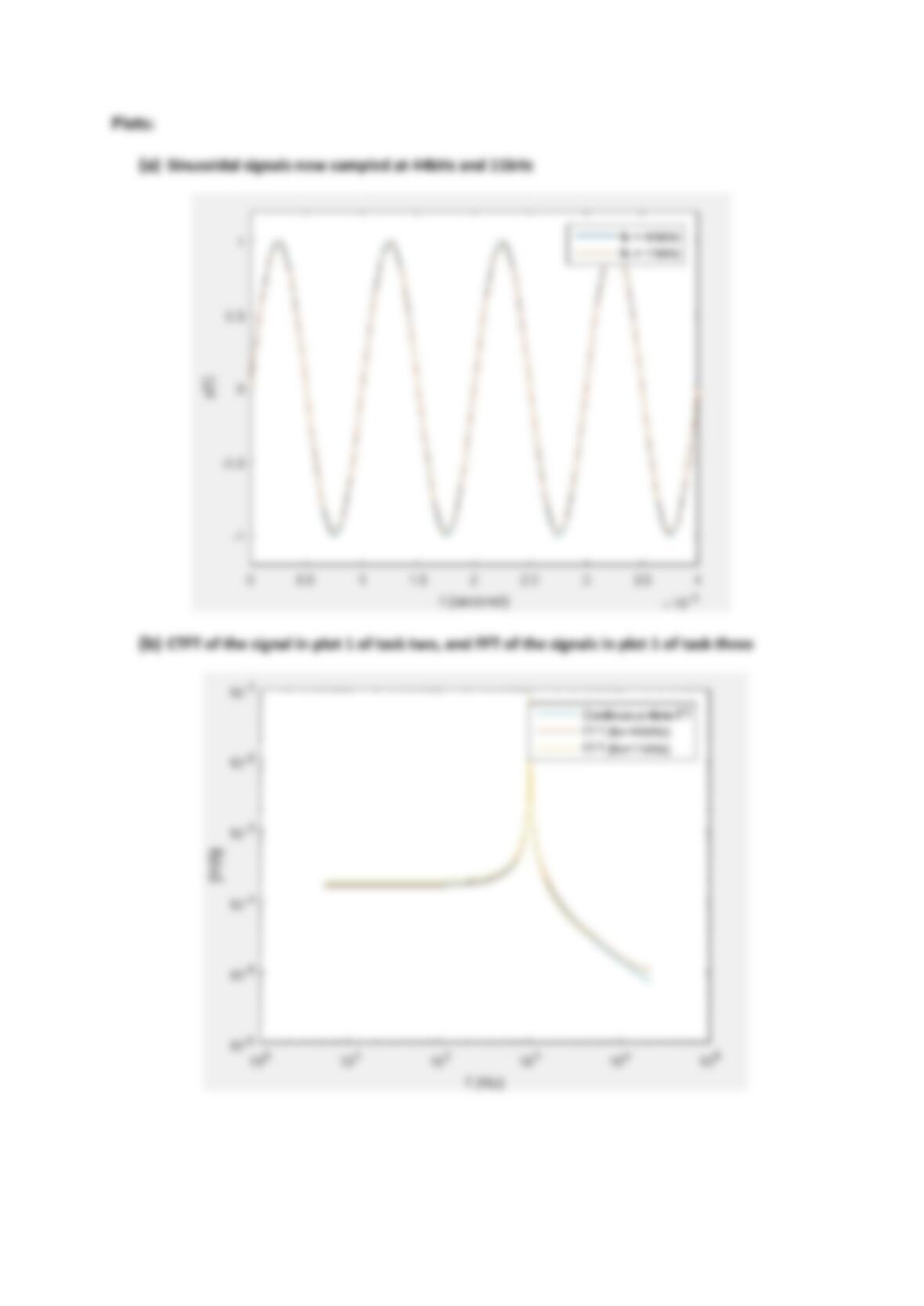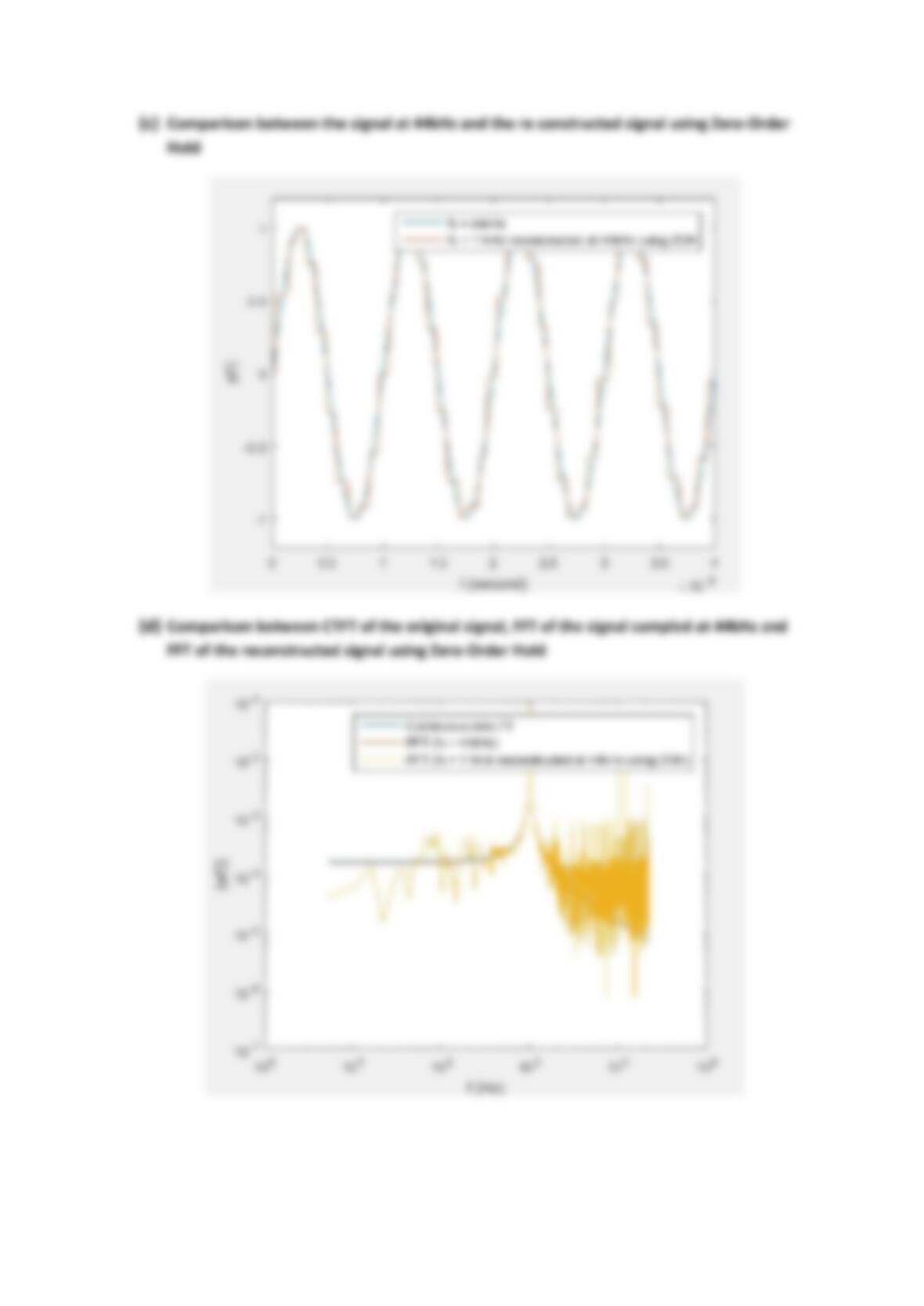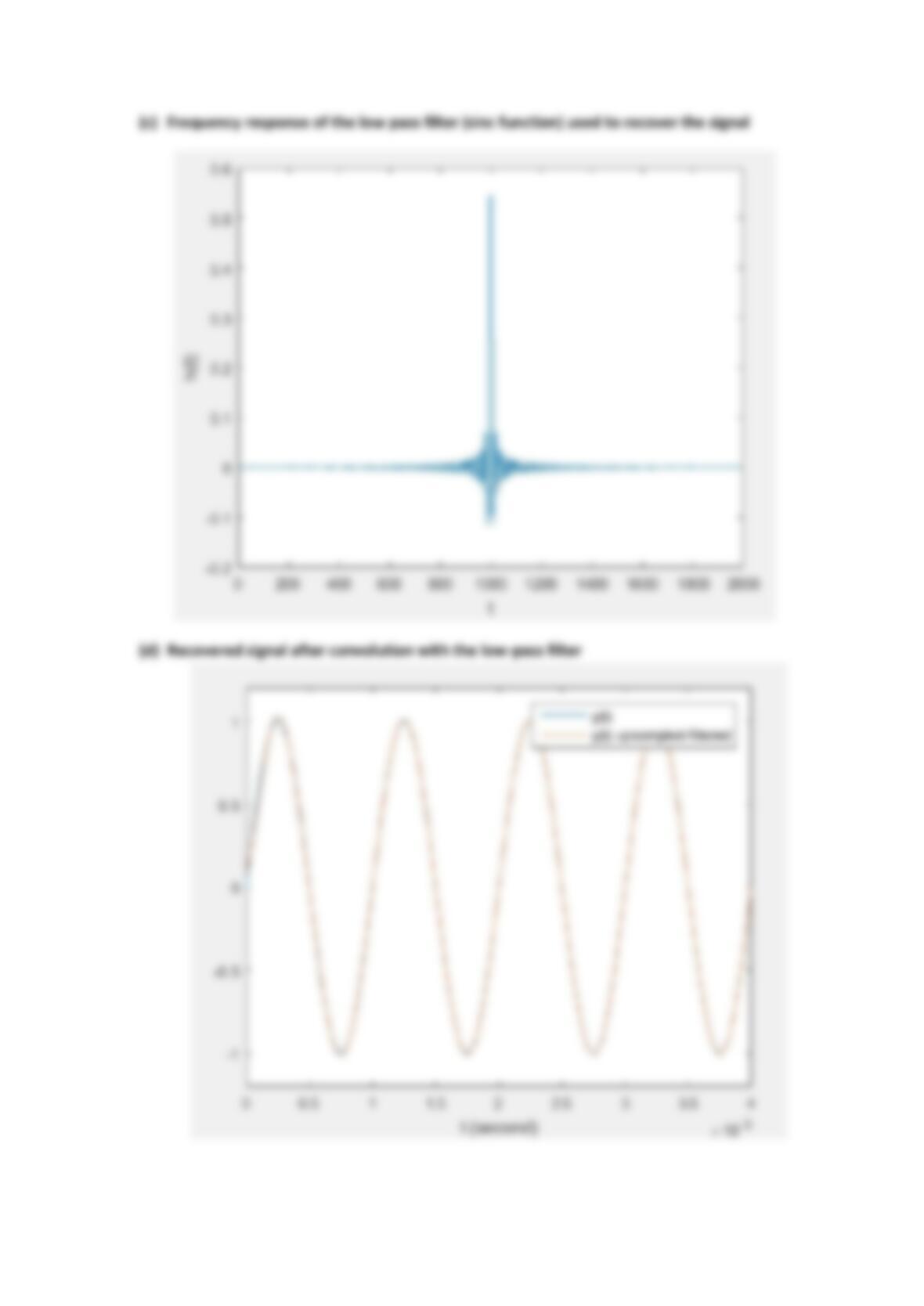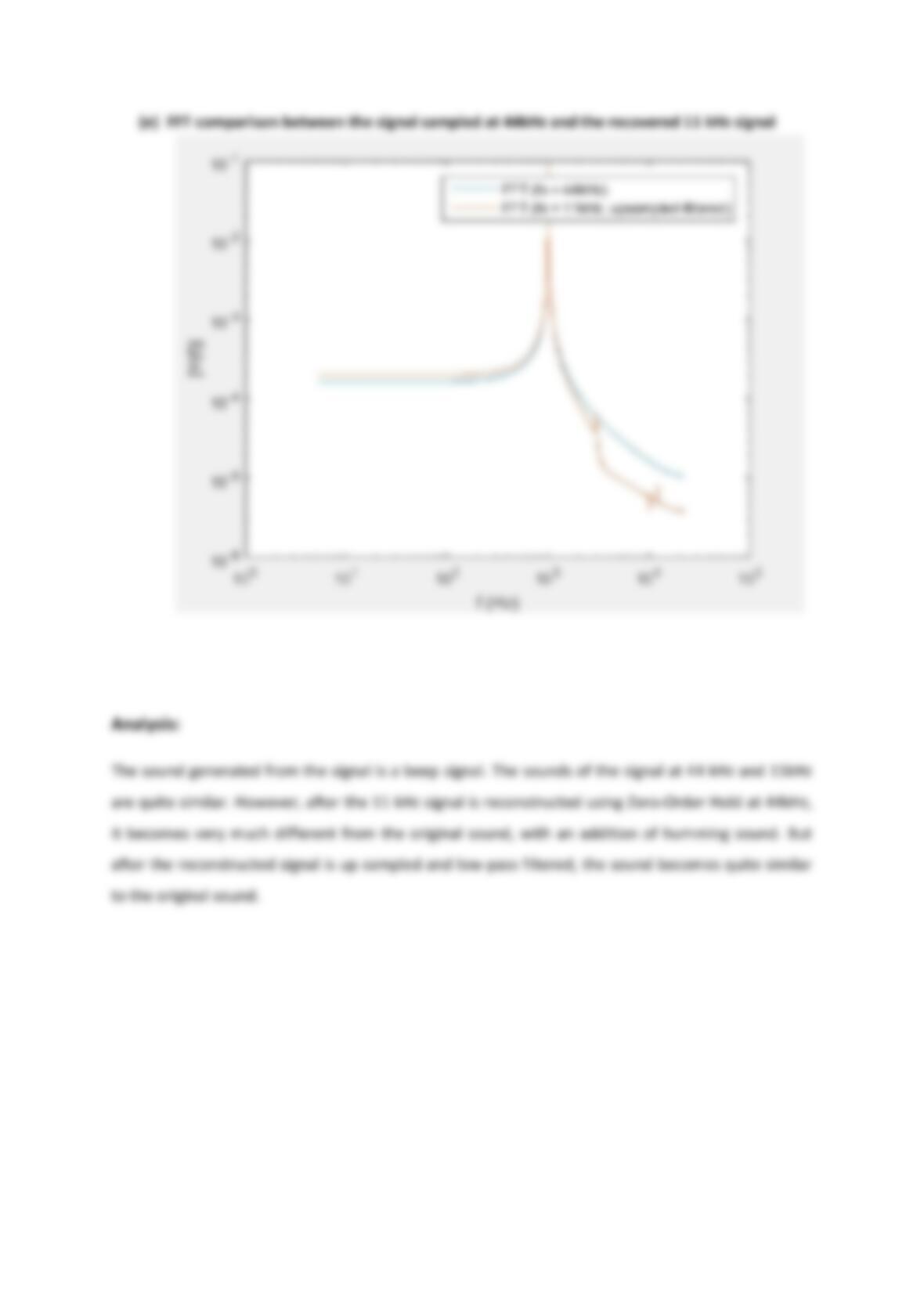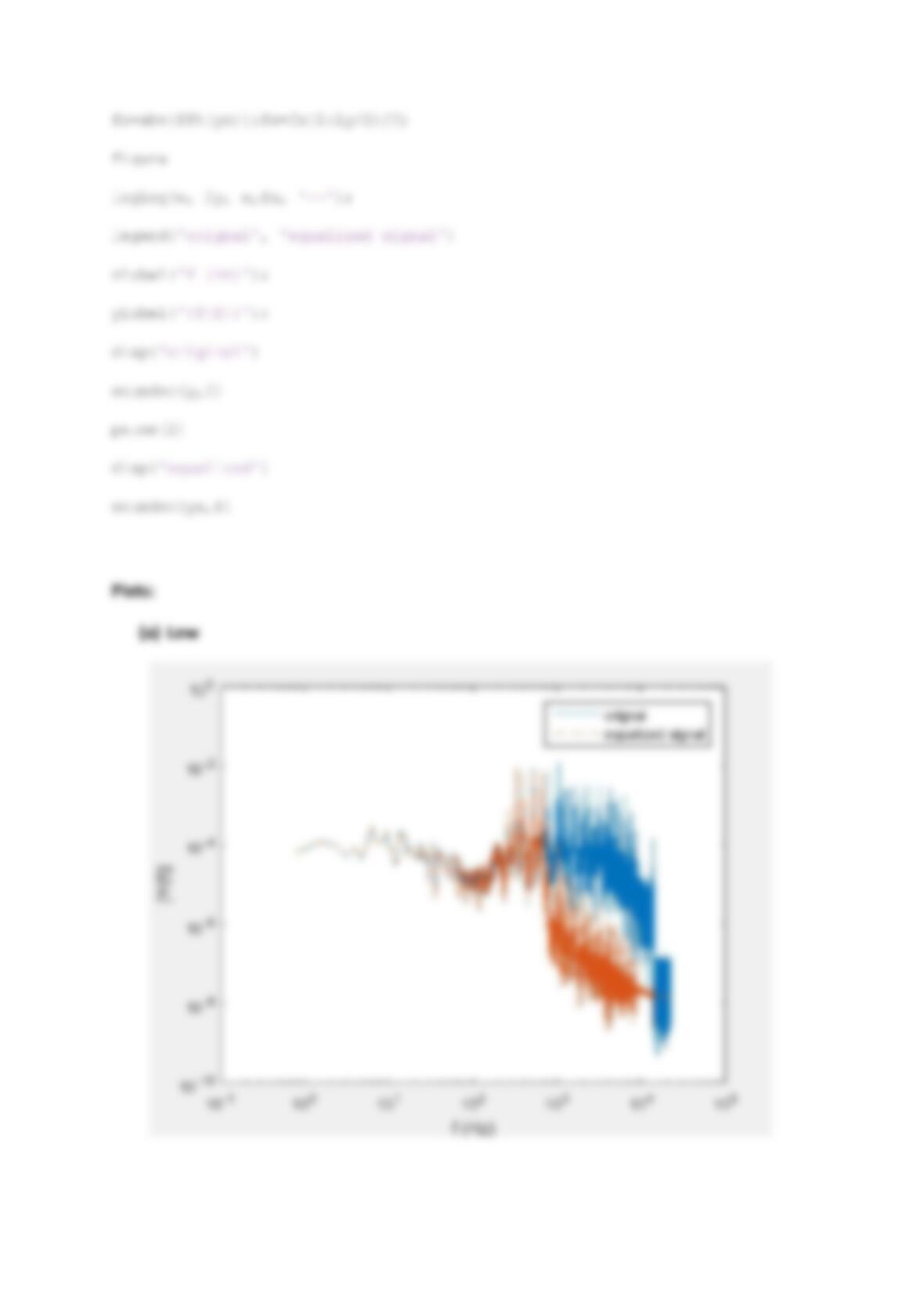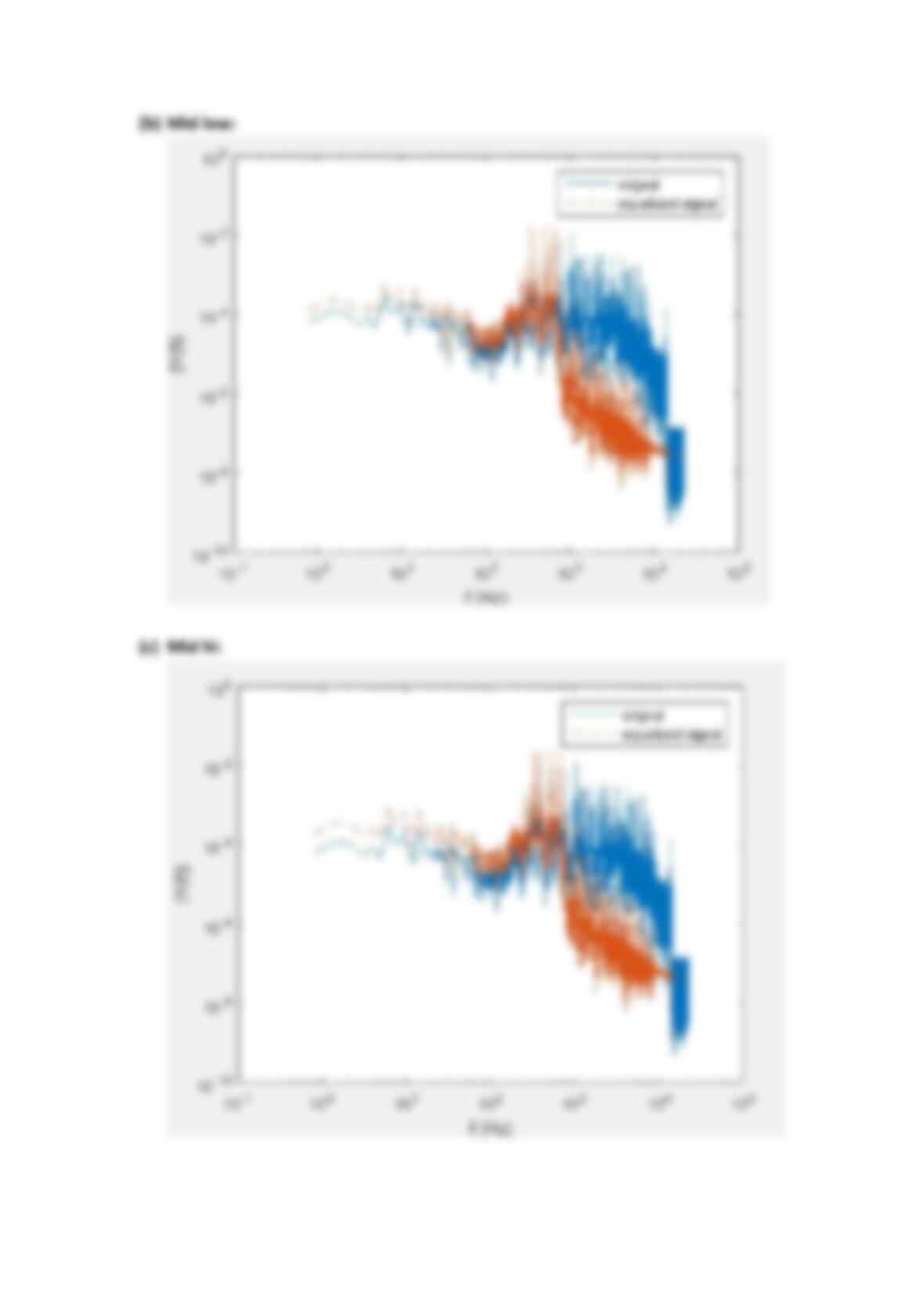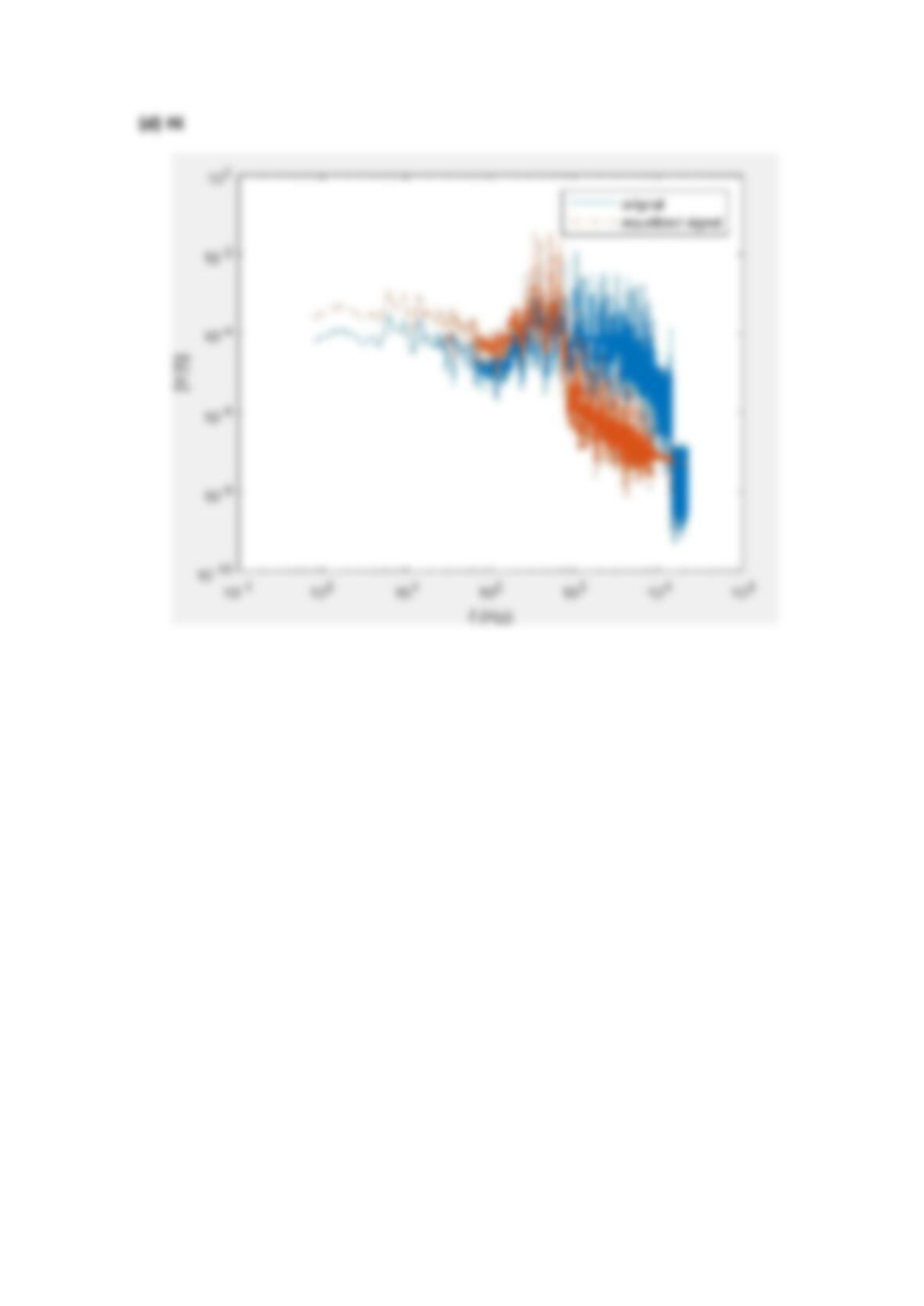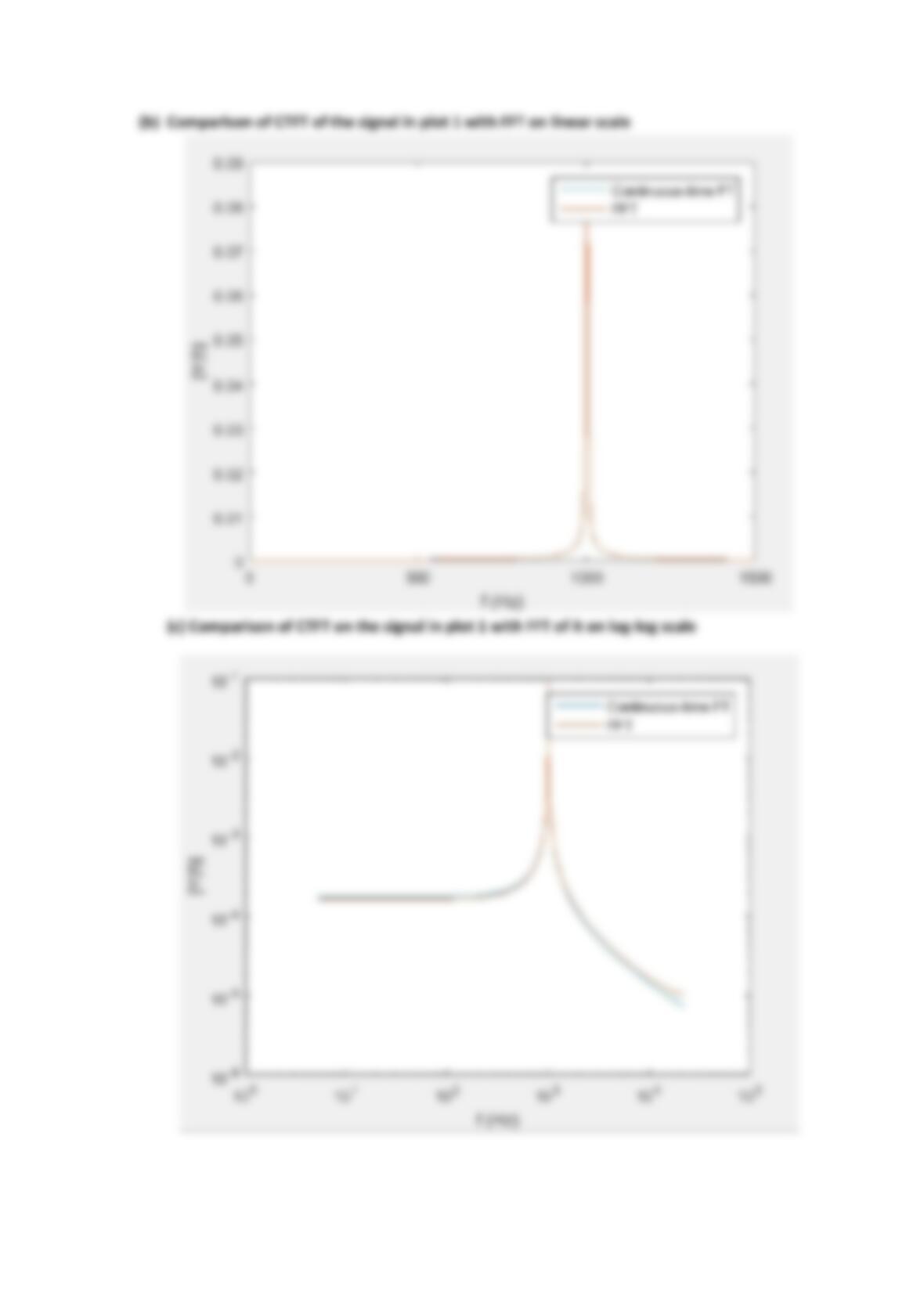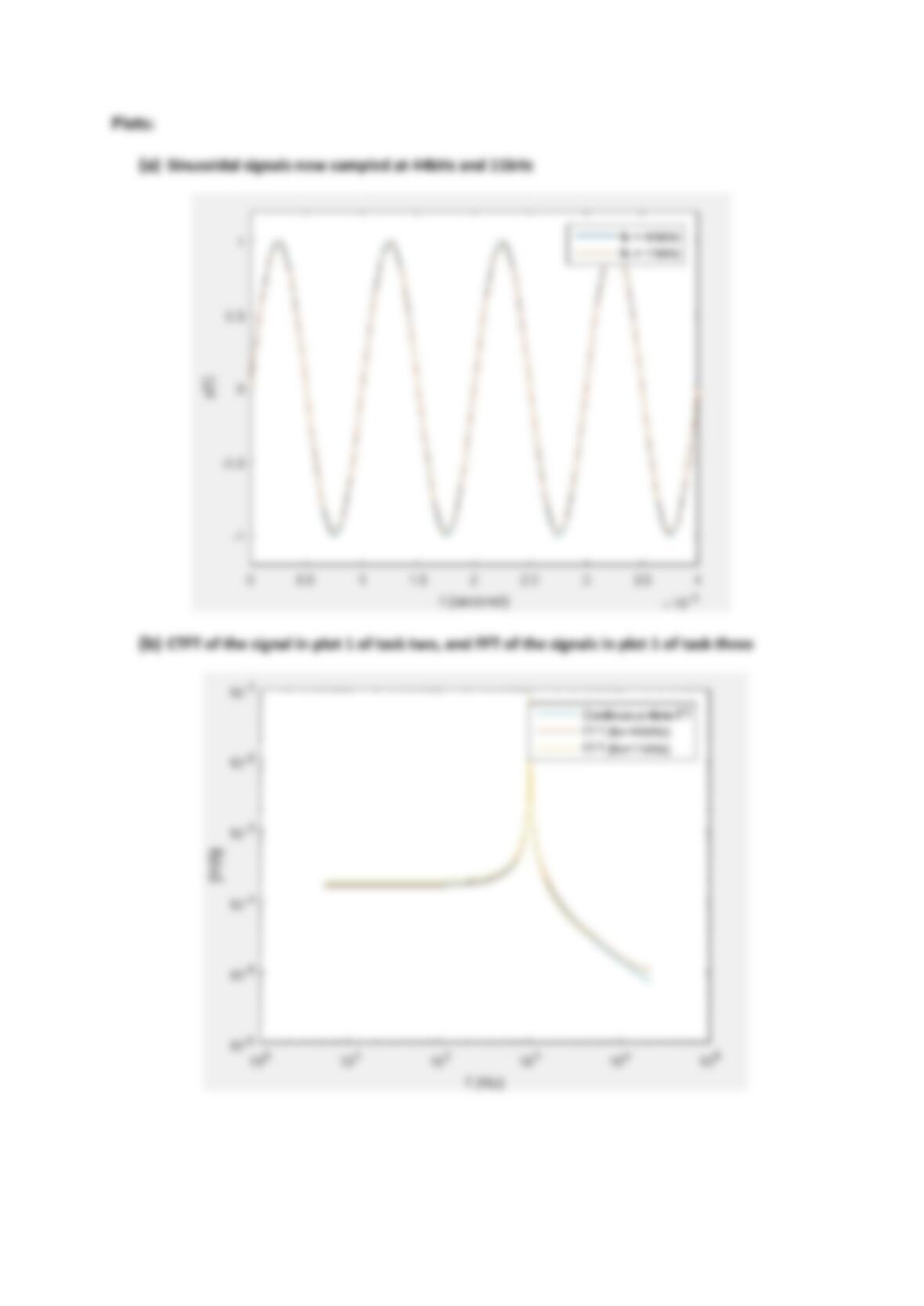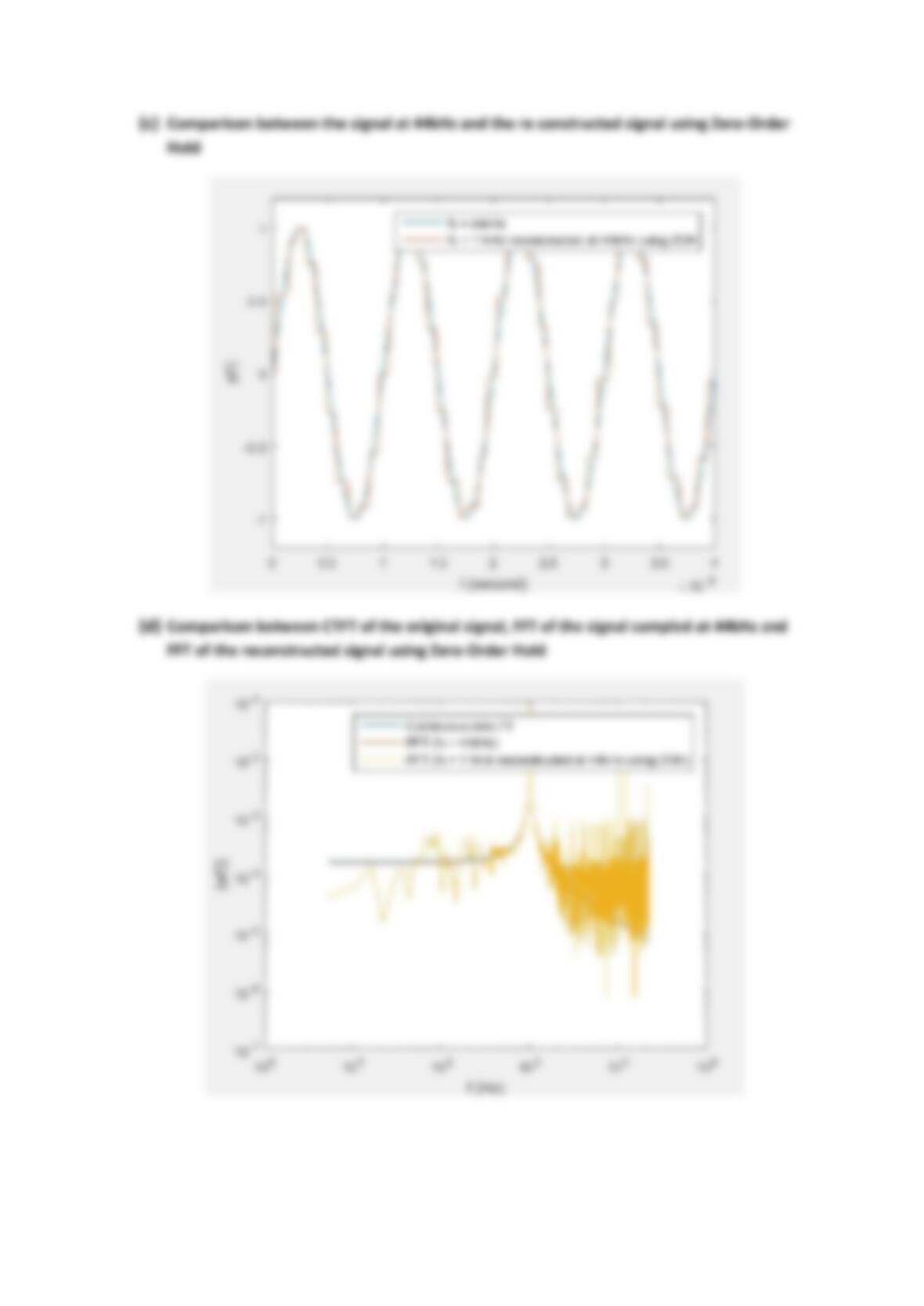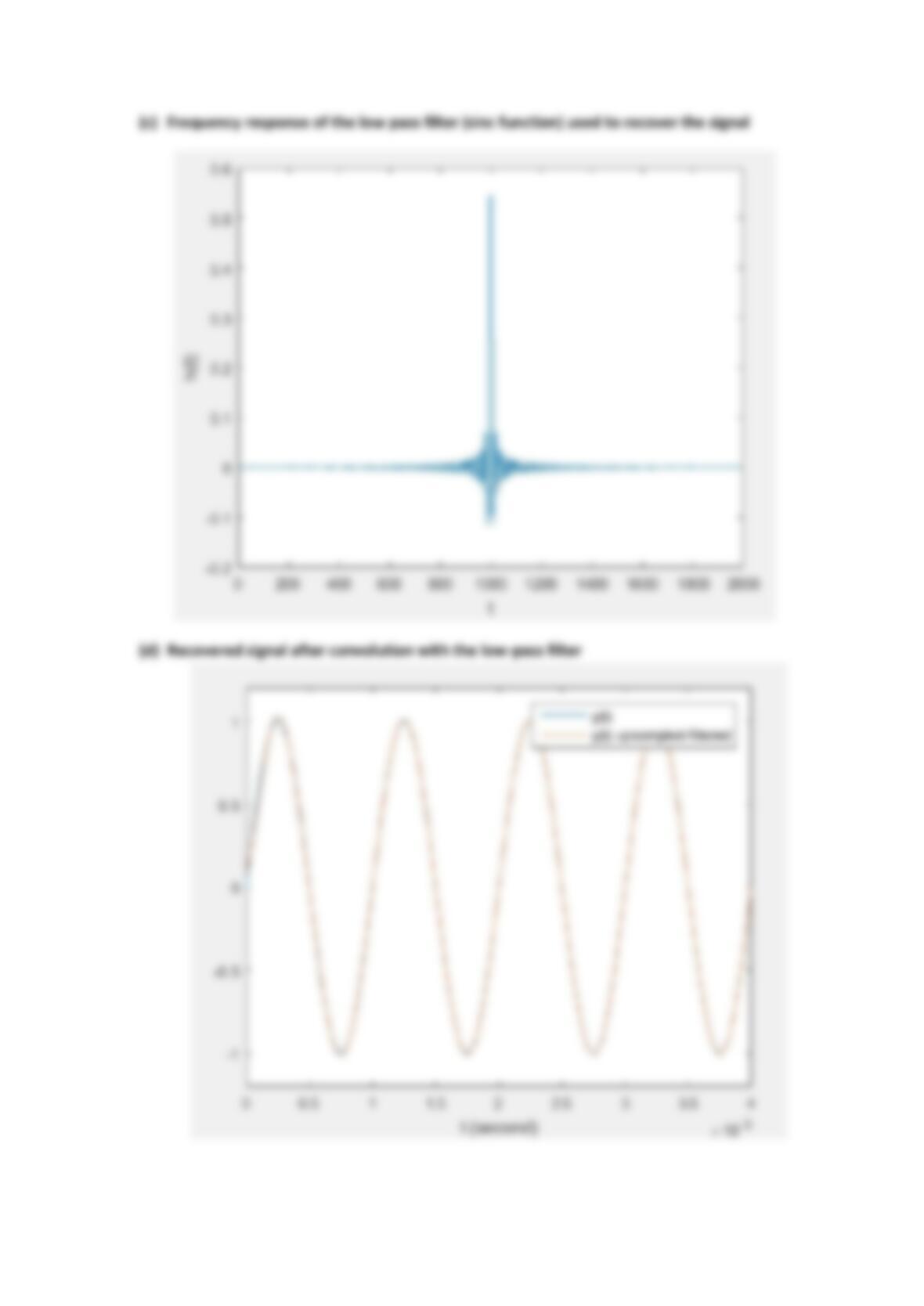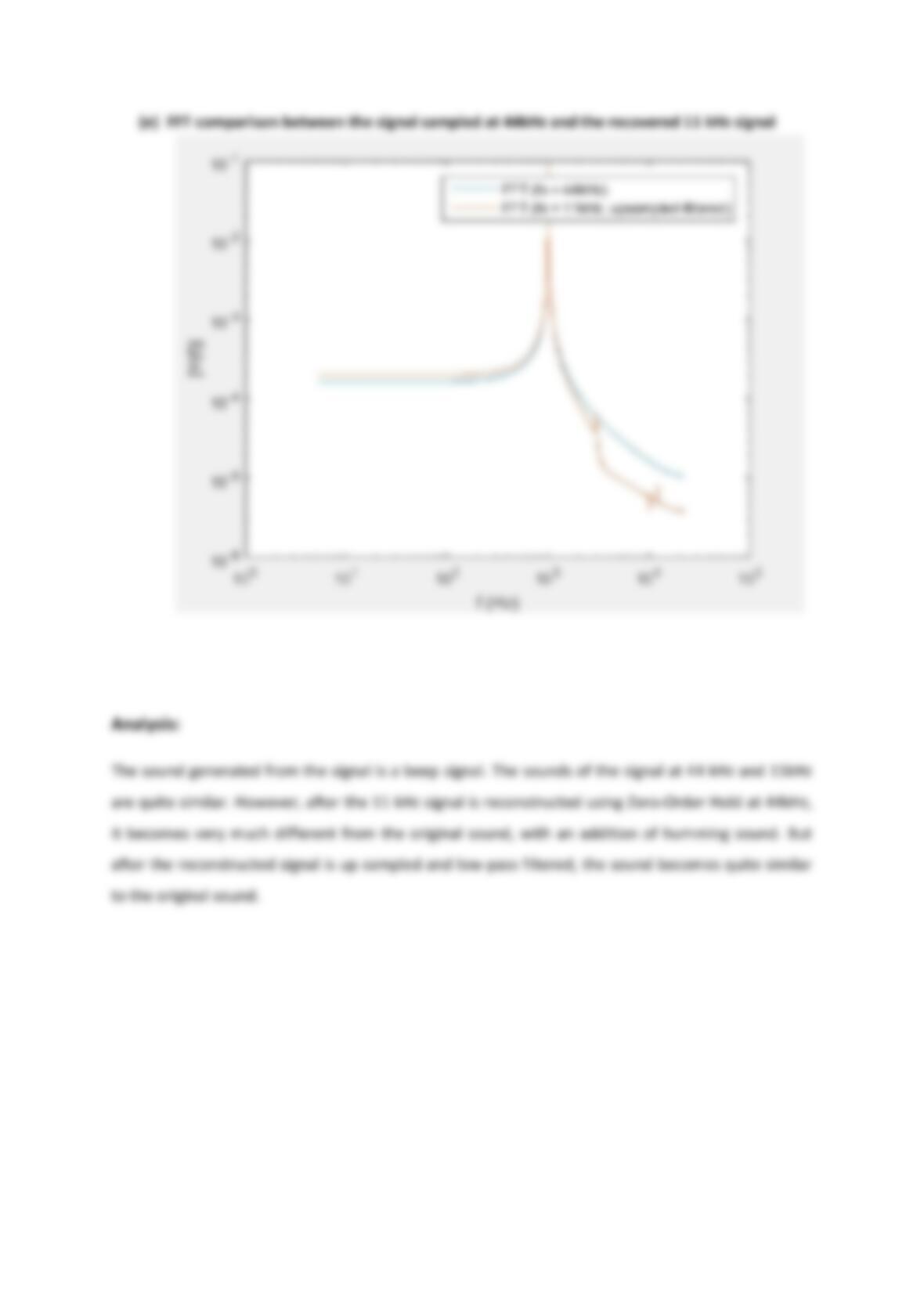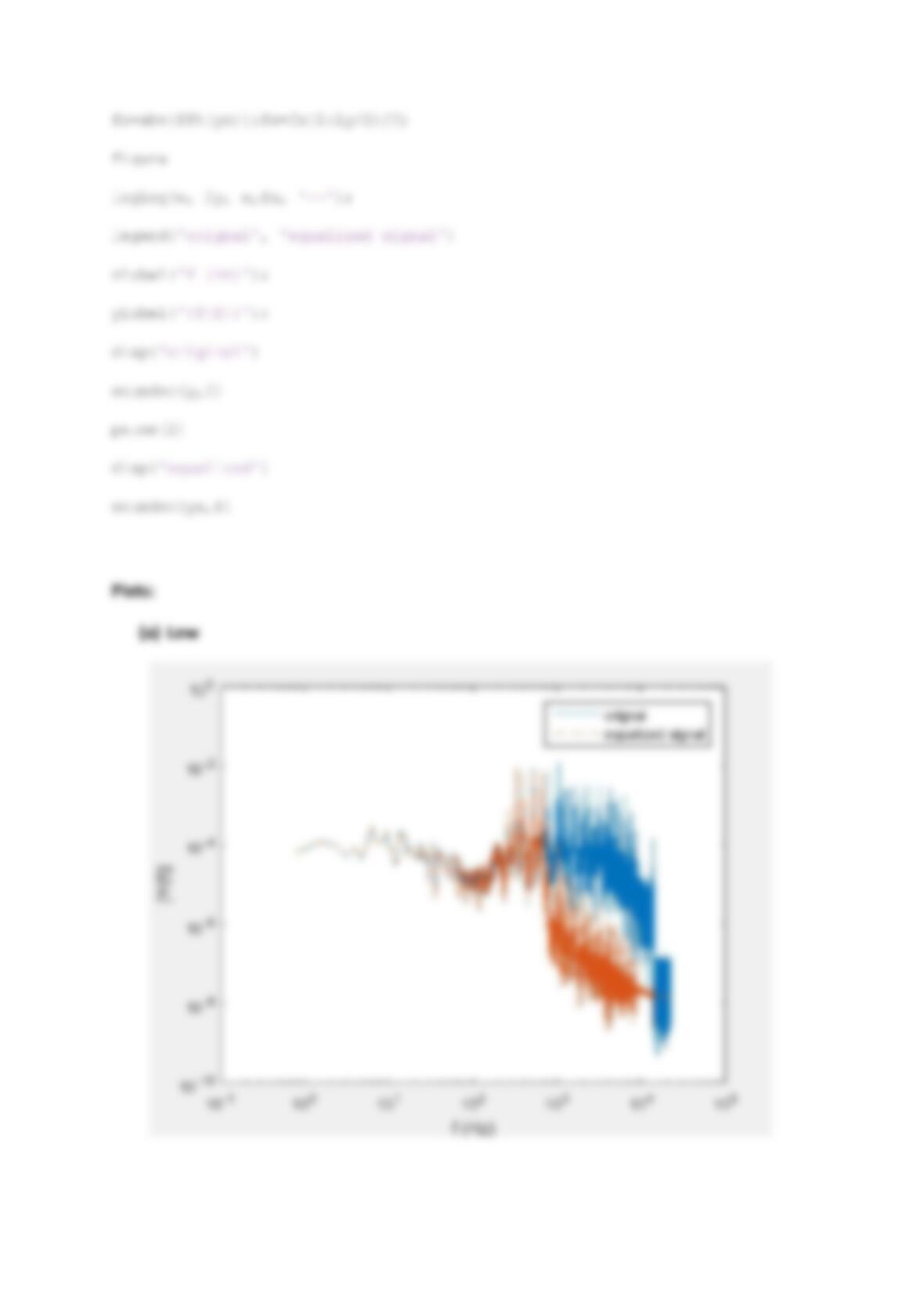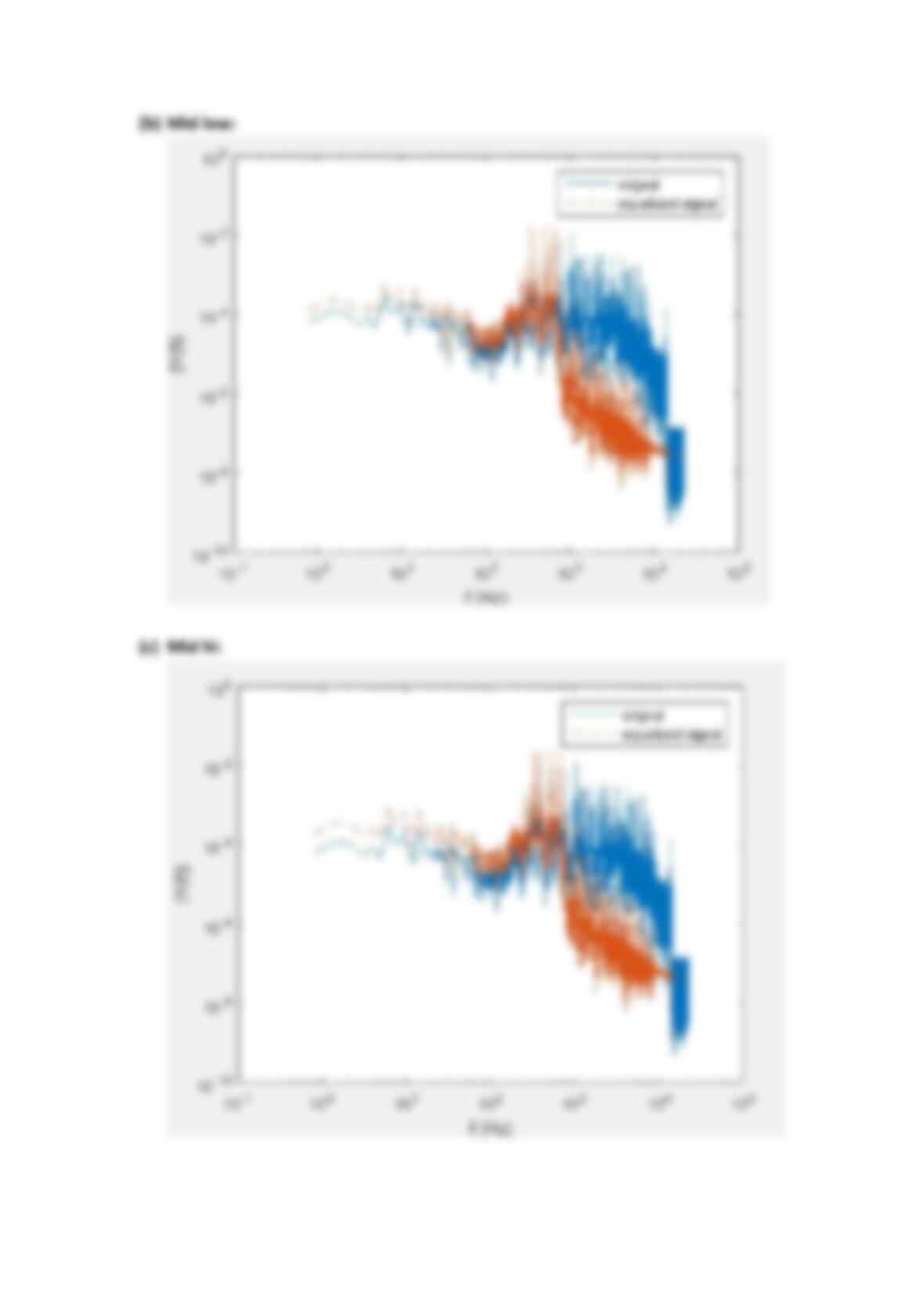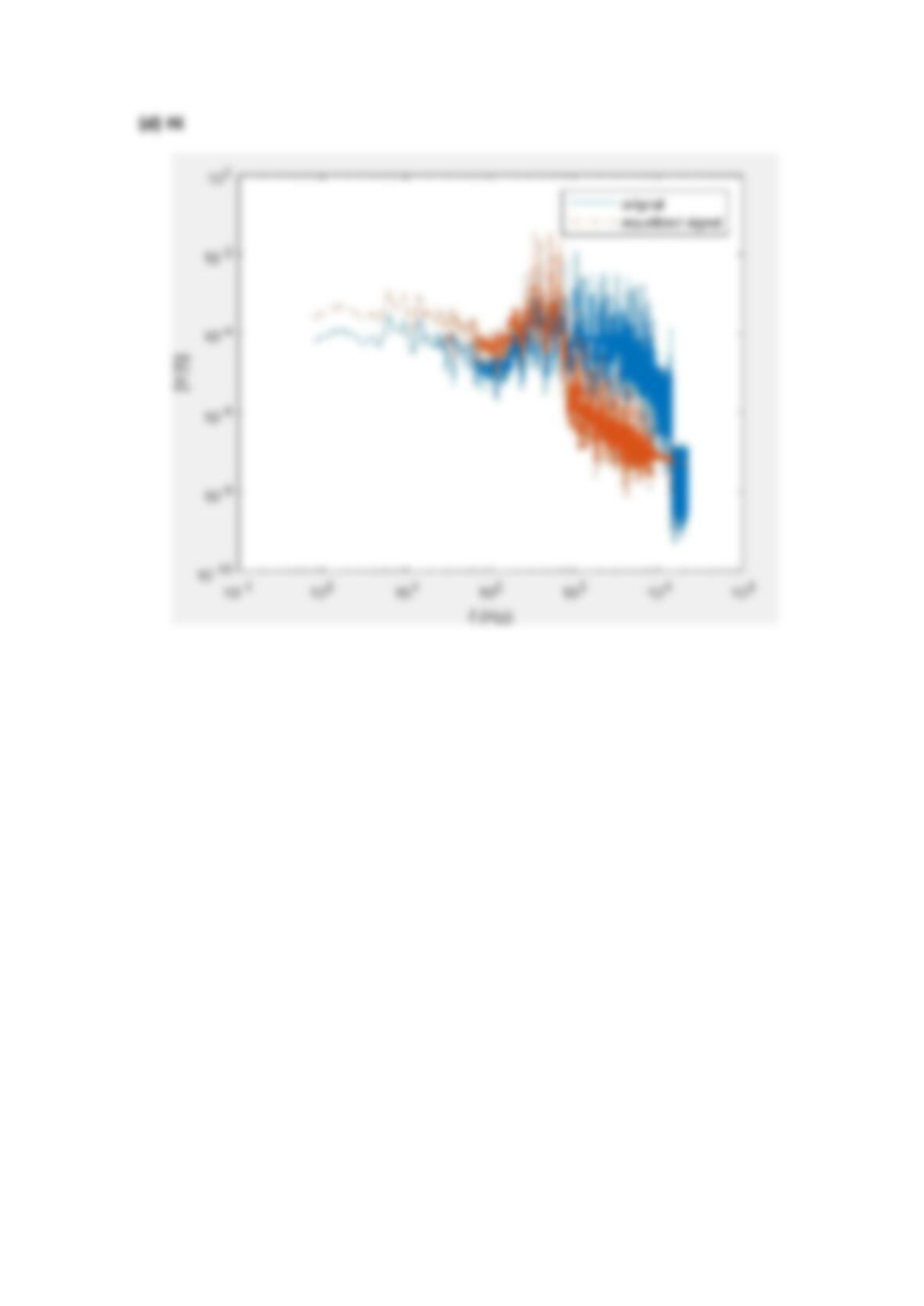Lab Description
In this lab we have implemented sampling theory to different audio signals and analyzed the
responses. We have understood zero order hold. The zero-order hold (ZOH) is a mathematical model
of the practical signal reconstruction done by a conventional digital-to-analogue converter (DAC).
That is, it describes the effect of converting a discrete-time signal to a continuous-time signal by
holding each sample value for one sample interval. We have analysed the sound signals and beep
signals. The sounds of the signal at 44 kHz and 11kHz are quite similar. However, after the 11 kHz
signal is reconstructed using Zero-Order Hold at 44kHz, it becomes very much different from the
original sound, with an addition of humming sound. But after the reconstructed signal is up sampled
and low-pass filtered, the sound becomes quite similar to the original sound.