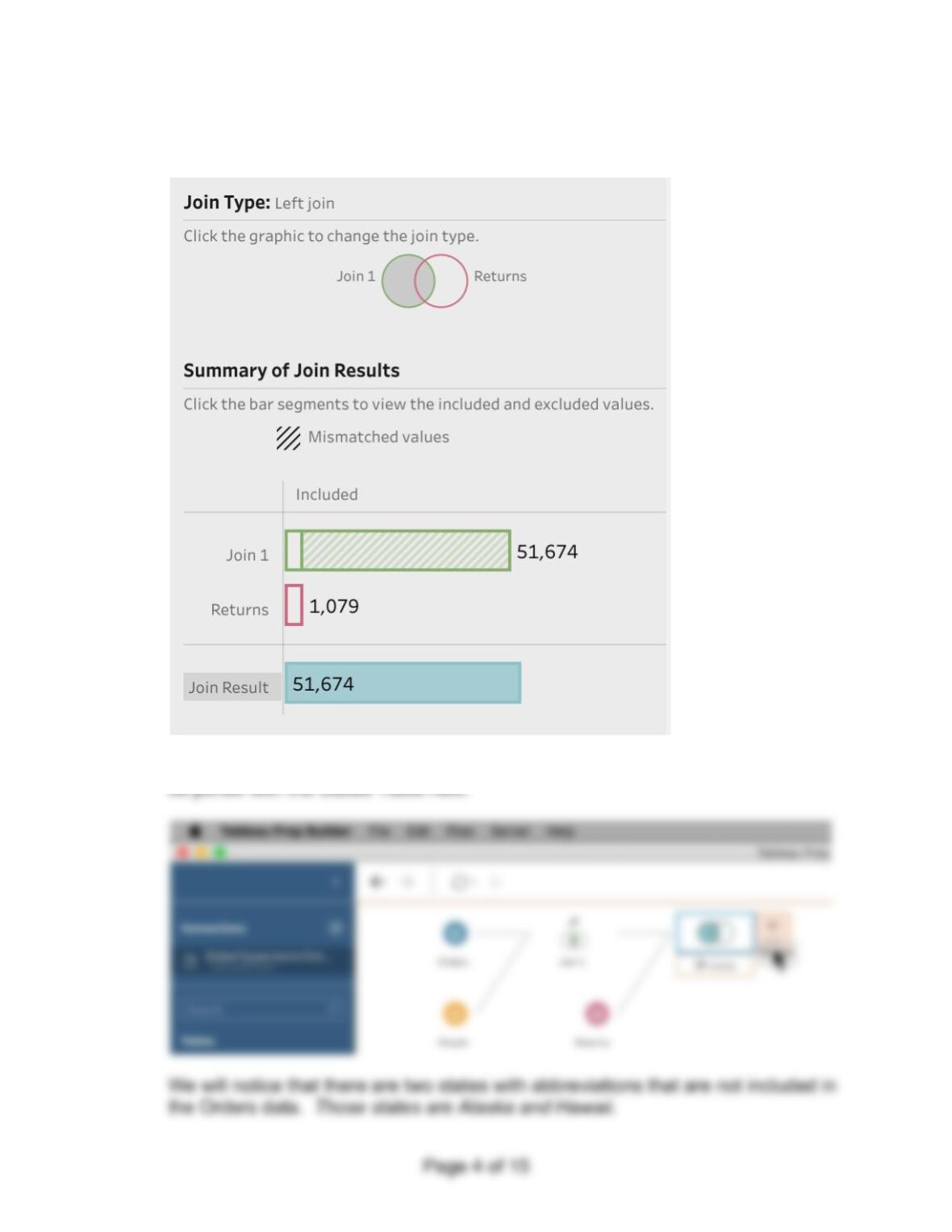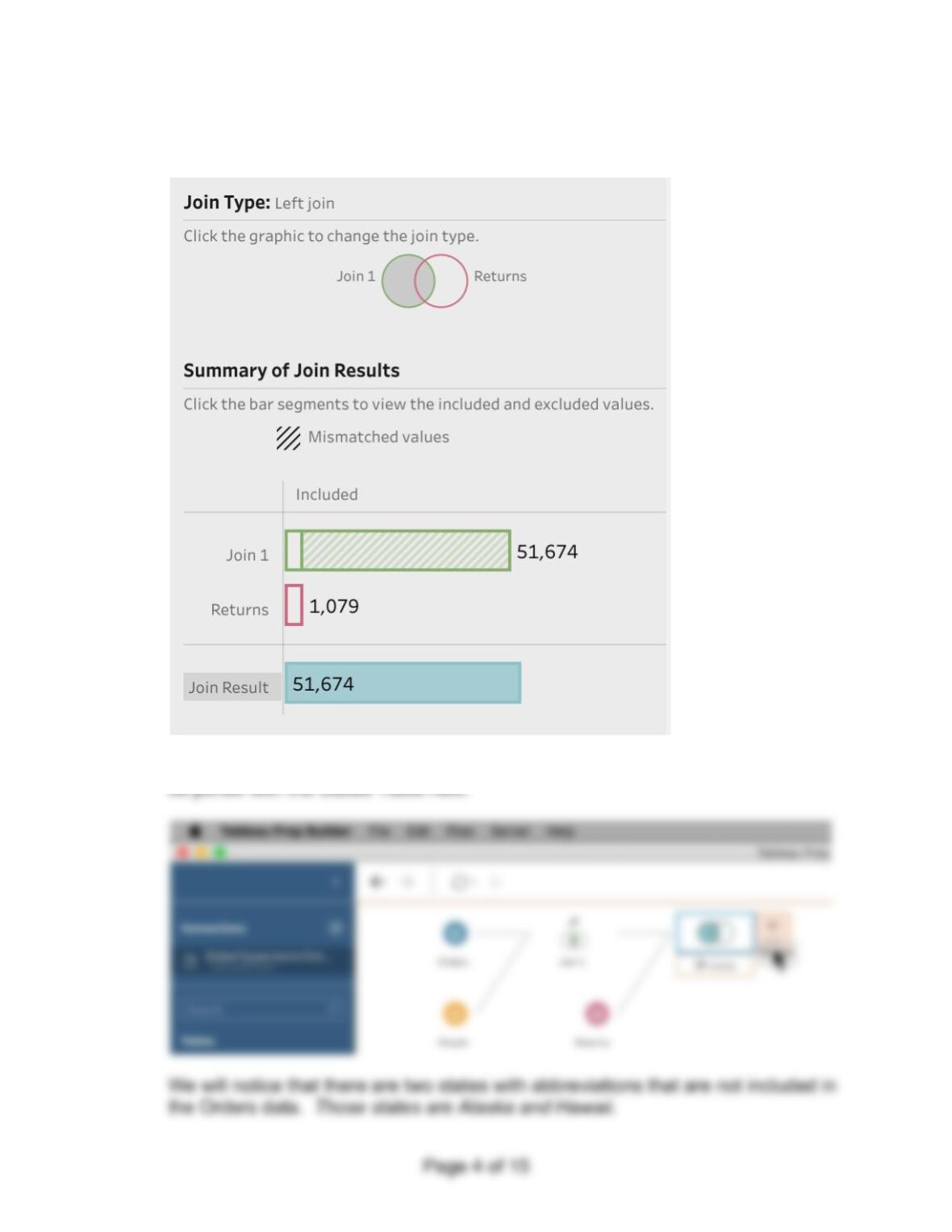Data Preparation Assignment
Page 1 of 15
Instructions
This assignment enables you to become familiar with the profiling and data preparation
tool called Tableau Prep. In this assignment, you will use Tableau Prep to profile and
prepare a data source for visualization. You will publish that data source to Tableau
Server and you will visualize that prepared data set that you have published into
Tableau Server using Tableau Desktop. You will also publish your individual
visualization within Tableau Server.
Data Set:
The data set for the profiling and preparation portion of this exercise is the Superstore
2016 data set within an Excel workbook.
Using Tableau Prep:
Open the data set using Tableau Prep by using the “Connect to Data” button, choose
Microsoft Excel as the “file connect” option, navigate to the dataset “Global Superstore
Orders People Returns States 2016” and select “Open” from the dialog.
Perform the following Steps:
1. Drag the “Orders” table onto the workspace in Tableau Prep
2. Next drag the “People” onto the “Orders” table in a Join Clause