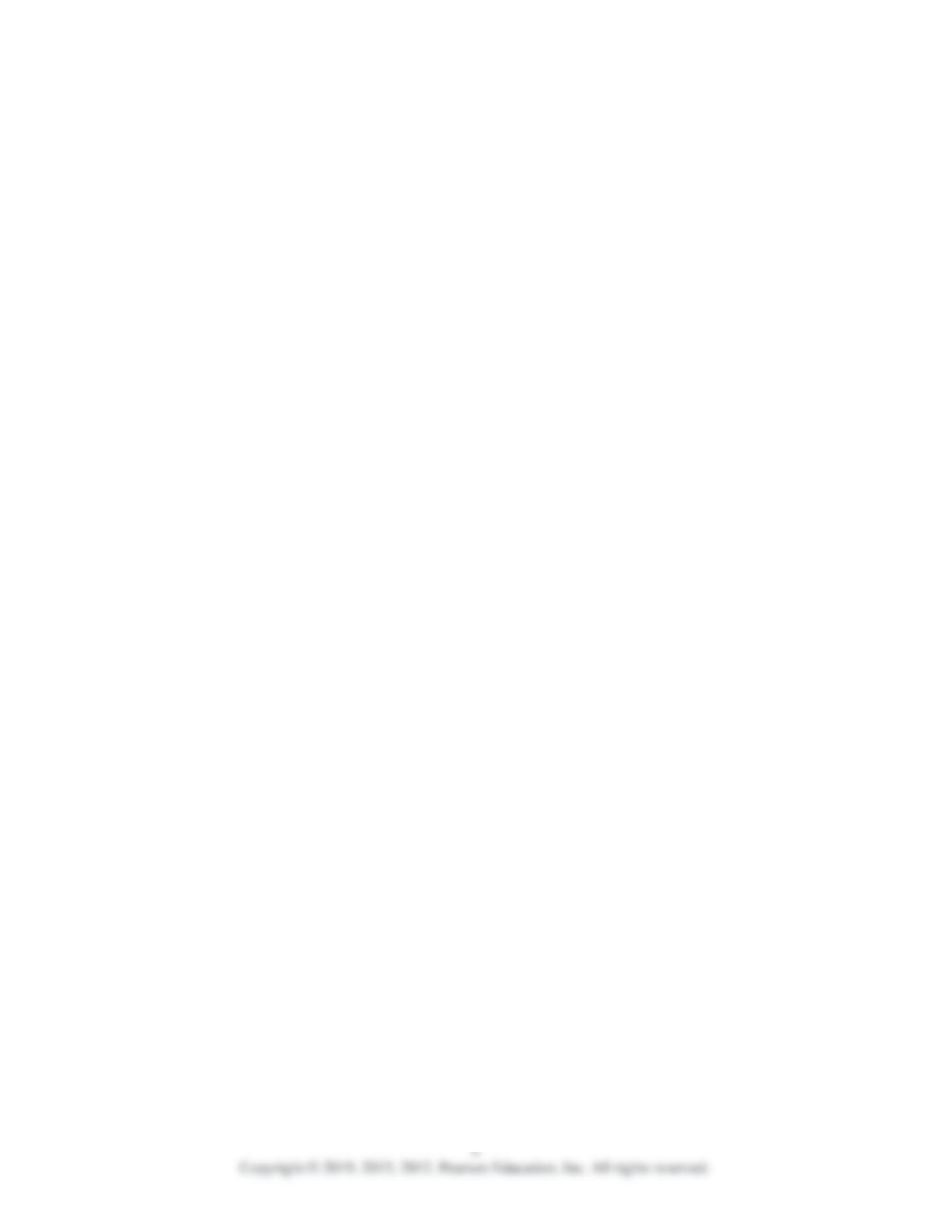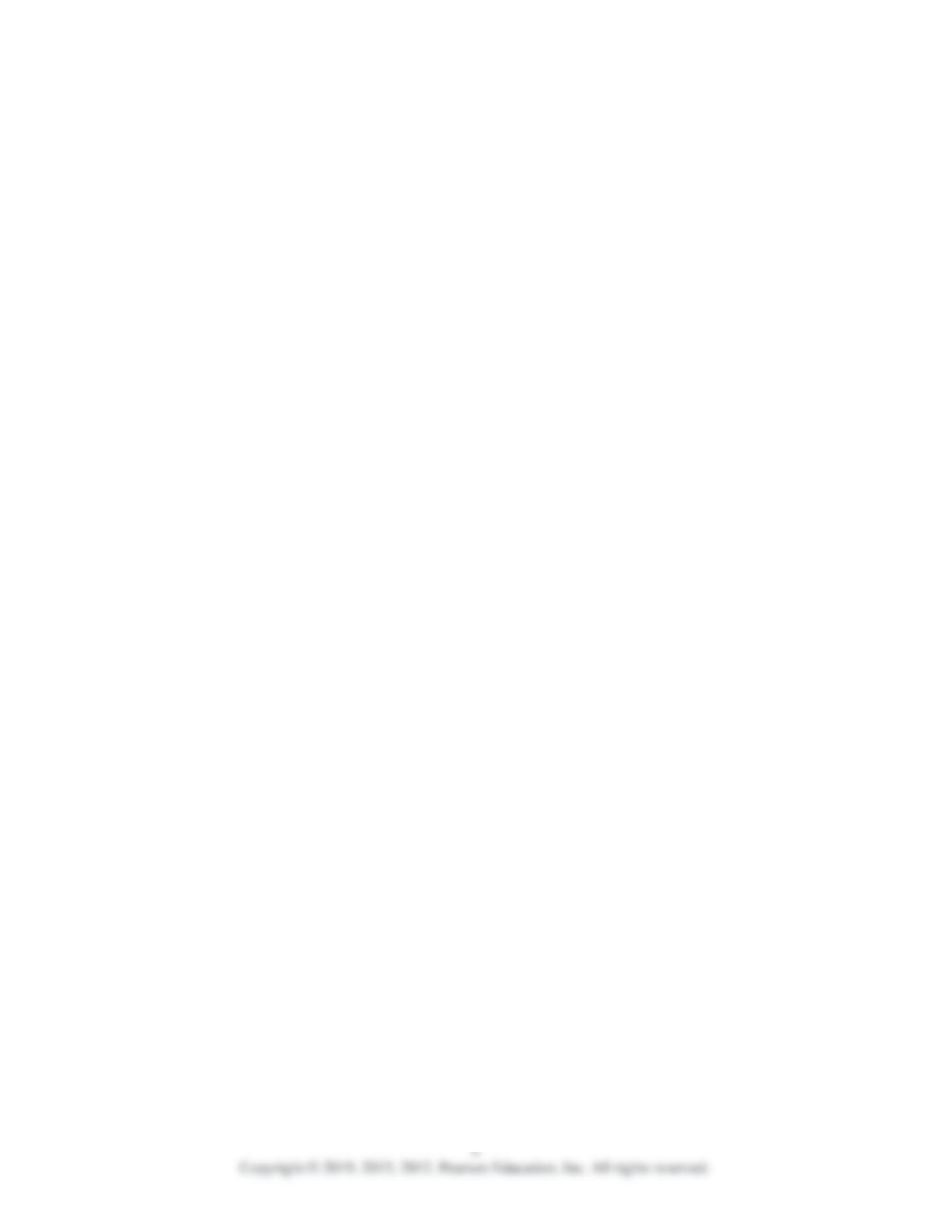9
Copyright © 2019, 2015, 2012. Pearson Education, Inc. All rights reserved.
23. C. To put a copy of a program onto a network
24. C. Jacob typically finishes his class-work quickly. Mr. Harris allows Jacob to use the
computer to play digital video games to keep him from disrupting others as they work.
25. Answers will vary. There are many different configurations for using computers in your
classroom. If you have multiple computers, students could work collaboratively on the same
device. This promotes communication and collaboration skills. Additionally, students could
work on their own computers to do leveled activities (remedial or advanced work).
With multiple computers in a classroom, the students’ learning could be transformed through
stronger problem-based or research oriented units. As the teacher, I would be able to work
individually with students or in the small groups to provide personalized learning while the other
students in the class used their devices.
26. Answers will vary. Resources such as Google+, Skype, and Facetime should be referenced
as well as their respective advantages and limitations. Strong answers will closely align these
resources to the lesson’s learning objective.
27. Answers will vary and should include discussion of the following topics: Multiple computer
classrooms have several computers installed. When multiple computers are available,
individual students or small groups can use a computer. The computers are part of the
classroom setting and are available when needed. A mobile computer cart however, provides
teachers and students access to a set of computers. The cart often accesses wireless Internet
and eliminates the expense of installing permanent computers in multiple classrooms.
Scheduling use of a mobile computer cart may be necessary because multiple teachers often
share the cart. A computer laboratory provides single students the opportunity to work on
individual computers. The lab environment is appropriate if teachers want students to work
independently or in small groups. Typically, computers are positioned so the teacher can see
all of the students’ computer monitors. Advantages include students working on the same
lesson simultaneously, convenient software access, and easier supervision. Lab access
however may be limited.
28. Answers will vary and should include discussion of the following: Advantages to using
computer resources include learner participation, individualization, information management,
student use monitoring, and provide accommodation for special needs as well as
multisensory experiences. Limitations of classroom computer resources involve copyright
issues, unrealistic expectations, complex programs, and lack of structure.
29. Answers will vary and should include a well-written objective using the ABCD format and
include a behavior that requires students to be creative visually.